Depending on the language, the placement and elements of the keyboard are different since not all languages are written in the same way or with the same punctuation marks. That is why perhaps in certain keyboards we will not find any key or punctuation that we need..
There are certain keys that are special for all types of writing, these range from symbols to characters. Now, due to the configuration of some keyboards, we may not find common keys or simply their configuration is different.
One of these keys is the letter Ñ. Although this letter is rarely used, it may be necessary for writing subjects where it cannot be omitted. Chromebook is one of the computers whose keyboard layout is something special since the letter Ñ is not physically present, but this does not mean that we cannot use it in the documents or sites where we access..
TechnoWikis will explain to you how to write this letter Ñ on Chromebook either with the keyboard in English or in Spanish.
To stay up to date, remember to subscribe to our YouTube channel! SUBSCRIBE
1. How to configure Chromebook keyboard to type letter Ñ
Step 1
Let's go to Settings on the Chromebook:
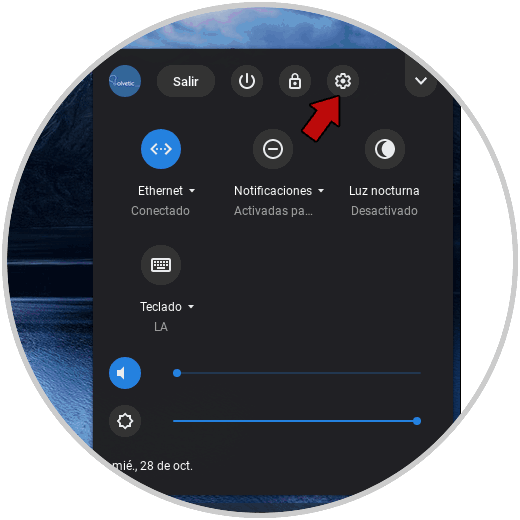
Step 2
Then we go to "Advanced settings - Languages and inputs" and there in the "Input methods" section we must confirm the following keyboards:
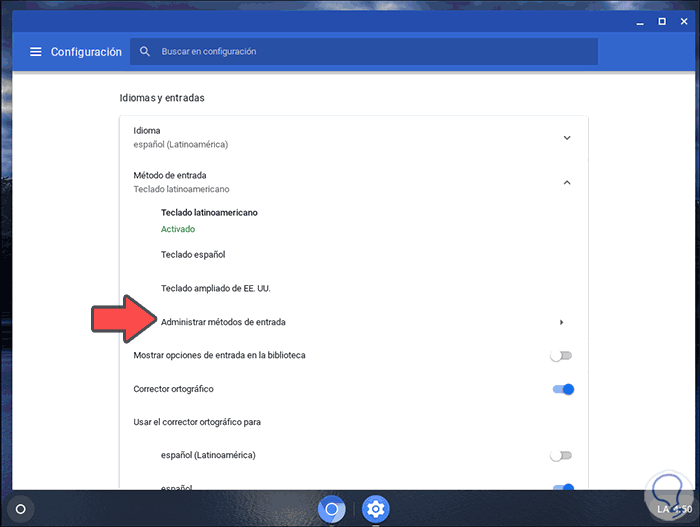
If you do not have any of these, we will "Manage input methods" and activate their boxes..
2. Chromebook keyboard in English to write letter Ñ
Step 1
In the keyboard manager at the bottom we select EXTD which is the extended US keyboard:
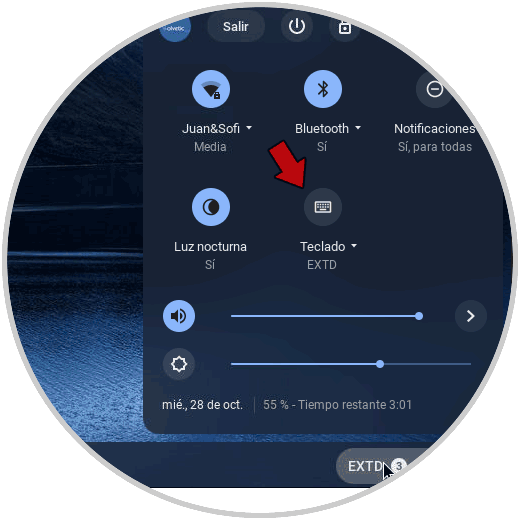
Step 2
Now we use the following:
Write ñ Chromebook
To use the ñ we press the right Alt key + n
Right Alt + n
Type Ñ Chromebook
To use the Ñ we press the right Alt key + Shift + N
Right Alt + Shift + N
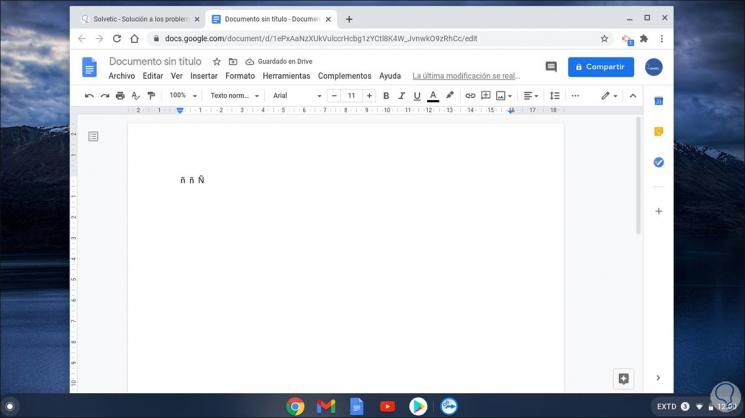
3.Chromebook keyboard in Spanish to write letter Ñ
Step 1
We go to the input configuration and select ES:
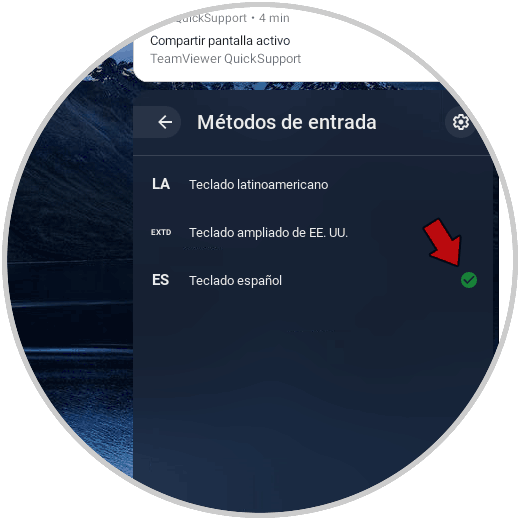
Step 2
Now for the case of Spanish we use the following:
Write ñ Chromebook
To use the ñ we press the key:
:
Type Ñ Chromebook
To use the Ñ we press the Shift + key:
Shift + :
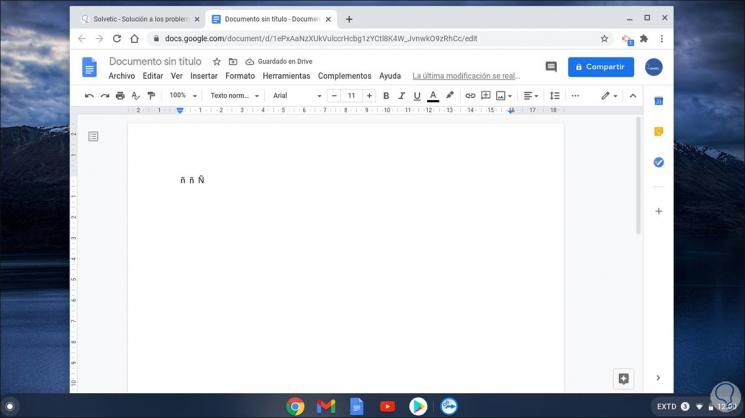
With these simple but functional methods it is possible to use the letter Ñ on Chromebook.