Chromebooks are laptops that run on the Chrome OS operating system, which is based on the Google Chrome web browser. You can use it to work with apps and programs in the cloud and also save your files there. Working in the cloud has its advantages, but also some downsides. This page tells you more about the pros and cons of working in the cloud on Chromebooks.
summary
advantages
- Free 100 GB online storage
- Online file backup
- With an internet connection, you can open your files on any device
disadvantage
- No physical backup of files
- Synchronization is only possible online
Storage space in the cloud

If you have or buy a Chromebook, you get 100 GB of storage in Google One (Google Drive). So you can still save all your documents, spreadsheets and even vacation photos. Is not this enough? Then there is always the option to expand your online storage space. You can choose between 100 GB, 1 TB or even 10 TB of additional storage space. This way you can be sure that you have enough space in the cloud for all your files.
Online file backup

The risk of losing a file on a Chromebook is pretty small. Because you work in the cloud, your documents and spreadsheets are automatically synchronized. You no longer have to click on "Save" as soon as you have typed a few hundred words from your thesis. Files are saved automatically and a backup is always made. You'll never lose a single file on your Chromebook.
Access your files anytime, anywhere

Another benefit of storing files in the cloud is that you can access them anytime, anywhere, as long as you are connected to the internet. That means you can open all of your cloud files on the train, at work or at home. You can also open your files on another device. For example on your smartphone or tablet. As long as a device has an internet connection, your files in the cloud can be opened anywhere.
No physical backup of files
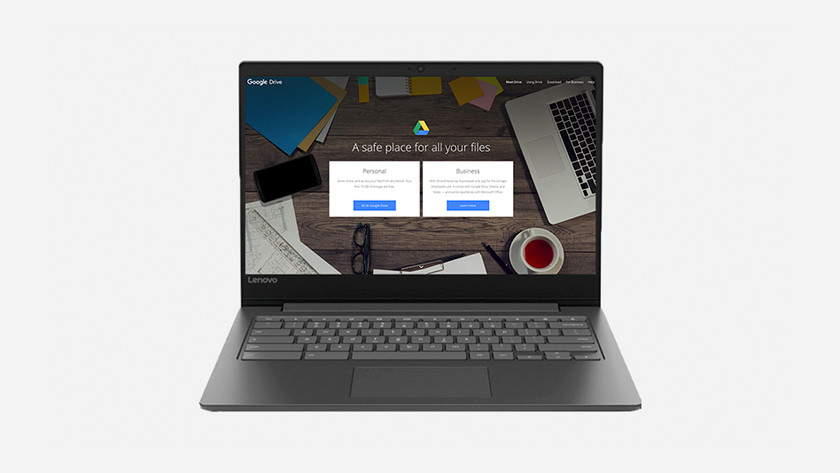
Your Chromebook backs up in the cloud, but there is no “physical” backup to a hard drive. A Chromebook usually does not have enough storage capacity for this. If you also want to keep your files on a hard drive, then a Chromebook might not be the best laptop for you. Most Chromebooks come with less than 100GB of flash storage, which means you won't be able to store a lot of files on them. In this case, a Windows laptop or MacBook is more suitable.
Synchronization only works online

While some apps on your Chromebook can actually be used offline, these apps work best online. This means that you can still compose an e-mail offline on your Chromebook, but it will not be sent until you are connected to the Internet again. You can write a few paragraphs for a report, but the changes won't sync until you're back online. With a Chromebook, apart from some offline functions, you depend on an internet connection.
Conclusion
Working in the cloud on a Chromebook ensures that you can access your files anywhere and that a backup is made by default. You also get 100 GB of free storage space. If you need more, you can easily expand the capacity via Google. However, to work efficiently in the cloud on a Chromebook, you always need an internet connection.