There is no doubt that music is part of our lives and the truth is that most of us listen to songs from some platform on a daily basis. For example, on YouTube we can access thousands of songs and music videos and the amount of content that we can enter in this application is immense..
However, if we focus only on listening to songs, the truth is that the Spotify application is one of the most used worldwide since it has millions of songs and artists. Furthermore, this platform has become a social network space, since it allows us to configure our profile, add our own playlists and share them, follow people or allow them to follow us.
That is why you may have wondered if there is a way in which you can see the followers you have on YouTube and who those people are. The good news is that this can be seen and the process is very simple. Below we show you all the steps you must follow to do this..
To stay up to date, remember to subscribe to our YouTube channel! SUBSCRIBE
Step 1
The first thing you should do is enter your Spotify account and click on the gear icon.
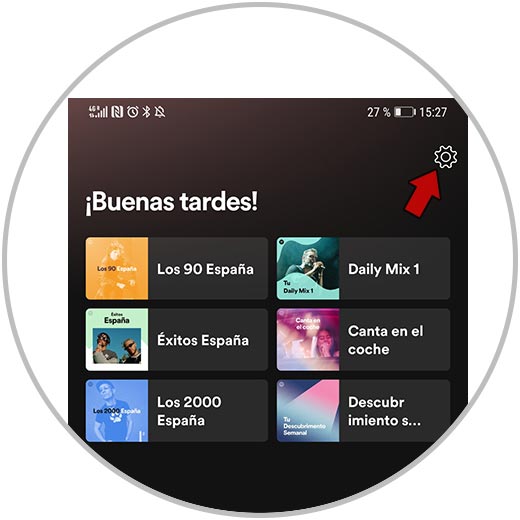
Step 2
Once you are inside, you have to click on the section of your profile.

Step 3
Now that you are inside the profile, you will see the number of followers. If you want to know who they are, click on this number.

Step 4
Finally you will see all those people who are following you. If you want to follow them too, click on the side icon next to their name.

In this simple way, you will be able to see the followers you have in your Spotify account and select whether or not you want to follow these accounts as well.