WhatsApp is one of the instant messaging applications that we use the most since thanks to it we have the possibility to communicate with different contacts through chats, calls or video calls in a simple way, without having to pay large amounts of money since we only need a connection to a WiFi network or a data rate..
That is why surely with the passage of time in WhatsApp we will have more and more contacts since we are storing different numbers of different people throughout our lives for different reasons. That is why perhaps at some point you have been curious to know how many contacts you have registered in the app, but you have not found the solution.
Here we show you how to know how many contacts you have on WhatsApp in a simple way, and in the event that it does not appear, we propose another way to see it..
1. How to know how many contacts I have on WhatsApp
In order to see this, we must perform a few very simple steps.
Step 1
The first thing you should do is enter the WhatsApp app and click on the green icon to send a new message.
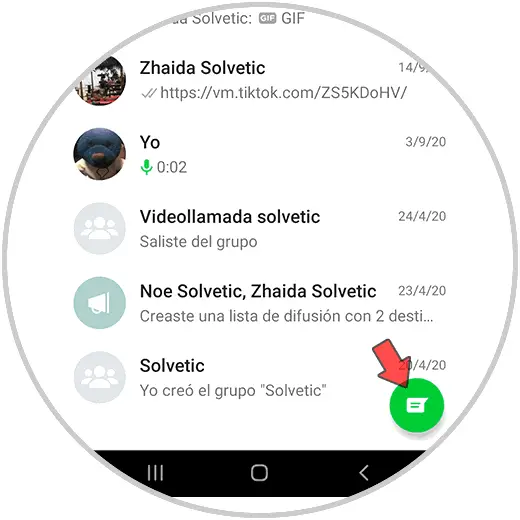
Step 2
Now you will see at the top the number of contacts you have in the app.
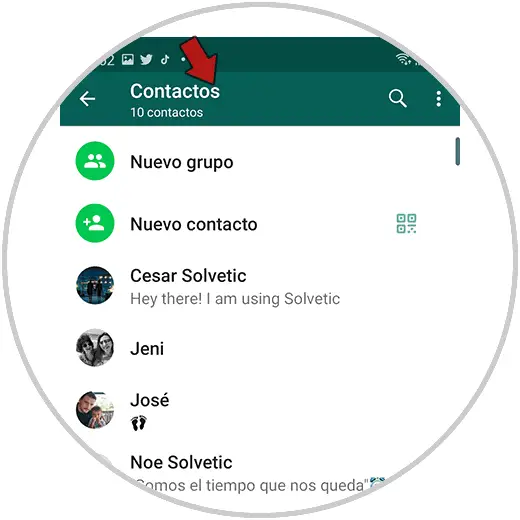
2. How to know how many contacts I have on WhatsApp if they don't appear
It is possible that when we carry out the process that we have just seen, the contacts we have in WhatsApp do not appear and that therefore we cannot know. In that case we have the possibility to perform a little trick so that in this way we can see how many contacts we have registered in WhatsApp. In this case, it is a question of seeing it through the blocked contacts.
To know how to do this, what we must do is follow the steps detailed in the following video tutorial that we have below. In this way we can see the number of contacts we have in the app.
To stay up to date, remember to subscribe to our YouTube channel! SUBSCRIBE
In this way you will be able to see the number of contacts that you have registered in your WhatsApp. You must bear in mind that it is possible that some contacts appear duplicates because you have them stored in two places at the same time..