The two - factor authentication is a security mechanism that can be implemented in different applications and services in order to improve privacy to access information. When two-factor authentication (2FA) is activated, entering a platform or application will require not only the normal password but also an alphanumeric or numeric code generated by a mobile application for this purpose, this undoubtedly increases the security levels of said platform..
Discord is a game application developed to integrate chat and voice through servers and it integrates the option of using two-factor authentication in its system, but if for any reason you consider that it is something extreme or complex to use, TechnoWikis will explain you Two mechanisms to disable two-factor authentication in Discord.
To stay up to date, remember to subscribe to our YouTube channel! SUBSCRIBE
1. Disable two-factor authentication on Discord from mobile
Step 1
It is one of the simplest options to perform, for this we open Discord and click on "User Settings", then we go to the "MY account" section and there we click on "Delete A2F":
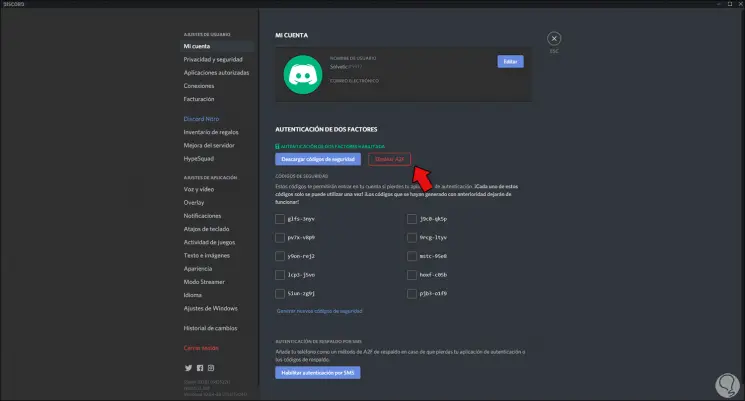
Step 2
By clicking there it will be necessary to enter the code generated in the Google Authenticator or Authy application:
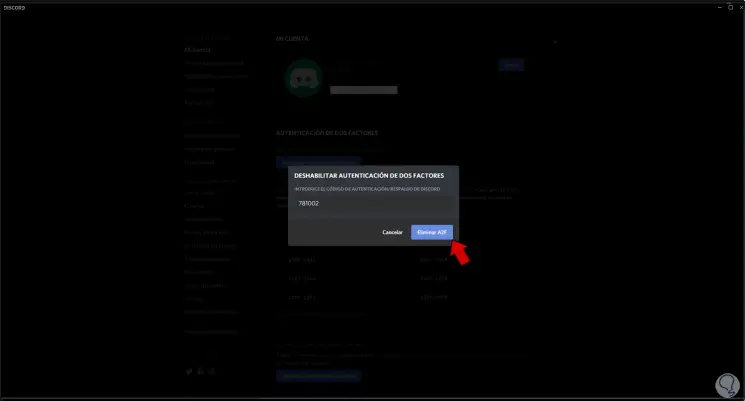
Step 3
Once we enter the code we click on "Delete A2F" and we will see that it has been disabled correctly:
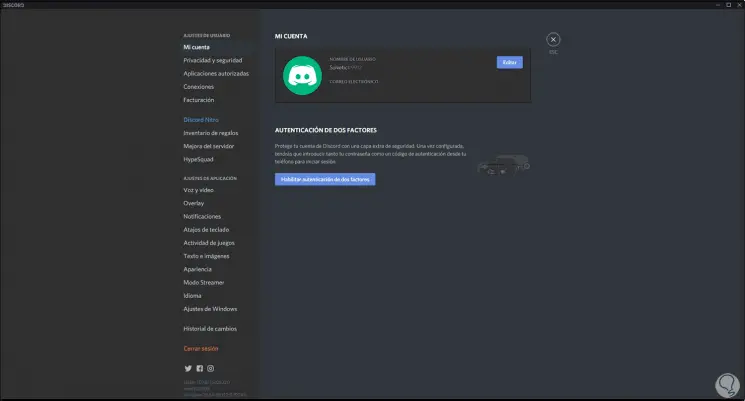
2. Disable two-factor authentication in Discord if we don't have a mobile or code
Step 1
When this type of authentication is activated in Discord, we will see a message where it is possible to download the security codes that can only be used once:
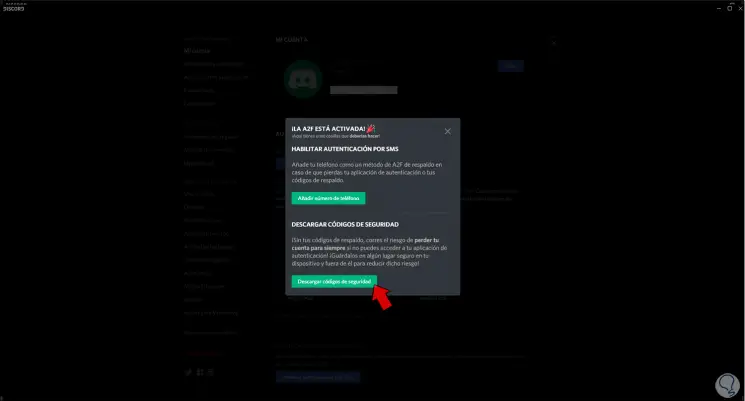
Step 2
In case of not having downloaded them, we access "User settings - My account", there we click on the option "See security codes" and the following message will be launched:
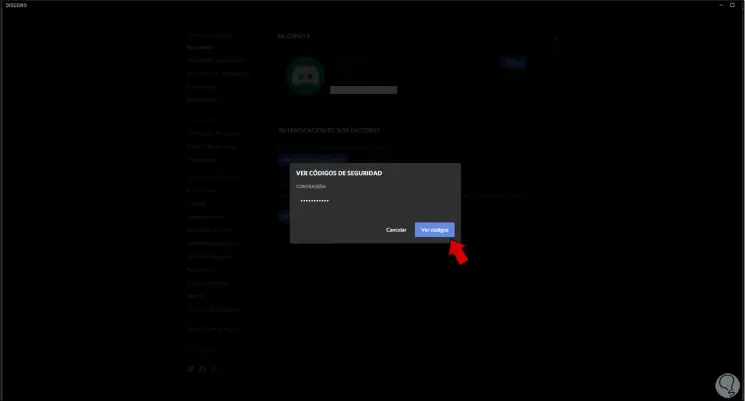
Step 3
There we enter our access password and we will see the following:
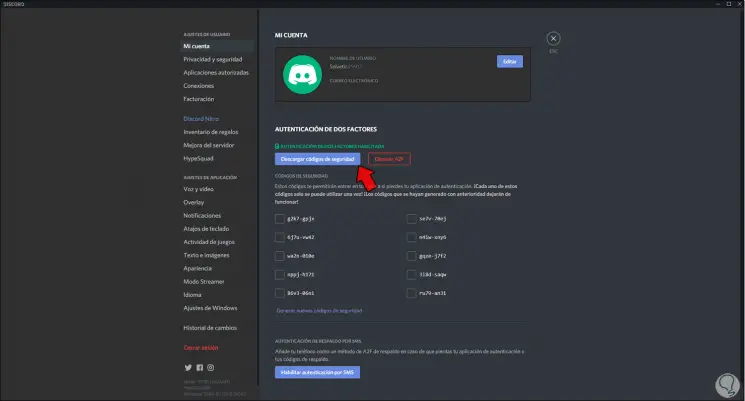
Step 4
There we can click on "Download security codes" and proceed to save them locally:
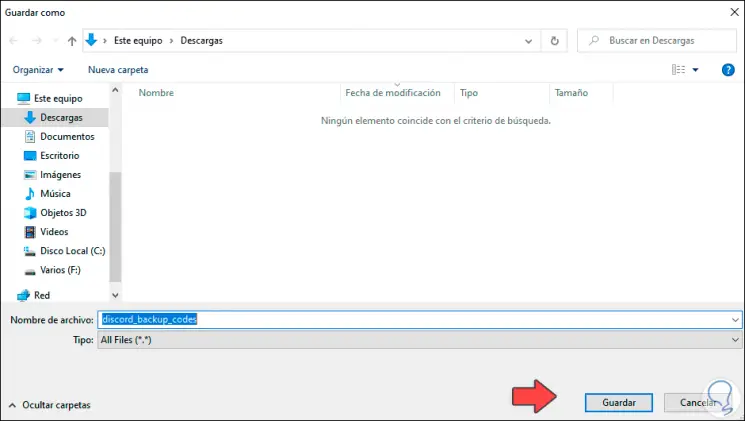
Step 5
Then we open the file to see them and copy the desired one:
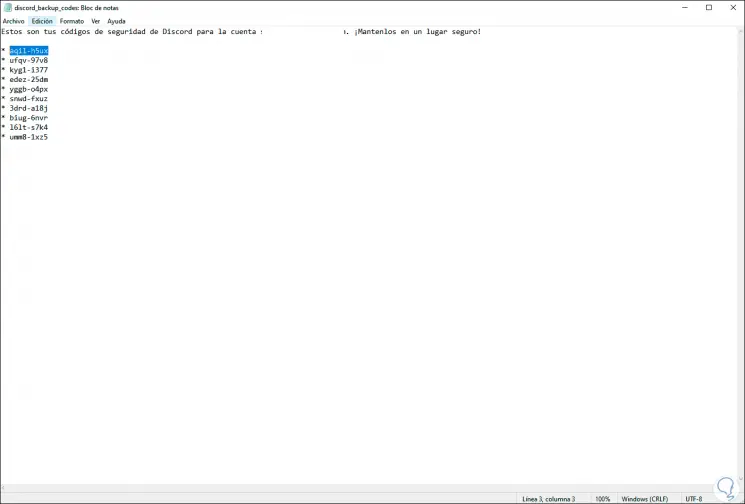
Step 6
We can also copy the code directly from the application, after this we click on "Delete A2F" and paste the copied code:
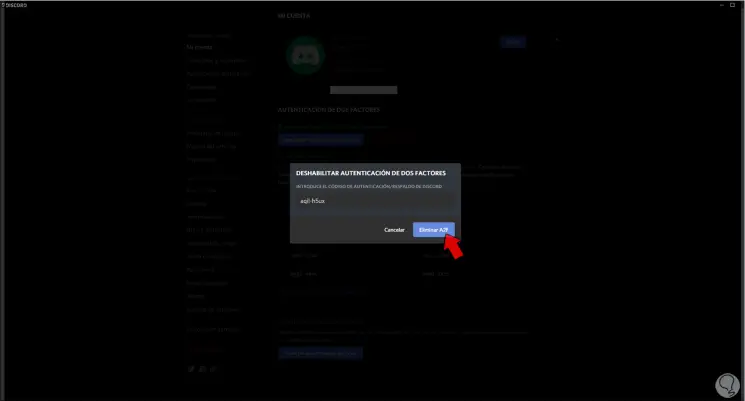
Step 7
Click on "Delete A2F" and we will see that this authentication function has been disabled:
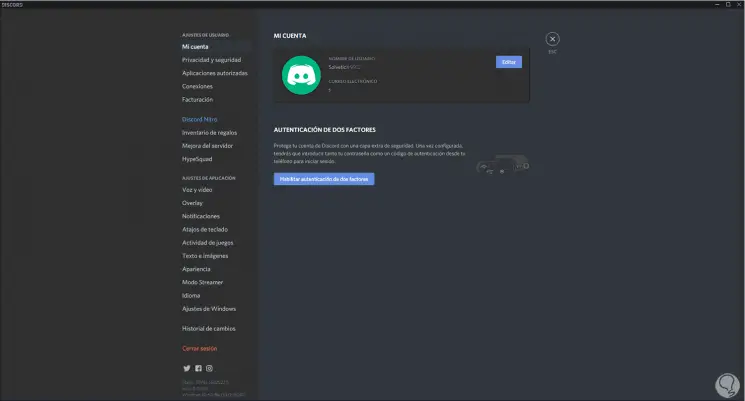
With these two options it is possible to disable two-factor authentication in Discord..