Instagram is one of the social networks that has more interaction on the part of users since in it we can find different functionalities. Not only is it a platform for sharing photos as it was in its beginnings, but it currently has other options such as 24-hour stories , direct messages, direct messages or the possibility of recording videos on Instagram Reels ..
There is no doubt that the options it offers cause users to spend more and more time in it, and to follow different accounts to see the publications they are making. In addition, many of these accounts are public, so anyone can enter them without having to follow that person.
This or another may be the reason why you have considered the possibility of sharing an Instagram profile in your stories, so that other people can access it. This process is simple, but the truth is that we must know the steps that we have to follow so that this is something fast. That is why below we show you all the steps you must follow to know how to share Instagram profile in stories..
To stay up to date, remember to subscribe to our YouTube channel! SUBSCRIBE
How to share Instagram Stories profile
To be able to share an Instagram profile in your stories, the steps you must follow are the following.
Step 1
The first thing you should do is enter Instagram and select that you want to upload a story.
img
Step 2
Once you are inside the stories, you have to take a photo or post one that you already have as a background. Another option is for you to select a text story.

Step 3
Now you can write the text you want to share that profile and click on the icon of the stickers.
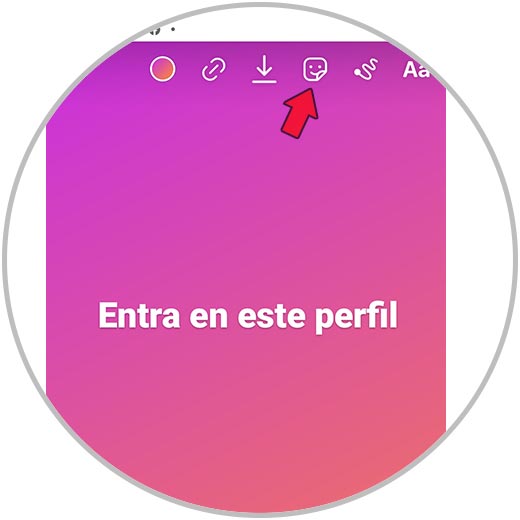
Step 4
Select the "Mention" icon
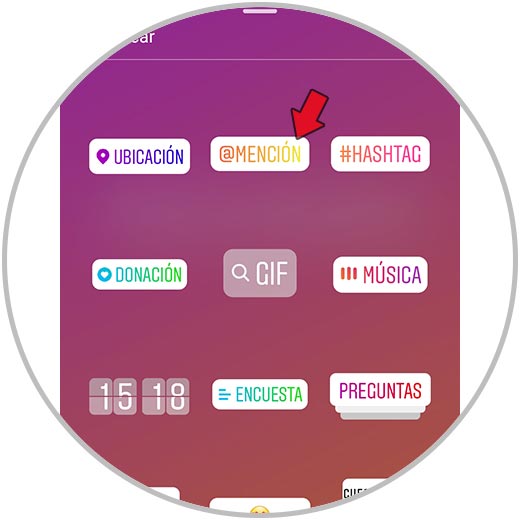
Step 5
Now you have to name the account of the person or company on which you want to share that profile.

Step 6
Finally this will be published in history, and when they click on this mention, they will be redirected to this profile directly.
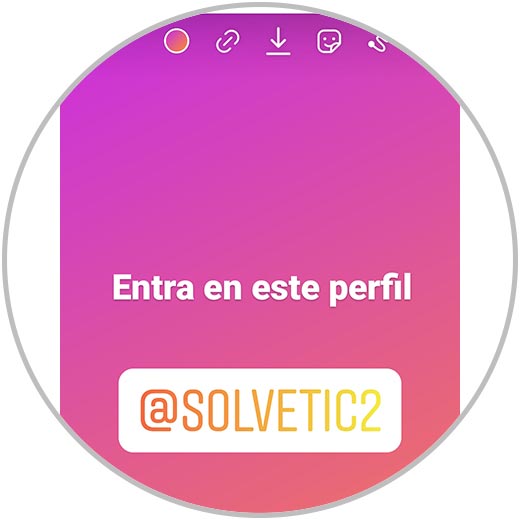
In this way, you will be able to share the profiles of those accounts that you want your Instaram followers to see or follow.