People have become dependent on communication through mobile devices and it is something palpable on a daily basis. This has evolved in conjunction with technological advances, conversations may be possible in different applications , in addition to common calls and SMS with the terminal..
Many times it may happen that we receive calls from an unknown number or that we do not want any contact to dial us. However, Smartphones give us the possibility to block them so as not to receive more calls or messages from them. This time we will explain how to do it in the Honor 10 Lite.
We also leave you the video resolution with the complete steps to be able to block contacts and calls in Honor 10 Lite..
To keep up, remember to subscribe to our YouTube channel! SUBSCRIBE
1. How to block Honor 10 Lite call
Let's see the steps to block called Honor 10 Lite.
Step 1
The first thing you should do is go to the "Phone" icon of the mobile device.
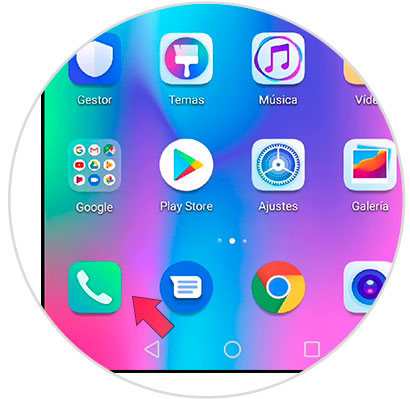
Step 2
Once you have entered that section, you will see all the missed calls, received or made by you.
You should look for that phone number that you want to block and press and hold on it. Then, a series of options will appear, you must select the one that says “Add to blacklist”.
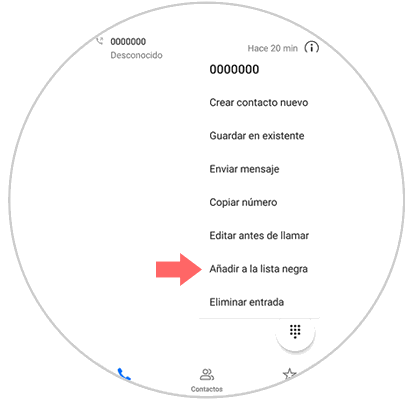
2. How to block Honor 10 Lite contact
Process to block contact Honor 10 Lite. If you want to block any contact you have already added to the Honor 10 Lite agenda, you just have to follow these simple steps.
Step 1
In this procedure you must also access the “Phone” icon of your device.
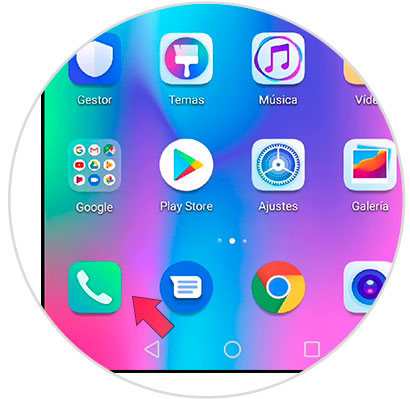
Step 2
Then, you must press "Contacts", which is the second tab that appears at the bottom of the screen. Upon entering this section, your entire contact list will appear and there you can search for the one you want to block to select it.
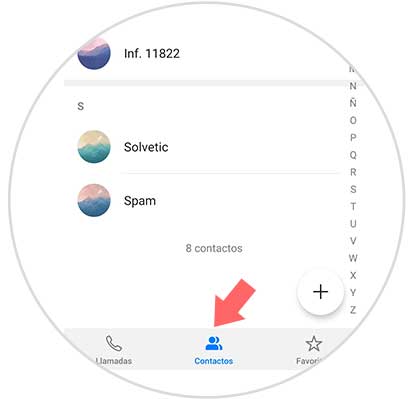
Step 3
When you have entered the contact you want to block, you must select the three points in the upper right corner to bring up the drop-down menu. Then, click on "More".
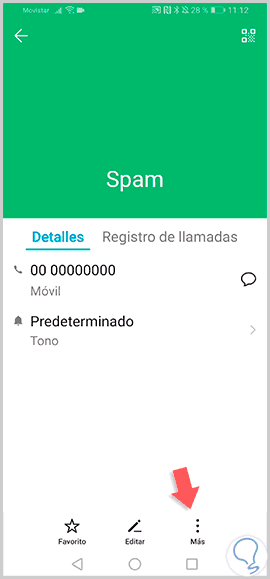
Step 4
Upon entering this option, others will appear from another menu. Scroll through all of these and select the one that says "Add to blacklist."
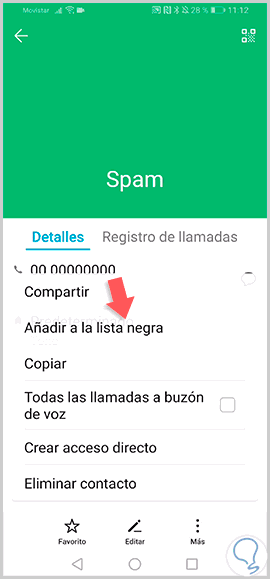
3. How to remove a contact from the Honor 10 Lite blacklist
Let's see how to remove a contact from the blacklist in Honor 10 Lite. If by chance you would like to enter the blacklist to see the contacts and numbers that belong there and remove them from that place, you just have to follow this simple procedure.
Step 1
In this case, you must enter the "Telephone" section of the terminal.
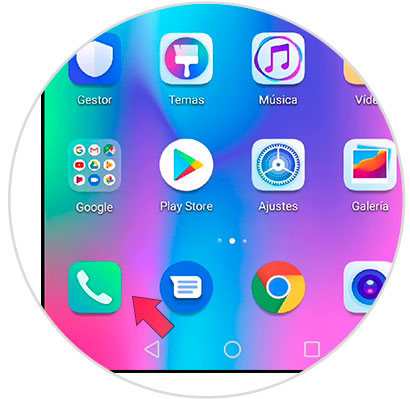
Step 2
Once there, you must enter the “Calls” tab. Click on the three points that appear in the upper right to display the options menu.
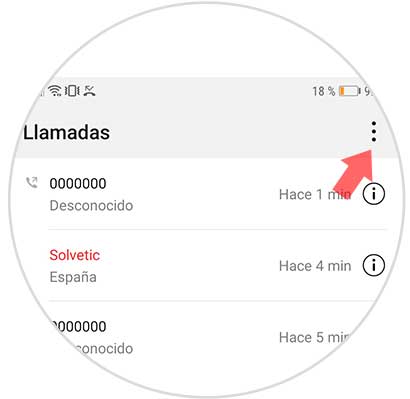
Step 3
Once there, you must select the penultimate option that appears that says "Filter."
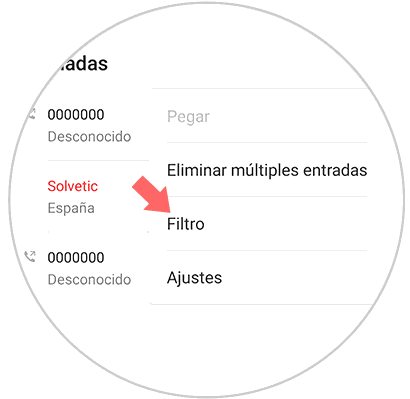
Step 4
When you have entered this option, click on the cogwheel in the upper right corner of the screen to access the settings.

Step 5
There will appear other options to configure, you must select the one that says "Blacklist" to access the entire list.
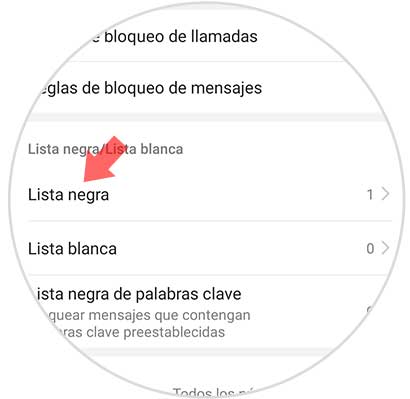
Step 6
Once you have entered, you will have access to the list of all contacts and phone numbers that you have blocked.
In case you want to unlock any, you just have to press and hold on it. Then, you must select the option that says “Delete” so that you can receive calls and messages from it again.
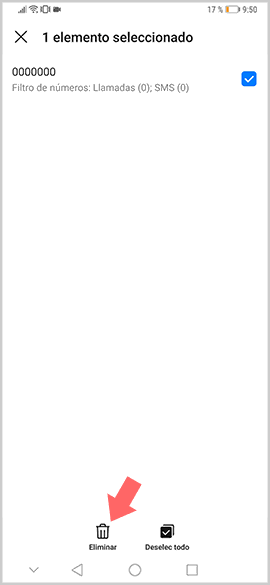
Step 7
Finally, a confirmation notification will appear, where you must click on “Delete” to finish the operation.
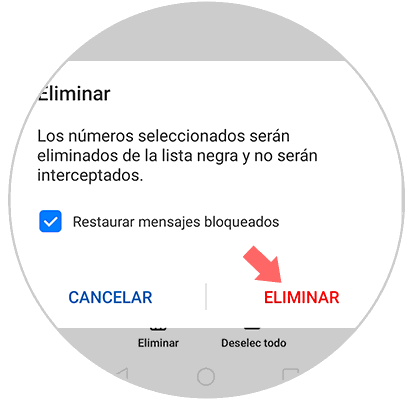
With these procedures you will be able to block any contact or phone number, as well as remove them from the blacklist whenever you want in your Honor 10 Lite.