We use our phones for many things but without a doubt one of the most important is the possibility of making and receiving phone calls. The problem is that we use our phone number for so many things, that in many cases the so-called Spam have become something almost daily and many times we even want to turn off our phone..
Many of the mobile phones have advanced not only in the aspect of the functionality of their system, but also in the privacy protection feature of their users , and this has been proven with a new function that they offer which proposes to block contacts and calls at ease.
This function can be customized in different phones, including the Huawei P30 Lite , knowing this, then we will show you how you can do it directly on said device, just follow the following sections step by step..
To stay up to date, remember to subscribe to our YouTube channel! SUBSCRIBE
1. How to block call Huawei P30 Lite
Step 1
In the first instance, you have to access the call icon of your phone from the main screen of it.
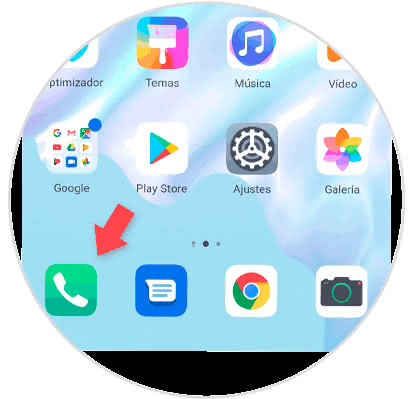
Step 2
As you will see when you enter this section, you will find all the telephone numbers from where you have received calls. You must press for a few seconds on the one you want to block and press "Add to blacklist" in the menu that will be offered.

2. How to block contact Huawei P30 Lite
If you want to stop having any kind of relationship with that person, then you can proceed to block their contact, this is done as follows.
Step 1
Enter the "Phone" icon found on the main screen of your mobile.
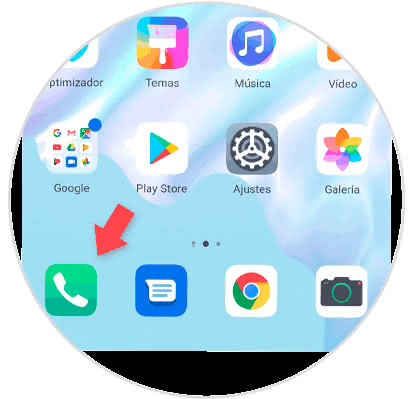
Step 2
Now you must go to the "Contacts" section that is located in the lower part of your screen. And in this place you have to choose the contact you want to block.
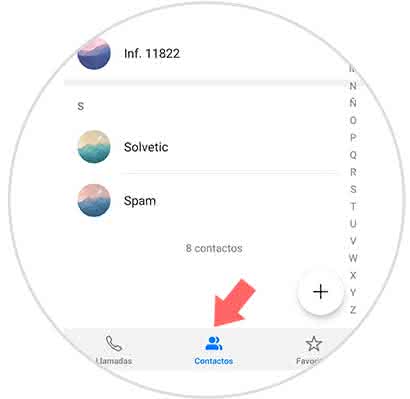
Step 3
When you open the description of that contact, go to the bottom right where is the "More" section and click on it.
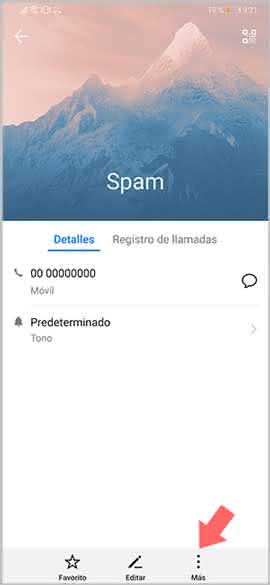
Step 4
Before this you will be displayed again a menu of options, you have to press "Add to the blacklist" to block communication with this person.

3. How to see the blacklist Huawei P30 Lite and remove contact
If you just want to remove a contact from the blacklist, then just use the following method:
Step 1
Go to the "Phone" section of your device's system.
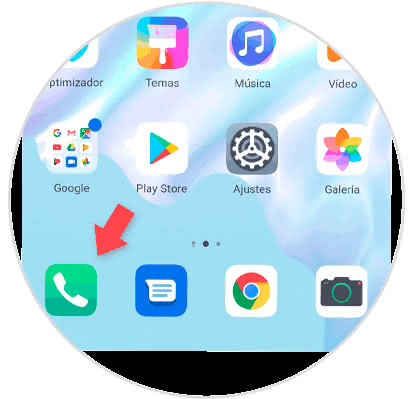
Step 2
Then select on the three points that appear in the upper right part of this new window.
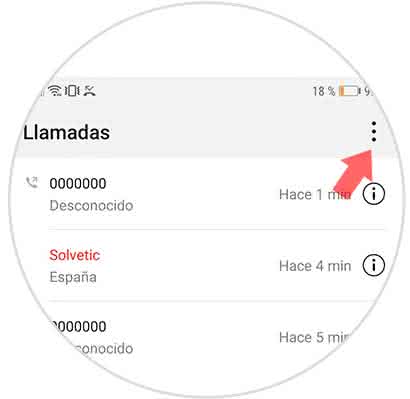
Step 3
Then, you must press the "Filter" option in the menu that will be shown to you.
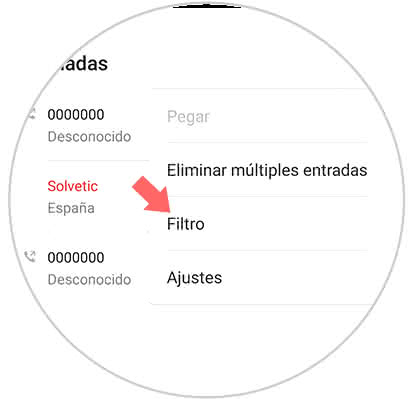
Step 4
You will be redirected to a new window, in this you have to select the nut icon that appears in the upper right section of your screen.

Step 5
Now go to the "Black list / White list" section that you will find below the panel where you will appear, and select in the "Blacklist" option.
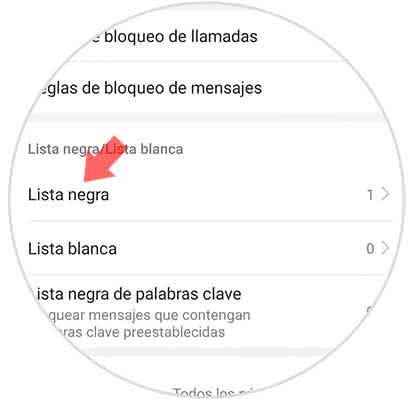
Step 6
In this section you can find the numbers that you have blocked from your system, to remove them from this list just press your contact for a few seconds and then click on the "Delete" alternative that will be shown at the bottom of your screen .

Step 7
As a last step you only have to press again in "Delete", this option will be found in the pop-up menu that will appear.
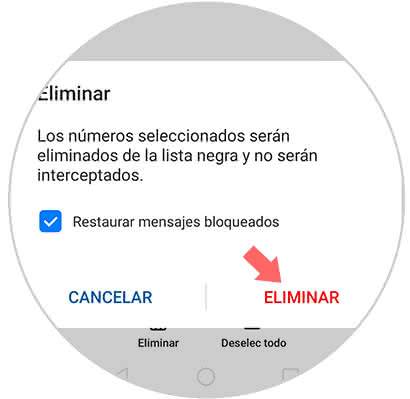
As you can see, you have already learned how to configure the way you like the blocking of contacts and calls on your Huawei P30 Lite.