Many of the applications that are downloaded and installed in mobile phones are very useful for lots of actions and tasks. Normally those that are free require that information be provided such as emails and even the phone number..
When we carry out this action, we are contributing our phone number to your database, and it is possible that it is used to try to sell us some product or service and to advertise, since it is well known that when the phone number is granted, we receive great number of calls of this nature.
We agree that these calls usually end up being of great annoyance and uselessness since they can interrupt us and distract us in our day, and normally we prefer not to receive them on our phone. That is why then in TechnoWikis we leave this tutorial so that you can easily and quickly block contacts and calls on the Huawei P30 Android phone..
For this you will have to follow the steps that we leave you below in the following video and tutorial:
To stay up to date, remember to subscribe to our YouTube channel! SUBSCRIBE
1. How to block call Huawei P30
Step 1
In the main menu of the equipment you can find the "Phone" alternative. Select it
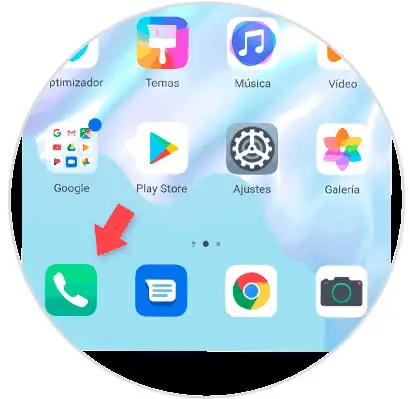
Step 2
Immediately a menu will open where you can see all the calls made and received, even those lost. We just have to choose the number we want to block, for this we only need to press the selected number for a few seconds to show the available alternatives, we select the one that has the name "blacklist". Clicking here we will be sending this number to the blacklist and therefore blocking your calls.

2. How to block Huawei P30 contact
Now if what you want is to stop receiving calls from a contact that is registered in the phone directory, we must proceed to perform the following steps:
Step 1
We enter the "Telephone" section.
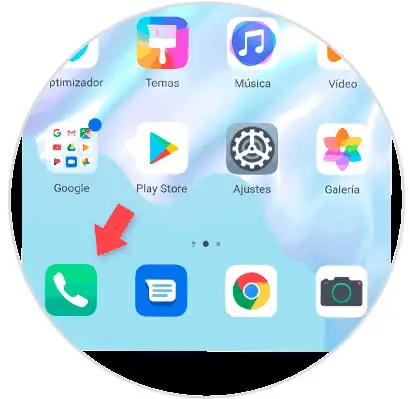
Step 2
At the bottom of the screen you can see the "Contacts" alternative. Press it to choose the contact you want to block.
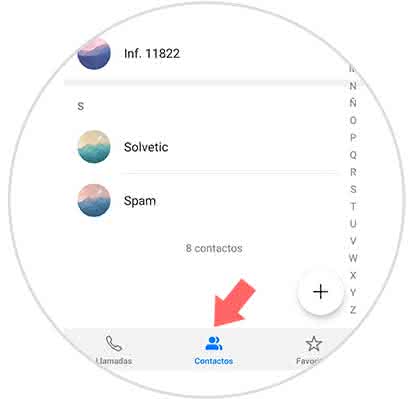
Step 3
Then press the menu that is represented by three vertical points. These are at the bottom of the screen.
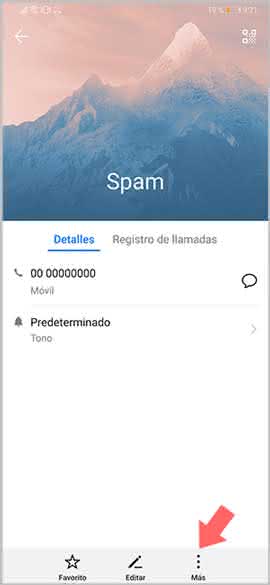
Step 4
Immediately you can see how a directory with several alternatives is deployed, select "Add to blacklist".

3. How to view the Huawei P30 blacklist and remove contact
With this procedure that will be explained below, you can know those telephone numbers that are incorporated in the blacklist, and you can remove them if you regret having blocked any of them. For this you have to:
Step 1
We press on the "Telephone" alternative represented with an icon of a headset.
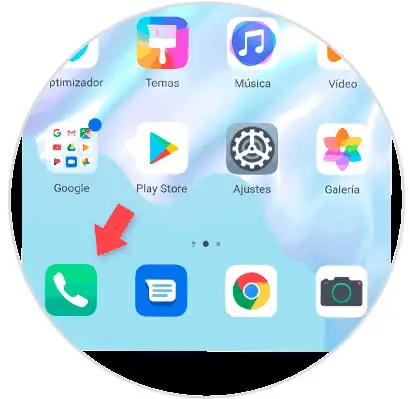
Step 2
A window is shown in which we can see three vertical points in the upper right, when we click on it, we enter the menu.
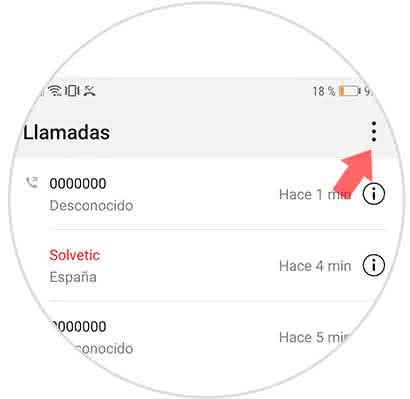
Step 3
Immediately a window with several alternatives is shown, we choose "Filter".

Step 4
Subsequently, we press the icon that is represented by a cogwheel and is located in the upper right corner of the screen.

Step 5
Once the previous step is completed, a directory with several options will open where you should choose "Blacklist".
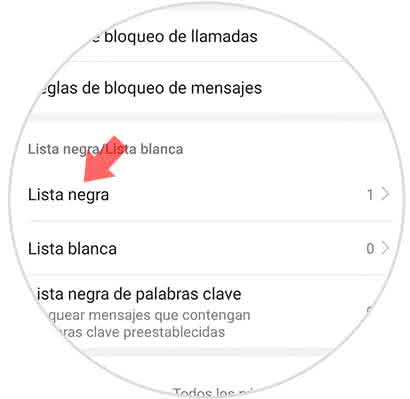
Step 6
In this section we can see all the telephone numbers or contacts that are blocked. Now, if you want to unblock any of these contacts you just have to keep the phone number pressed and immediately it will be marked; but if we want this number to be able to send messages and make calls again, we press the "Delete" option, which is located at the bottom of the device's screen.

Step 7
To conclude, we just have to confirm by pressing again in the "Delete" section, which can be seen in the pop-up tab that is displayed after completing the previous step.
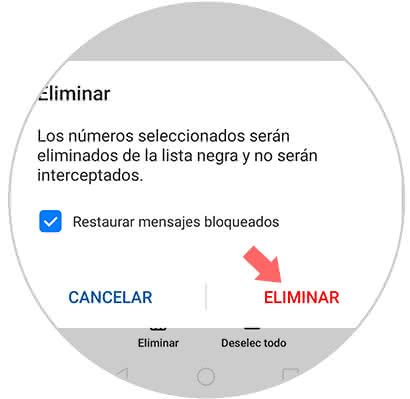
As can be seen, the procedure to block calls and contacts is quick and easy, it is also very easy to execute the procedure to check which numbers or contacts are blocked.