Mobile phones help us to be connected to the closest people and to the rest of the world in general, wherever we are, through telephone calls and the Internet..
Using the network we can connect to our social networks or download instant messaging applications that allow us to establish live conversations with other people. This means that in these small devices we accumulate much personal and private information that needs to be protected.
Although this is possible, the main utility for which mobile phones have always been and for which they will always be is to make and receive phone calls. This is extremely useful but it is true that we can receive advertising calls on our phones or to make a survey or promotion that can be annoying. It is for this reason that today in TechnoWikis we will explain how to block calls, contacts and how to unlock them in one of the terminals of the moment: The Huawei P20 Lite from Android. For this you will have to do the following:
To keep up, remember to subscribe to our YouTube channel! SUBSCRIBE
1. How to block call on Huawei P20 Lite from Android
To block the call on this terminal you will have to do the following:
Step 1
Press on the phone icon on the main screen of your Huawei P20 Lite

Step 2
You will appear in the call list. "All" is selected by default in the top bar. Find the one you want to block and press the “i†located on the left side of it.
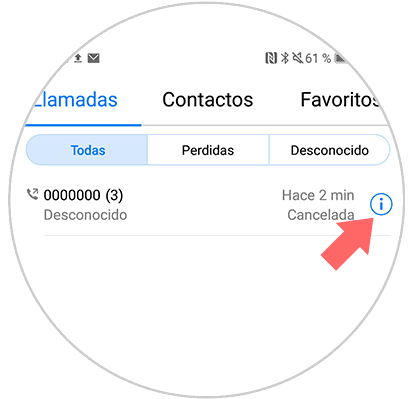
Step 3
In the new screen, at the bottom, you will see a bar with 3 options. On the right side you will see the three vertical dots icon with the “More†option. Press here.
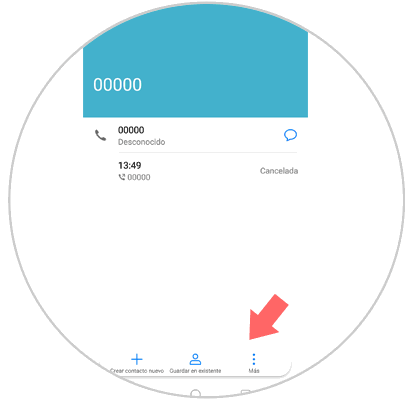
Step 4
A new option will be displayed. Select "Add to blacklist and you're done"
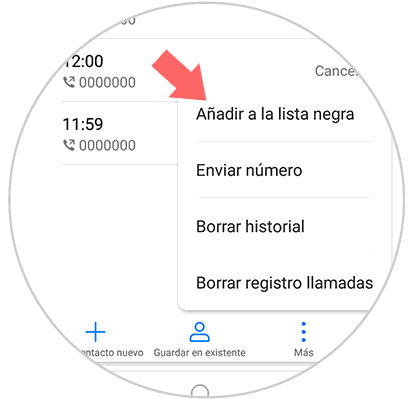
2. How to block contact on Huawei P20 Lite
It is possible that instead of a call you want to block a number stored as a contact in your terminal's phonebook, and for this you will have to do the following:
Step 1
Press on the phone icon to access calls from your P20 Lite

Step 2
At the top of the screen, tap on "Contacts"
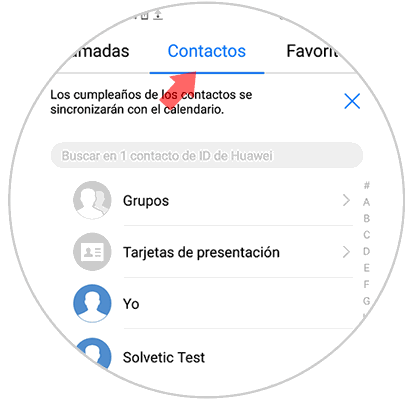
Step 3
You will appear in the contact list, and you must click on the one you want to block. Press on it and then press the three dots icon at the bottom of the screen.
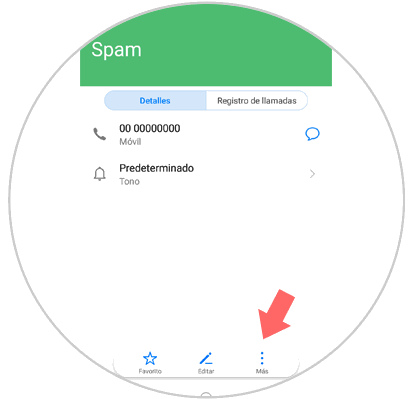
Step 4
Finally, a pop-up window will be displayed. Press "Add to blacklist" and you're done.
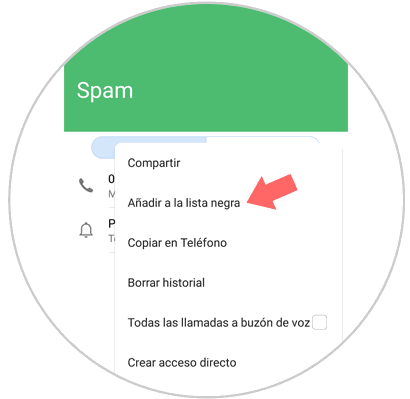
You will see how it appears added to the blacklist below the name..
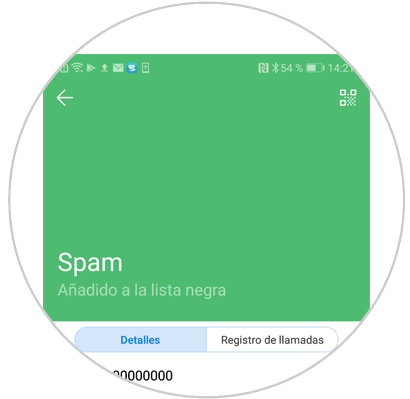
3. How to see the contacts we have on the blacklist and unlock number on Huawei P20 Lite
You might have blocked a number or contact some time ago and for reasons now you want to unlock it. For this you will have to do the following:
Step 1
Access calls by clicking on the "Phone" icon

Step 2
Select at the top in calls and you will see the keypad to dial. At the bottom an icon of three vertical dots. Press here.
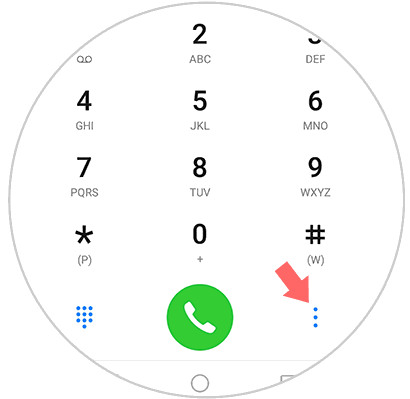
Step 3
In the pop-up window, select "Number filter"
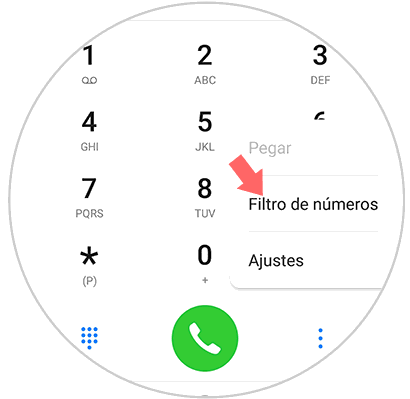
Step 4
In the new screen, in the upper right corner you will see an icon of a gear. Press here.
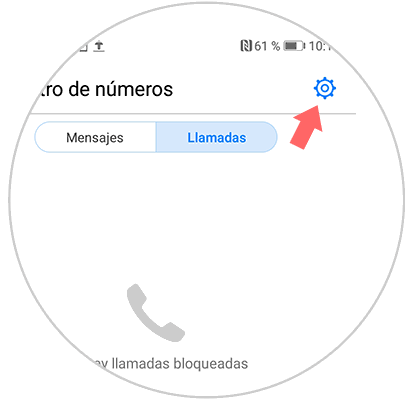
Step 5
Now select "Blacklist of numbers" to access.
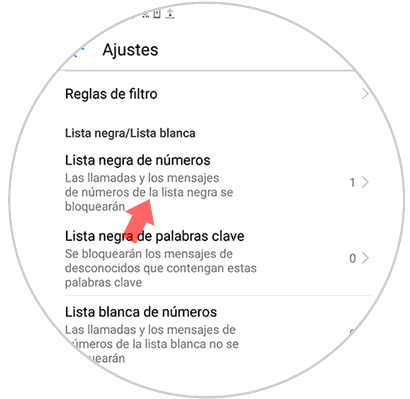
Step 6
On this screen you will see all the numbers that you have blocked by sending to the blacklist. Select the contact in the blacklist and press “Deleteâ€
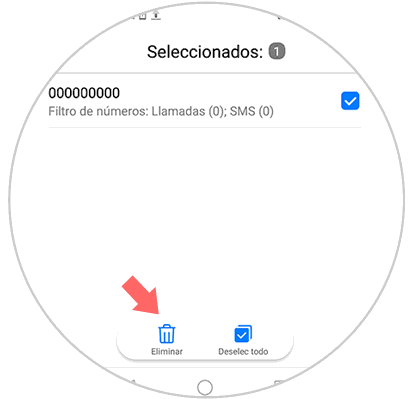
Step 7
In the pop-up window press "Delete" and you will be done.
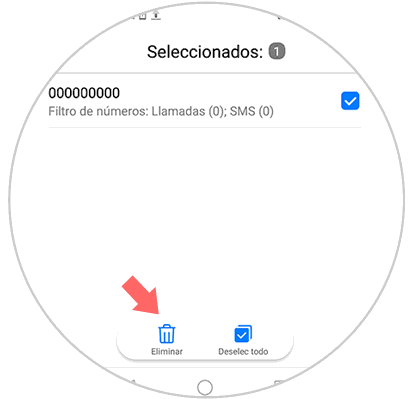
It's that simple to block calls, contacts and remove them from the blacklist on the Huawei P20 Lite Android phone.