There are many devices that are in the market today, and although as a general rule all of them are very good and it may be that from time to time we are presented with system failures. For this reason it is worth knowing how to solve according to what problems when these terminals arrive to present them; especially when we use it for a long time..
In this case, the problem we focus on today is that of sound, since; if it does not work properly, we cannot make full use of our mobile device and it is difficult to operate without sound in our mobile terminal, since it will be impossible for us to make calls or do many other things; like listening to music , voice memos or watching videos among a long etcetera.
It is for this reason that in this TechnoWikis tutorial we will explain how to solve the problem of no sound in one of the most popular terminals with Android operating system that Huawei brings us: The Honor 10 Lite..
1. How to solve without sound Honor 10 Lite
To begin, we will show you what are the possible actions you should take to solve this problem
Troubleshooting options for Honor 10 Lite sound
- Turn off the device system, then remove and replace the NanoSim, and then turn on the Honor 10 Lite again.
- Go to the quick options bar and deactivate the Bluetooth feature, then proceed to check the sound operation by making a call.
- Let the device work until the battery is completely depleted. Then, when it turns off, charge it and then turn on the Honor 10 Lite system again.
- Activate the Android safe mode and then proceed to make a phone call.
And that's it, you just have to check specifically which of these solutions is feasible for your problem. If it is still not resolved, you should try the options that we leave below.
2. How to clear an App cache to solve without Honor 10 Lite sound
If you see that the sound problem is being presented specifically in a single tool, all you have to do is clear your cache, so that space and storage related to the use of this application is released and it works properly again. . For this you must:
Step 1
You have to go to the main menu of your mobile, there, look for the “Settings” option, which you can distinguish because its symbol is dark gray.
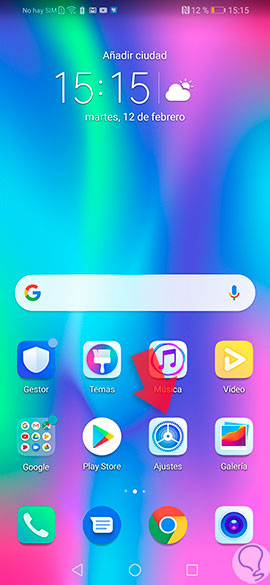
Step 2
Next, you should look for the “Applications” tab, which has a yellow icon and is located under “Notifications” and above the “Battery” option.
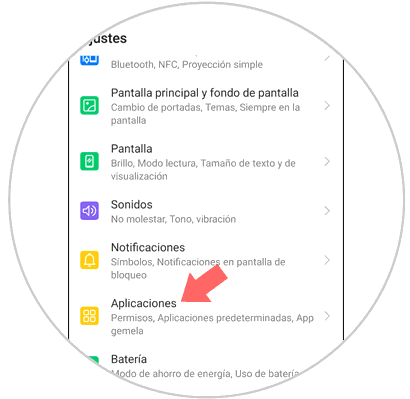
Step 3
Next, you should go to the "Applications" section.
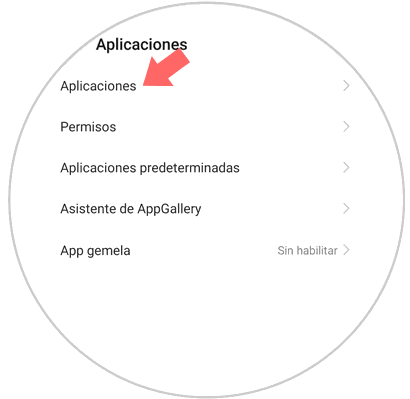
Step 4
When you have entered this last section, you will be able to find each and every one of the tools that are installed on your mobile device. You just have to proceed to find the one that is causing you problems, and press on it to access.
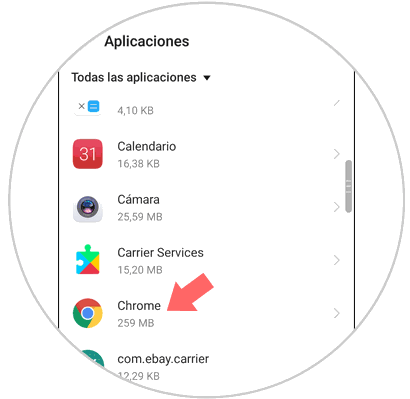
Step 5
To continue, when you enter the internal settings of that application, you have to go directly to the "Storage" option.
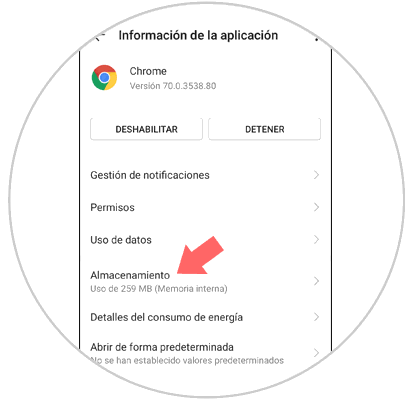
Step 6
Now, finally, you just have to delete the cache by clicking on the option "Empty cache memory", and voila, as you can see the data in the application memory will have automatically decreased.
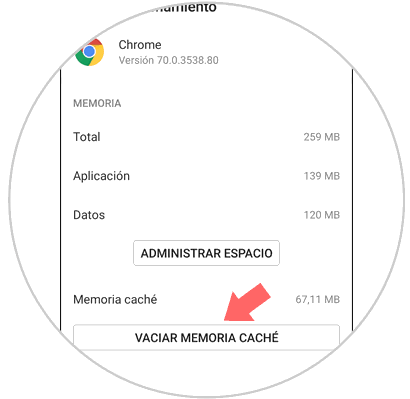
3. How to clear cache of all Apps to solve without sound Honor 10 Lite
In case your problem is not in an application, but is presented in general in all the tools of your system, you must clear the cache of all of them. For this you must:
Step 1
As demonstrated in the first step of the second method, go to the option "Settings" in the main menu of the mobile.
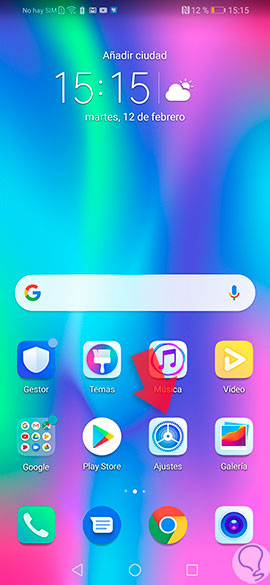
Step 2
This time, you must search within the menu, the “Storage” option, which is represented by a gray icon, and then you have to click on it.
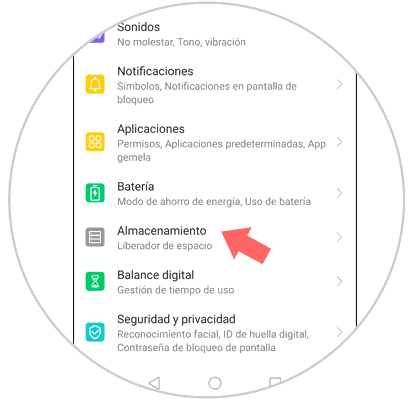
Step 3
Now, you have to proceed to clear the cache of all the tools. To do this, press the "Clean" option found at the bottom of the application menu.
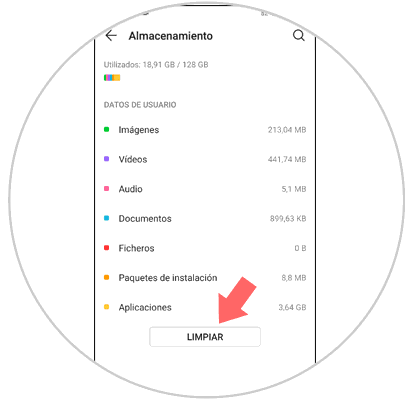
Step 4
Now, a menu of cleaning recommendations will open, you have to go to the "Large applications" tab and click on "Clean" to conclude the procedure.
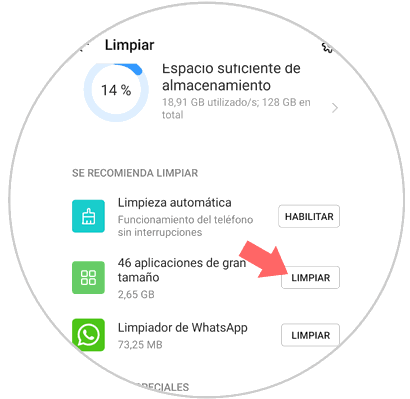
4. Make Hard Reset to solve without sound Honor 10 Lite
If none of the above mentioned steps worked for you, resetting your device may be the solution, since you will reset the terminal to the initial values. For this, do not forget to make a backup before if you have valuable information in the terminal that you do not want to lose, since Hard Reset will eliminate it all.
For this you just have to access the following link and follow the steps indicated:
Here you can see the step by step in this video:
To keep up, remember to subscribe to our YouTube channel! SUBSCRIBE
And ready, surely your sound problem will be completely repaired and the mobile will work normally..