Keeping our agenda up to date can often be a bit difficult. And that is why Smartphones offer us different tools that can be useful for us to have a more orderly agenda , to-do lists, reminders, notes, among other utilities..
One of the most common and most used tools is the alarm . However, this can often be very boring or annoying; but, luckily, we have options to customize it as we please. With the Honor 10 Lite it is possible to configure this alarm sound by following these simple steps.
We leave you here also the video tutorial to be able to customize the sound of the alarm in your Honor 10 Lite..
To keep up, remember to subscribe to our YouTube channel! SUBSCRIBE
Step 1
Go to the main screen of your mobile device and click on the “Clock” icon between your applications.

Step 2
A screen will open where you can manage everything related to alarms, timer or timer. You will have the option to create a new alarm or edit one that you already have there. To add one, just click on the “More” symbol to add it.
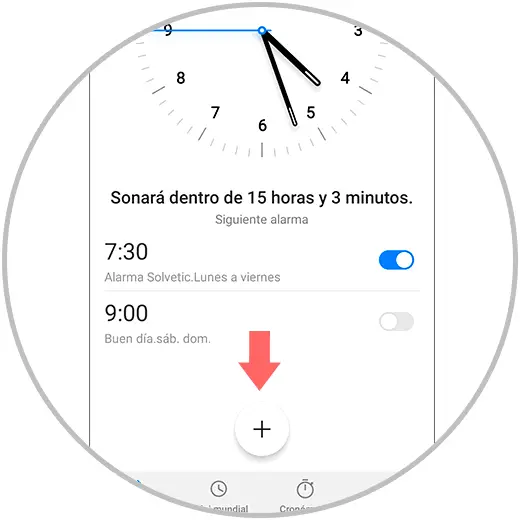
Step 3
Then, in this section we will have the opportunity to configure some aspects of the alarm. You have the opportunity to place some name, note, repetition period, etc. To set the tone, you must click on “Sound”.
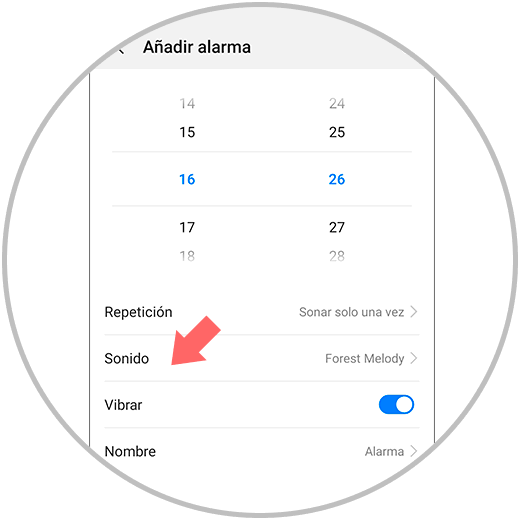
Step 4
There you will see several alternatives to choose a sound that you might like. If you press on any of these, you can play these tones by default. However, you will also have the possibility to place any song or music that you have stored in the device memory.
After you have chosen the sound you wanted, click on the check in the upper right corner to confirm the settings.
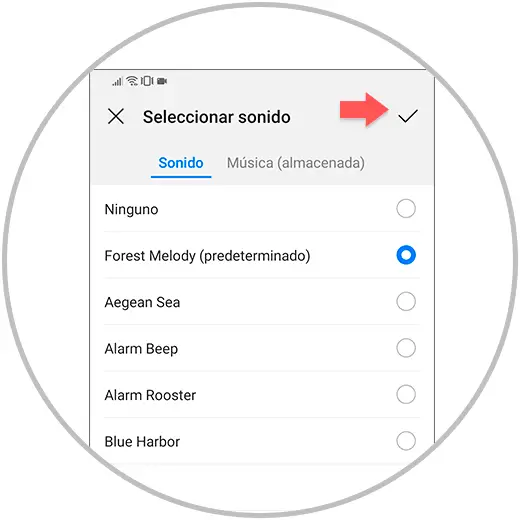
Step 5
In case you want to modify the sound that has an alarm that you have already created, you just have to look for it and press on it.
![image]()
Step 6
Inside you will find the same settings that appeared when you created a new alarm. Click on the option that says "Sound".
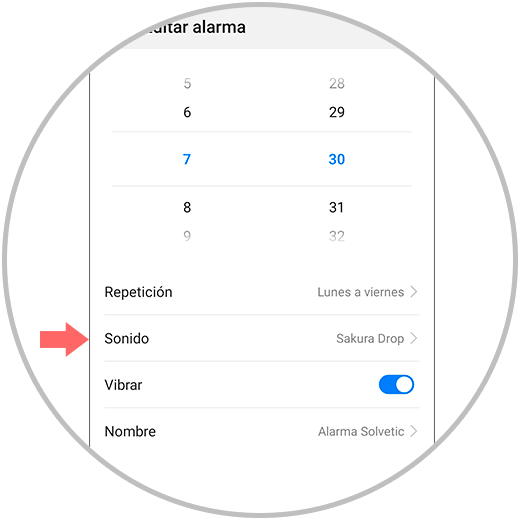
Step 7
In the same way as before, you will have access to the list of tones to configure or placing a song. When you have chosen it, click on the check in the upper right corner.
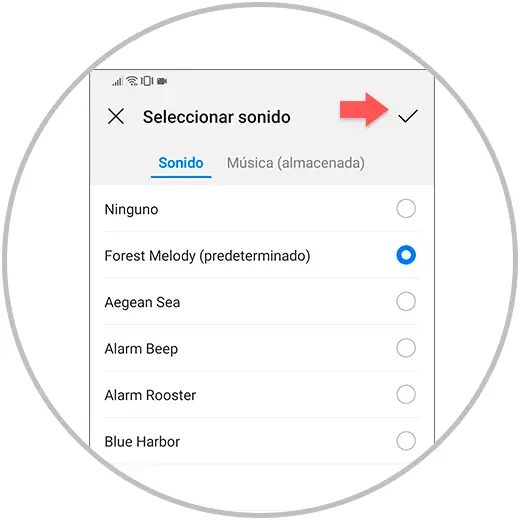
It's that simple how you can change the sound of alarms or any other setting that corresponds to this in the Honor 10 Lite..