Among Us is the video game that has conquered millions of users who have catapulted it to the top of the most played video games worldwide. One might expect a video game with excellent graphics and a complex plot, however Among Us has won over millions of players with much less. The Game is very simple and allows you to play in games hosted by third parties or host your own games to which you can invite the players you want.

Related: How to Play Snapchat Video Games (Android and iPhone)
Up to 10 players can participate in Among Us games, which means that public games fill up quite quickly due to the huge number of players available. This means that when we want to enter a game of Among Us we are not accepted and therefore we have to look for another game. Sometimes we can spend several minutes trying to enter a public game of Among Us until we get to participate..
Fortunately Among Us offers us the possibility of creating a room which can be hosted by us and therefore we will always be present when hosting it. In addition, hosting a room for Amon Us games is something that does not require the configuration of a server or something similar. Hosting a game of Among Us basically means you start or create it. The servers being used are still those of InnerSloth.
The dynamics of the game are exactly the same for all the platforms for which the video game is present. This means that the way we create private game rooms that we host on Among Us is the same on Windows, Android, iPhone or any other platform..
That said, below we show you in detail how to host a game of Among Us in order to host the game and ensure that we will always be present without having to wait for any free slot:
How to host an Among Us game (host game)
1. Open the video game Among US.
2. On the first screen select the option: Online.

3. Next line you will have to click on the circular icon in the lower right corner of the screen.

4. Here you will have to select the continent closest to your location. (Closer servers offer better gaming experience)..
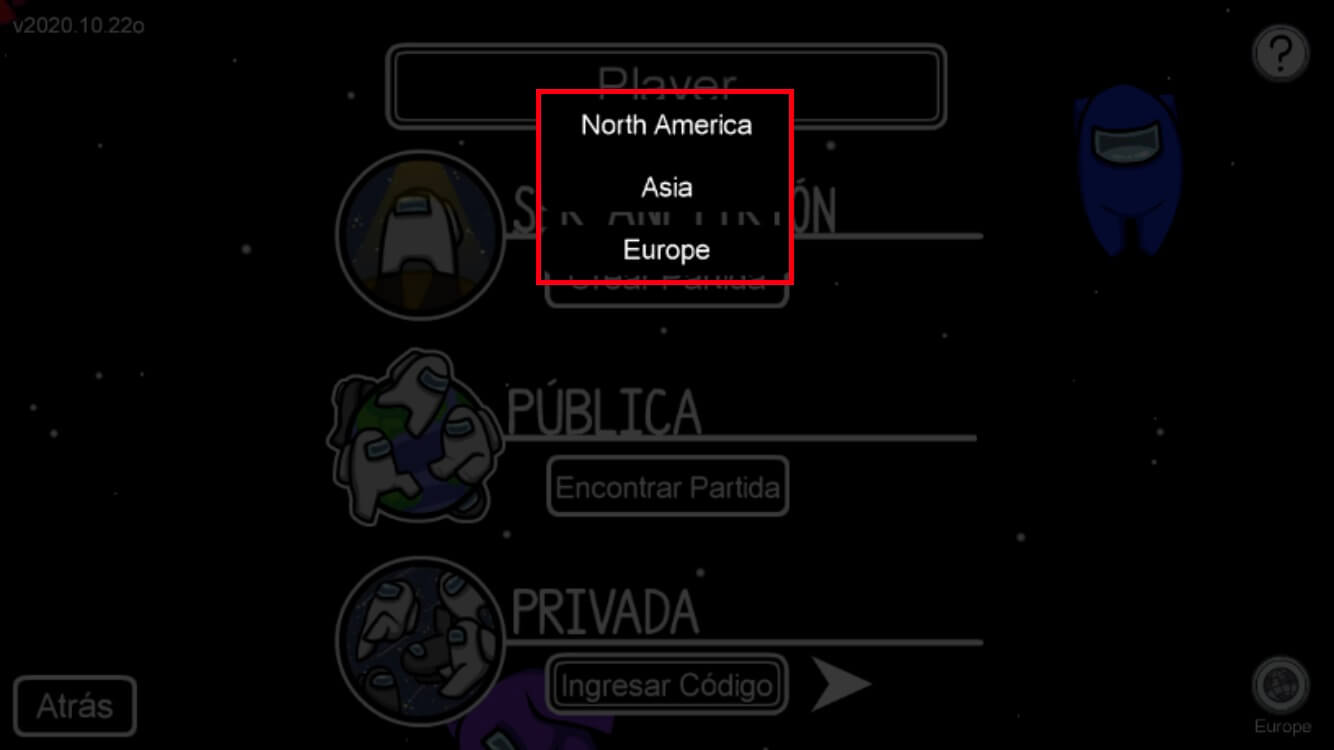
5. Once the continent is configured you will have to under the Be a Host section , select the option: Create game .

6. Now you will have to configure the game indicating the number of impostors in the game and the map.
7. When configured, click Confirm.
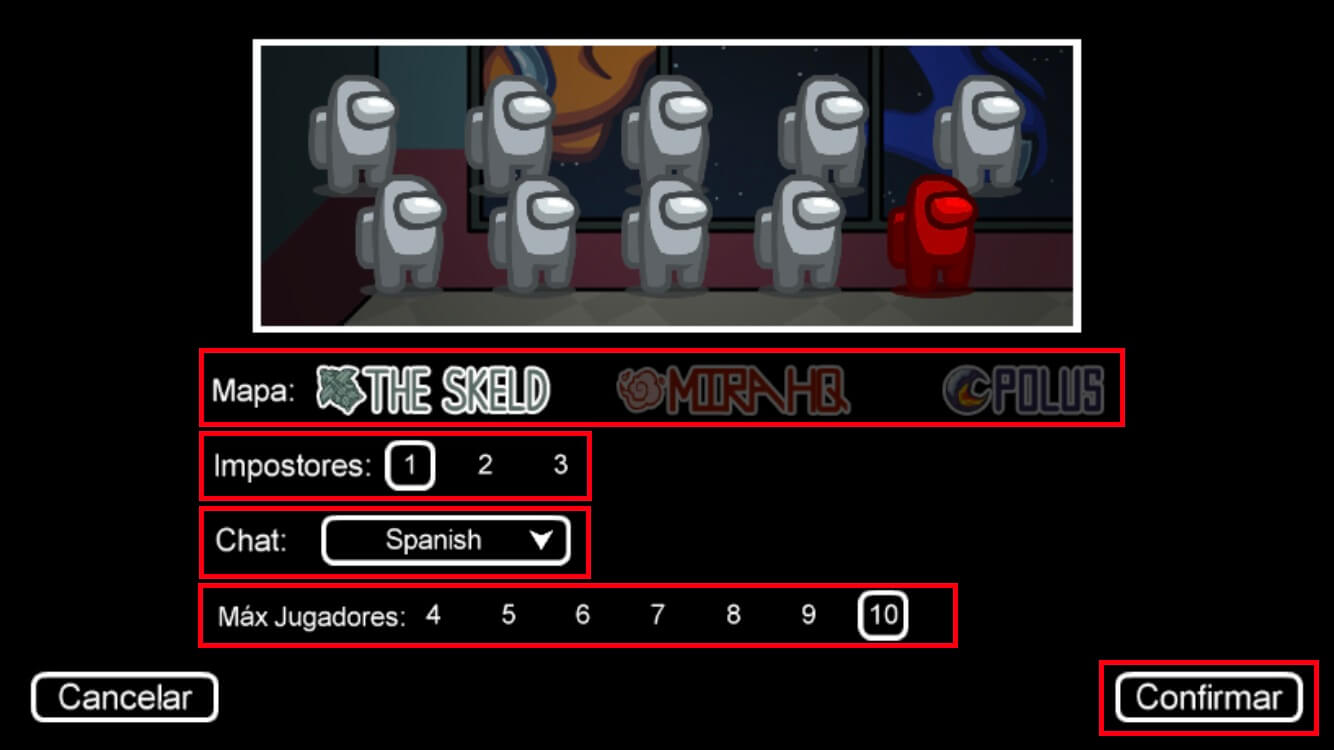
8. You will now be directed to the game lobby where you can see that the game is set to Private by default.
9. Click on the private button to change the game to public that and any other player can join.

How to share a game of Among Us with friends.
When we create a game in Among Us and we are hosts, by setting it as public any user can join, however, in the event that we make it private, no one will be able to find the game unless you invite the participants manually.
Here's how to share your Among Us game with the code.
1. Once our game is created and located in the lobby, you will see how in the lower central part you will find the code under: Room .
2. Copy this code and share it with each and every one of the players you want to participate in your private game.
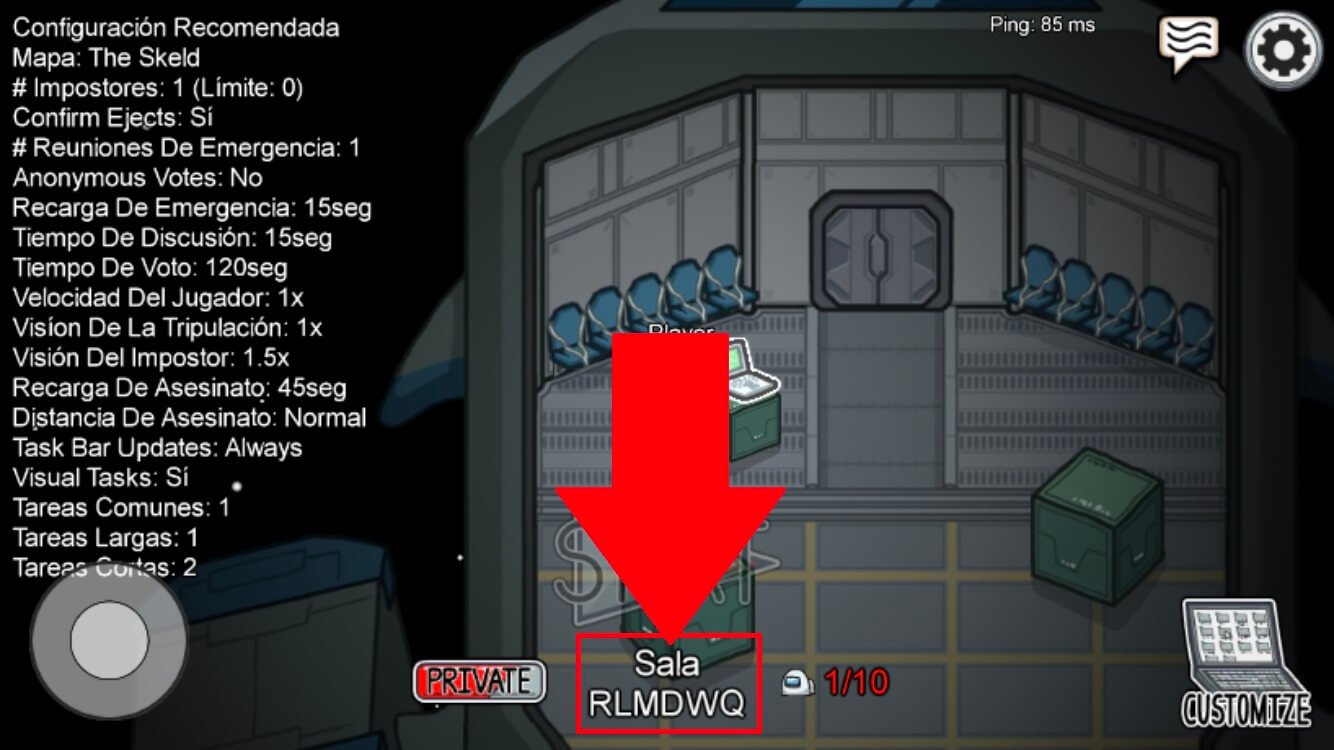
How to use an Among Us room code to join the game.
If you receive the room code of an Among Us game, you can join it in the following way:
1. Open the video game Among US .
2. Select Online.
3. Tap Private : Enter code.
4. Now you will have to enter the code of the game you have received and voila, you will automatically be placed in the game lobby.
