Everything related to bureaucracy is usually a mess, an arduous process that can destroy our patience and our time. To streamline bureaucratic procedures, Administrations must invest in digitizing processes, as is the case with the Cl @ ve Pin application..
The Cl @ ve Pin application, which we can download directly for free in the Android Play Store application store, is a tool created by the State Tax Administration Agency. With this tool, we can obtain a temporary valid code with which to carry out different procedures in the Tax Administration . It is a very simple application to use, you only need to download the application on your mobile phone and be registered in the Cl @ ve system. One of the most common uses of Cl @ ve Pin is to request the draft from the Treasury, as well as to see what the resolution has been.
Steps to get our Cl @ ve Pin quickly and safely
- The first thing we have to do is register on the Tax Agency page. The first thing, put the DNI number .
- Next, the validity date of the document.
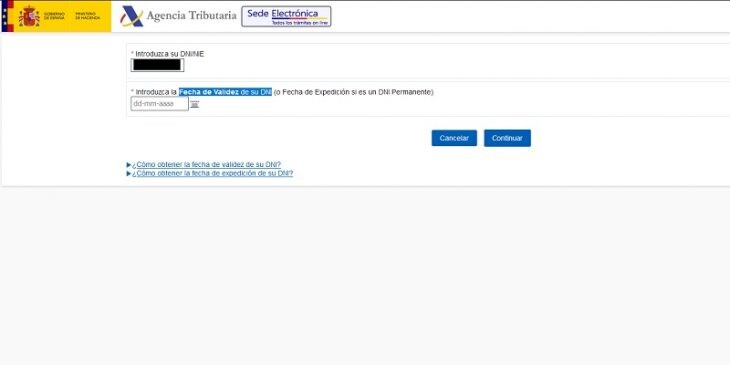
At this time, you will be registered in the system, but you will still have to request the password in the mobile or tablet application. It is time to download it. You can do it in this link. It is free and does not weigh more than 5 MB , so you can download it at any time without having to be connected to a WiFi network..
In order for the application to show you a temporary password with which you can then carry out the relevant procedures, you must fill in the spaces shown with the data provided on the system's website, that is, the document number and the validity date . The process will be completed as follows:
- An SMS is sent to the phone on which you are performing the management.
- The validity of this activation code is 10 minutes . When you have placed it, click on 'Continue'.
- From then on, you will have activated the Cl @ ve Pin app on your device for the ID number that you have provided.
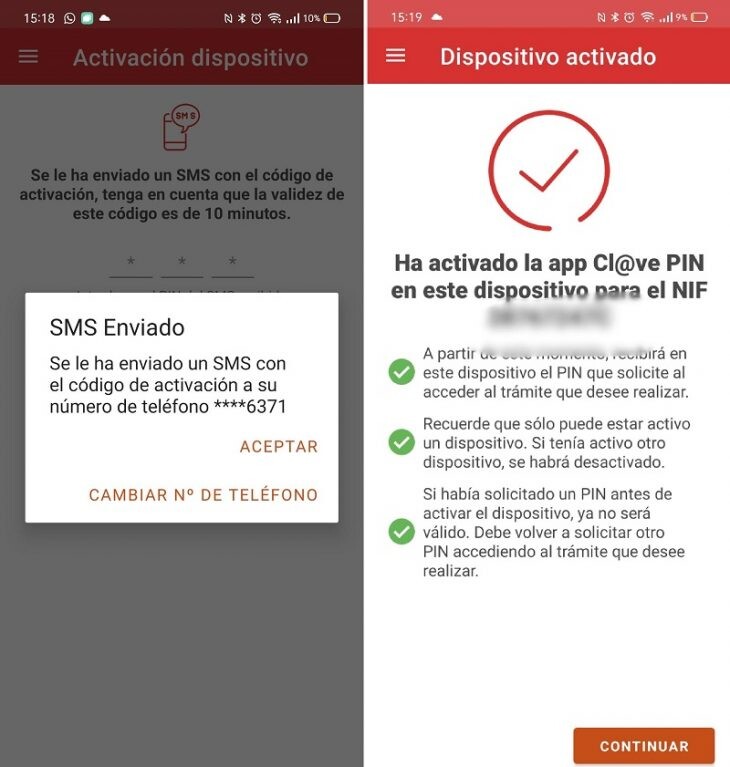
Thus, the desired password will appear on the screen. If it does not appear and, on the contrary, a screen is displayed informing you that you do not have a valid PIN, proceed as follows.
- Go to the management you want to do and, then, the button to obtain the pin will appear.

- When you press it, you will receive on your mobile the pin that you must place on the management screen .
Ready, it's that simple to get the pin that will give you access to the Tax Agency and with which you can carry out procedures related to the Public Treasury. Among its lesser-known uses are those of presenting self-assessments and informative returns, obtaining tax certificates or requesting deferral or splitting of debts..