You may have used the YouTube app chat for a long time to communicate with friends and other users within the video streaming platform. However, there is bad news for all those users who use YouTube chats since Youtube has just announced that on September 18, 2019 it will stop supporting this function.
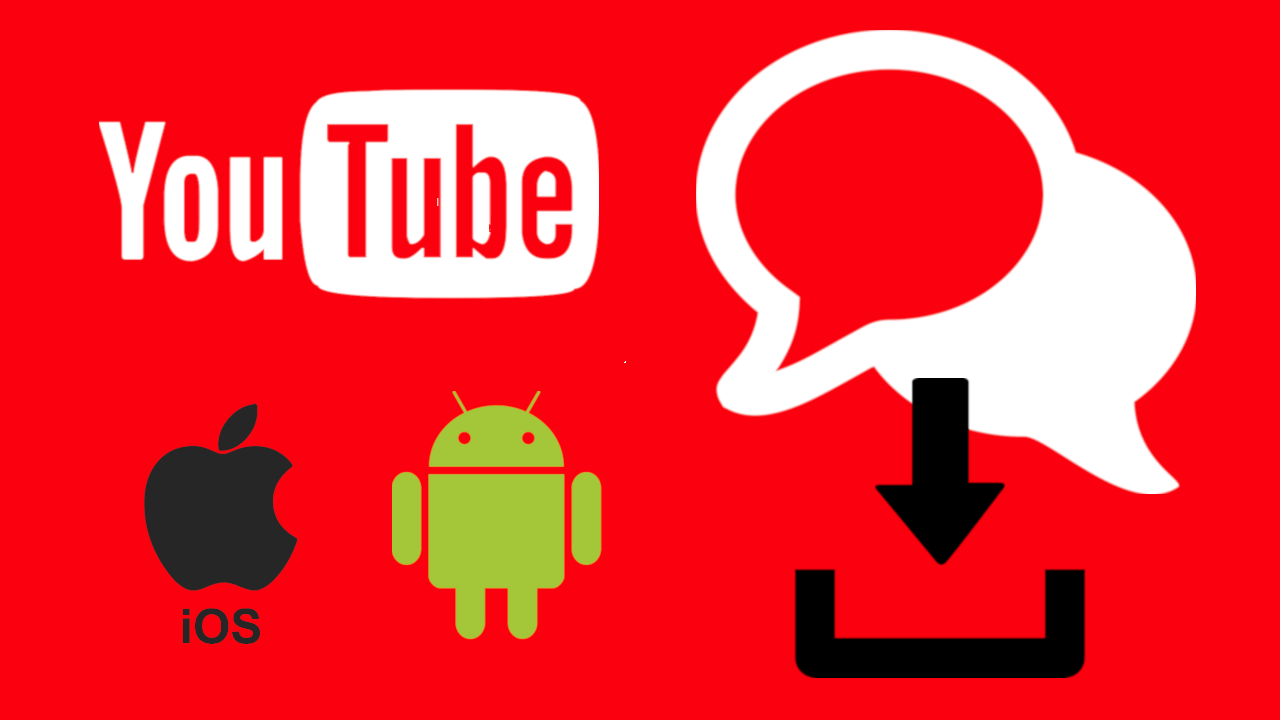
Related: How to create a group chat on YouTube
In other words, from the date indicated, no YouTube user will be able to continue sending or receiving messages as well as sharing videos through this medium. However, it should be noted that in personal cases the elimination of this function occurs before the indicated date since September 18 is the deadline and YouTube has already begun to deactivate the function for thousands of users of its app both on Android like on iPhone or iPad..
This has led many users to wonder, what will happen to their chats, will they lose everything? As we already know the new privacy and data protection laws, they oblige companies like YouTube to provide a download function of any data that the company stores about its users. The chats are part of this information stored on the Youtube servers, so any user can download this information quickly and intuitively.
That said, if you have used YouTube chats and you do not want to lose your shared information, messages or videos when they are no longer available, we recommend that you download a follow-up copy of said chats. Here we show you step by step how to do it:
How to download a backup of your YouTube chats.
- All you have to do is access your YouTube app either on your Android device or on iPhone or iPad. Once here you will have to click on the Received tab at the bottom of the screen..
- Once in this tab you will see how the informational message that says the following is displayed at the top: The YouTube Messages function will no longer be available from September 18, 2019. Next to this message you will see the button: More Information , on which we will have to press.
- After selecting the browser we want to use to display the most detailed information, you will be able to read more about youutbe's decision, which also offers the link: https://takeout.google.com/settings/takeout/custom/youtube
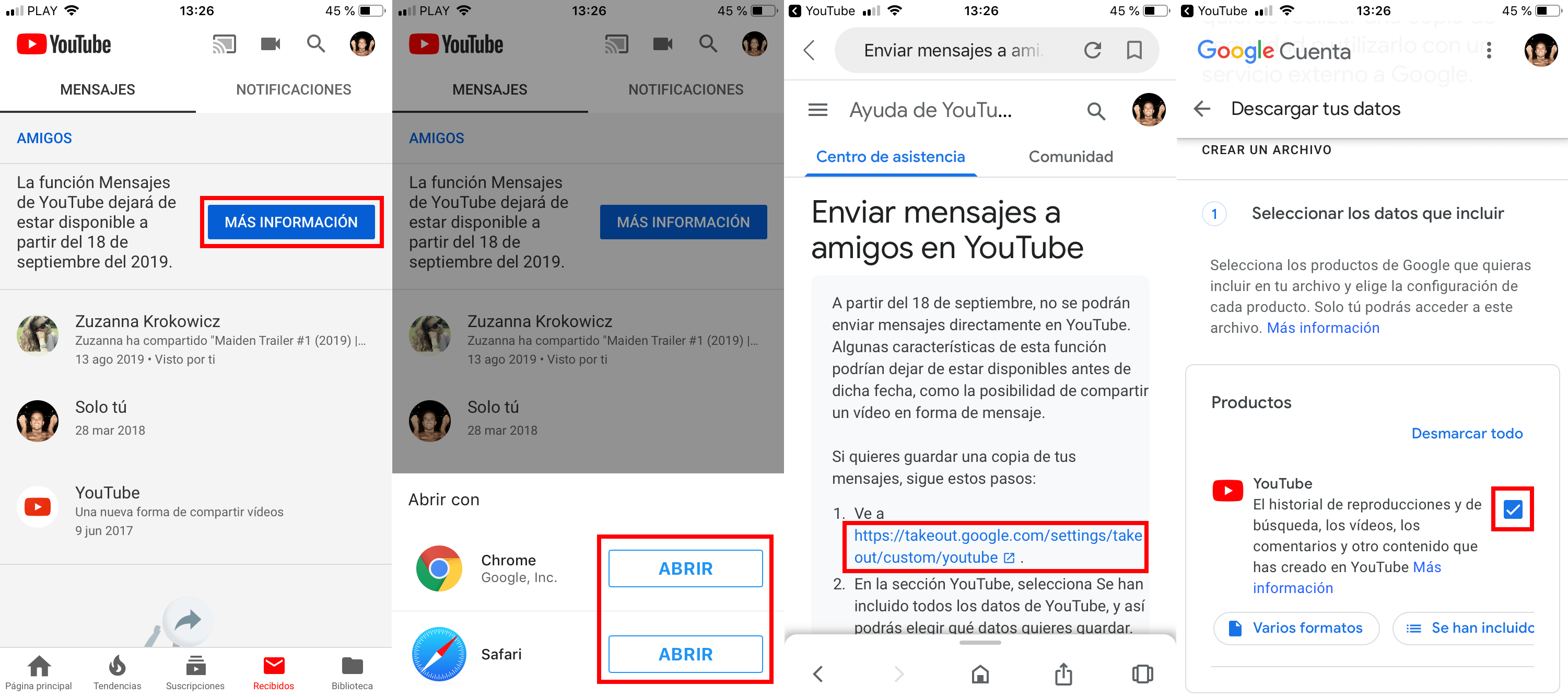
- Click on the link to access it and you will be directed to Download Data from your YouTube account, specifically the one corresponding to YouTube. Make sure that the Youtube box is checked and click on the button: Next Step..
- This will take you to the personalization of the file that will store all the information corresponding to YouTube including your chats. Here you can customize if you only want a file or if you want to download your information periodically. The file type as well as its maximum size can also be configured.
- Once everything is according to your taste, you just have to click on the blue button that says: Create File.
- This will cause a file with all your information corresponding to your YouTube account (including your chats) to be created and sent to your email account.
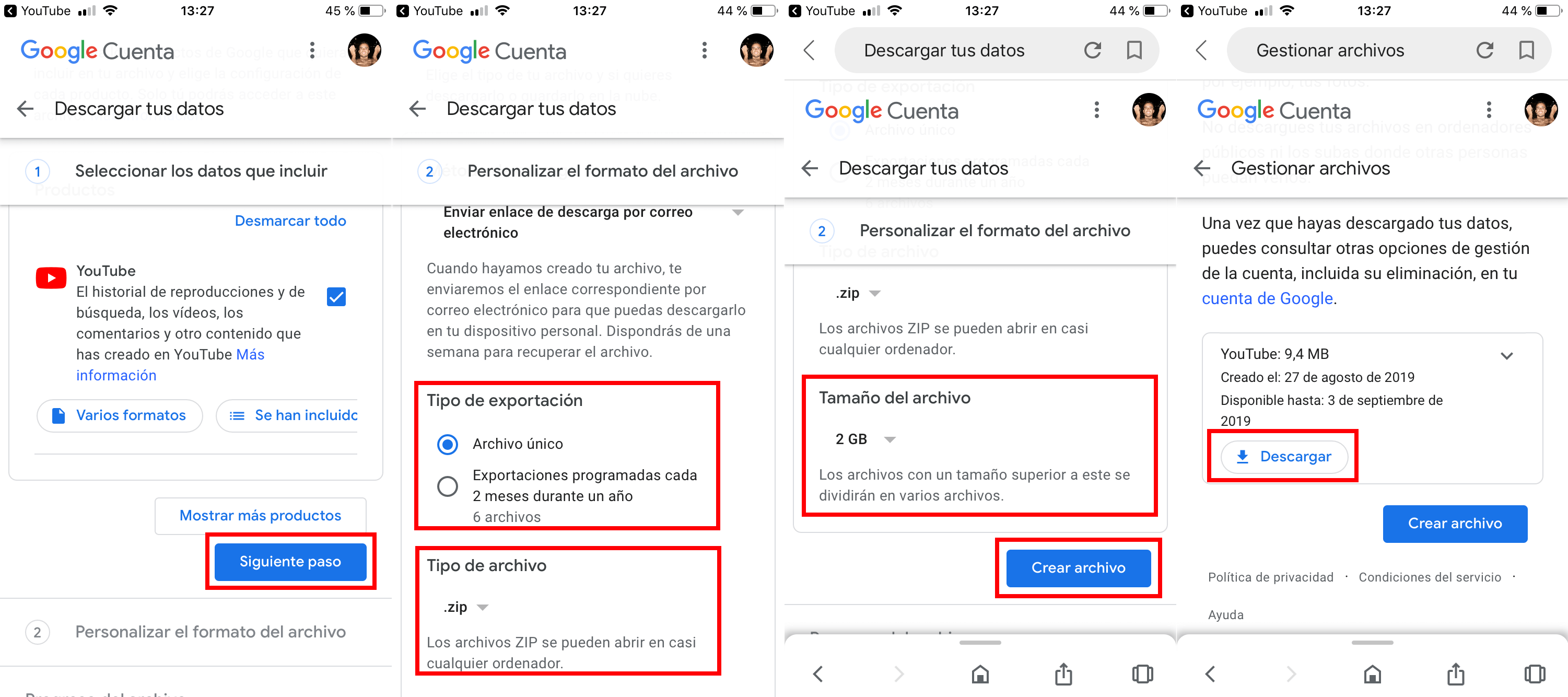
It should be noted that depending on the amount of information stored in your Yotube account, you must wait more or less for its availability. In other words, if you have a lot of information, you may have to wait a certain time until you receive the email informing you about the availability of downloading the backup.