For several years, iPhone has incorporated the application by default the Measurements app. This app allows you to measure surfaces as well as use the virtual level. But this app has been evolving and adapting to the cameras of the new iPhone models. That is why if you have iOS 14 or higher on an iPhone 12 Pro you can now measure the height of people directly from the camera of your device.

Related: How to Take Burst Photos and QuickTake on iPhone.
The camera of the iPhone 12 Pro has a LiDAR sensor that considerably expands the functions of your camera. Among the new functions we can find, for example, the possibility of finding the dimensions of a room, converting real objects into 3D models and now it is also incredibly useful to measure the height of people from a distance..
The new feature is part of the iOS Measurements app. The app is available on devices with iOS 12 or higher, but human height detection is exclusive to the iPhone 12 Pro, iPhone 12 Pro Max, and iPad Pro (2020 model), as only these three devices are equipped with the sensors. LiDAR required to perform this measurement.
If you have an iPhone 12 Pro or newer and you want to measure someone's height, below we will show you in detail how to do it from the default iOS Measurements app..
How to measure people using the Measurements app on iPhone with iOS.
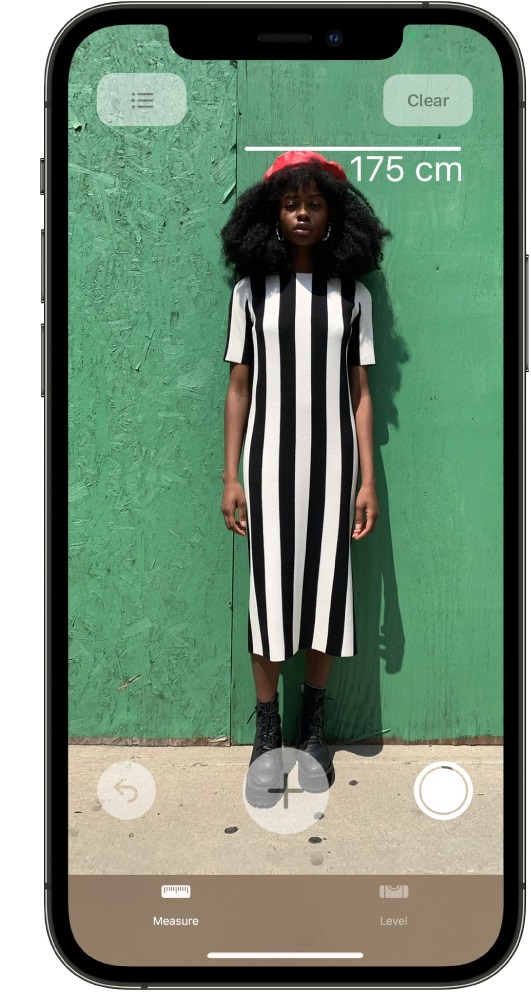
1. Open the Measurements app on your iPhone.
2. If this is the first time you use it, you will be asked to install ARKit from Apple. (Follow the onscreen instructions to complete the installation)..
3. Ask the person you want to measure their height to stand upright.
4. Point the camera of your iPhone at the person and make that person is shown completely on the screen and that the iPhone is as vertical (straight) as possible aligned with the person to be measured.
5. Hold the iPhone without moving it until the LiDAR sensor does its job.
6. After several seconds the height of the person will be shown on the screen just above the head along with a line that goes up to where the height has been calculated.
7. If you want to take a photo of the measurement, you just have to press the shutter (shutter button).
Note: Measuring a person's height is a simple process, but keep in mind that although the function tries to give reliable measurements, the truth is that it has a certain margin of error. The margin of error will increase mainly depending on the conditions in which we carry out the measurement, that is, if the subject moves, if we move the iPhone during the measurement or if the device is not in the vertical with respect to the person to be measured.
The function is really useful and we can expect a great improvement in it as new iOS updates are received as well as in future iPhone models with improvement of the LiDAR sensor and its cameras in general.