Surely, during these months in which freedom of movement has been restricted in many countries, Spotify has increased the number of users. In addition, the streaming music platform has launched several functions to liven up this atypical summer in which many have not been able to go to the pool or beach. Spotify has launched a filter tool that allows you to emulate music playback in different places such as the beach or the pool.
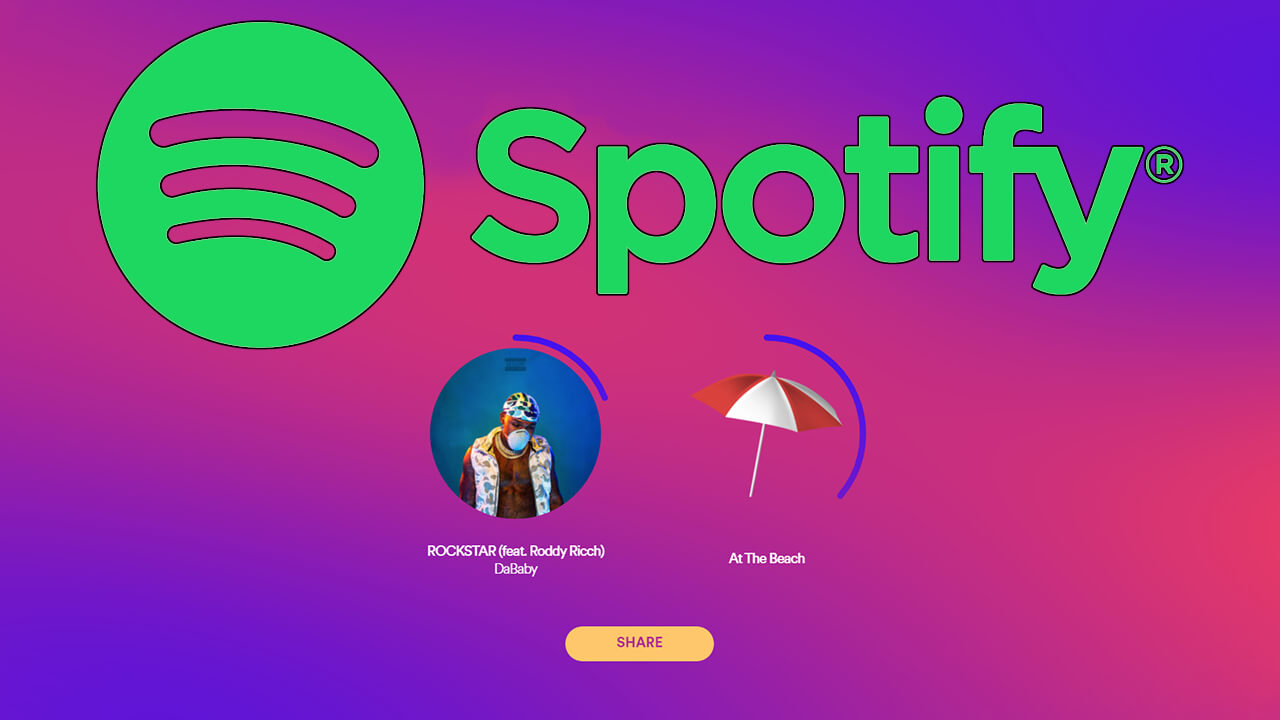
Related: How to create group parties with friends on Spotify.
During a normal summer, most Spotify users would listen to music in many outdoor locations while on vacation. Hence the typical feeling that I could suppose listening to music with the sound of the waves or the bustle of a swimming pool in the background. Well now Spotify allows you to emulate this type of situation and play songs with sound effects from the beach, pool, etc. background..
This function is separate from the Spotify interface or the app for mobile devices, however you will still need to have a user account with which to log in. However, users will be able to choose one of the songs of the summer to which to apply the different filters available in the web tool. Once your combination is created, you can share it through social networks such as Twitter, Instagram or Facebook.
It should be noted that the web tool is only available in English although it is quite intuitive so it should not be an impediment for Spotify users. However, in this tutorial we will show you how to use it. It should also be noted that the tool can be used from the computer browser as well as from the Web browser of your Android phone or iPhone..
With that said, below we show you how to use this new feature called Wish You Were Here from Spotify that allows you to add filters to the songs of the summer to make you feel like you are on vacation in several different places:
How to use the new Spotify feature that lets you apply filters to summer songs.
1. The first thing you will have to do is access the following official Spotify URL: https://wishyouwerehere.atspotify.com/
2. Once here you have to click on the button: Let's Go
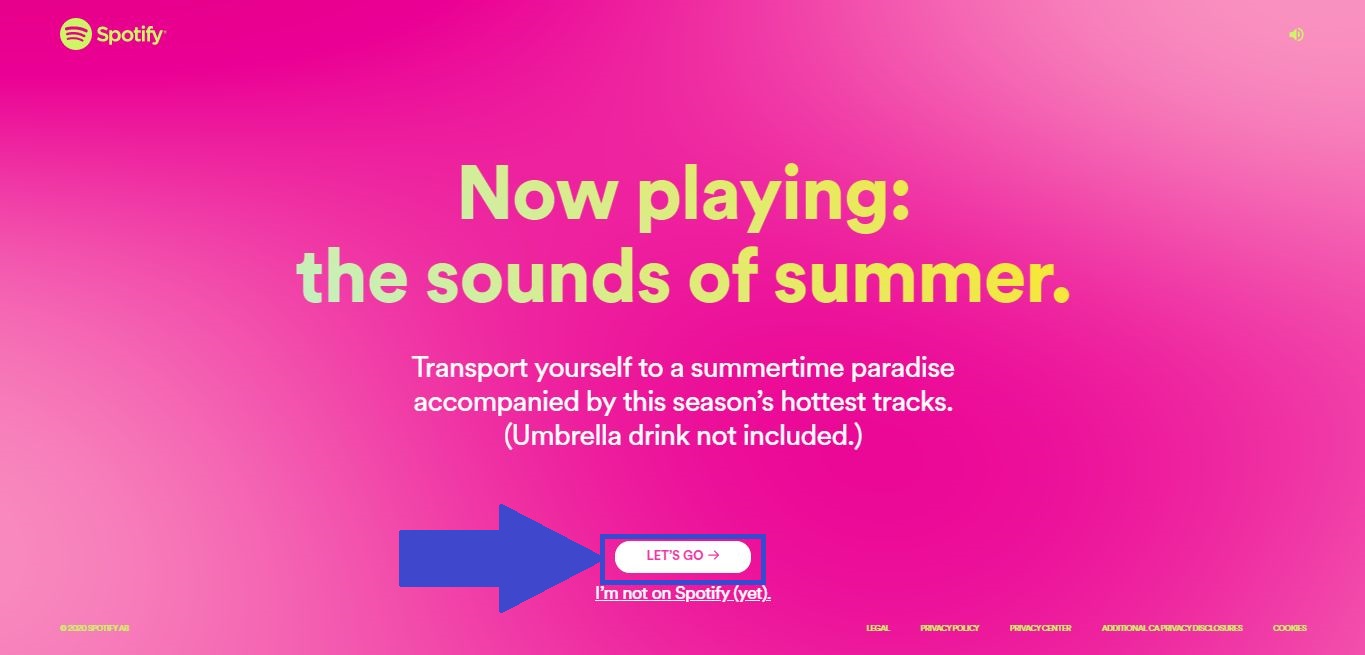
3. This will take you to a new screen where you will have to log in with your user account.
4. When you have logged in, on the next screen you will have to click on the button: Got it
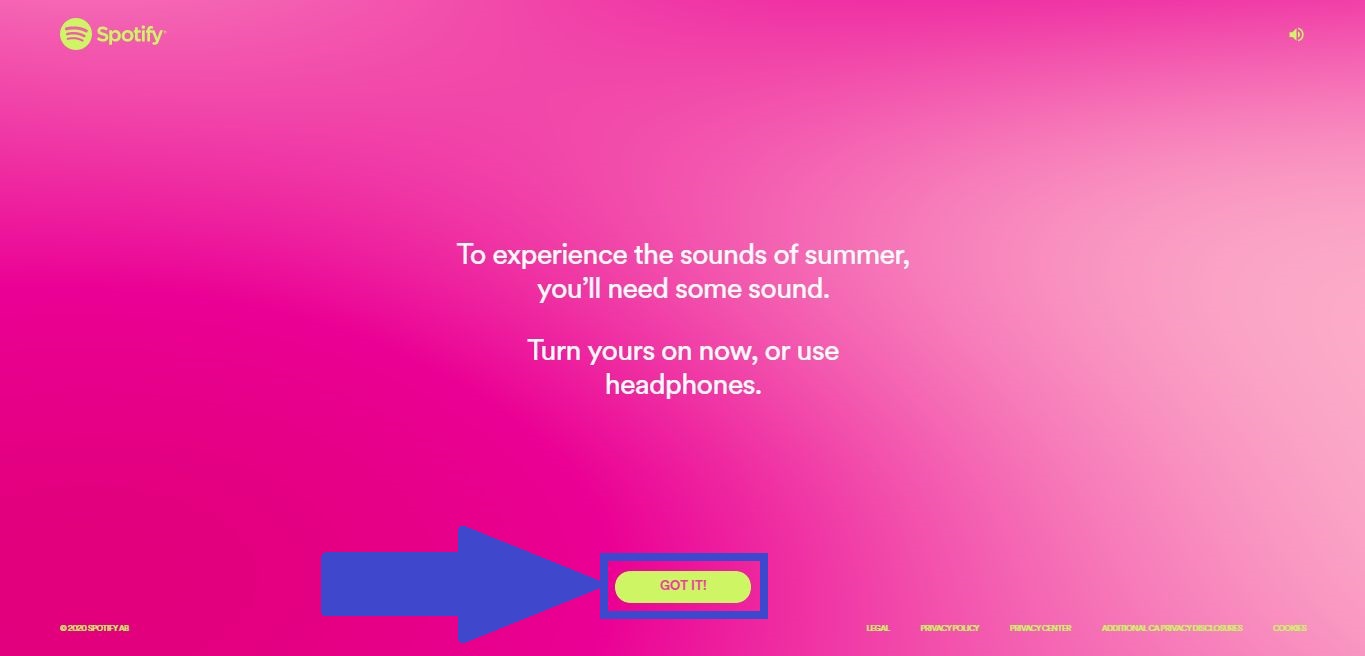
5. In the new screen you will find the text:
Listen to song +
at location +
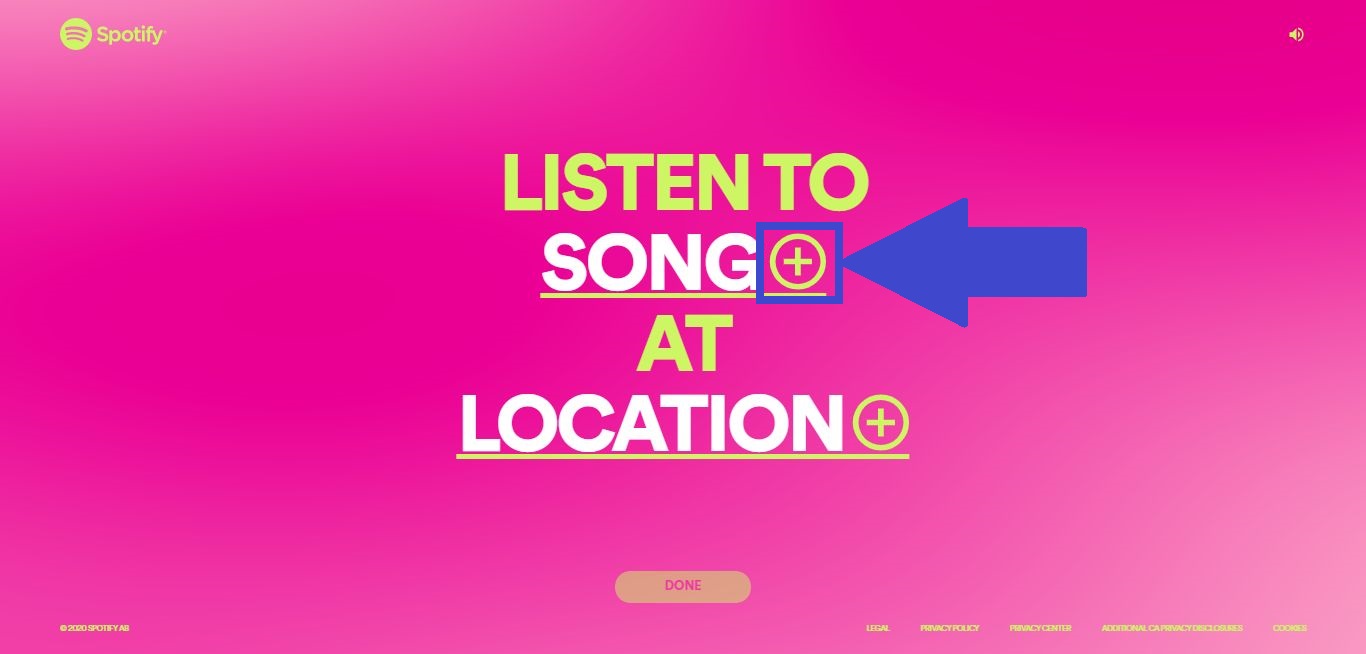
6. Click on the first + that will take you to the selection of your favorite summer song. You will be able to navigate through the offered library by clicking on the right and left arrow icons. Once the desired song is located you will have to click on the button: Select & Continue
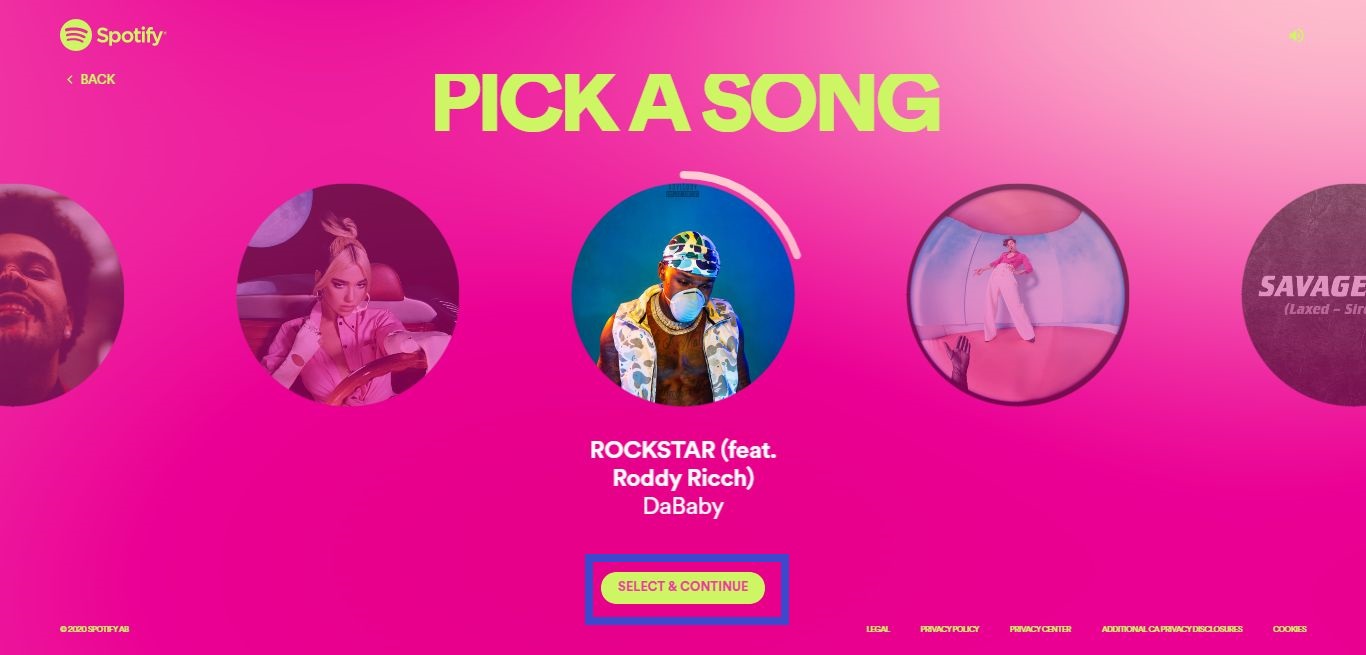
7. You will be returned to the previous screen where you will now have to click on the second +

8. In this case, the available filters will be shown, among which you must find the one you like the most. Line followed click on the button: Select & Continue
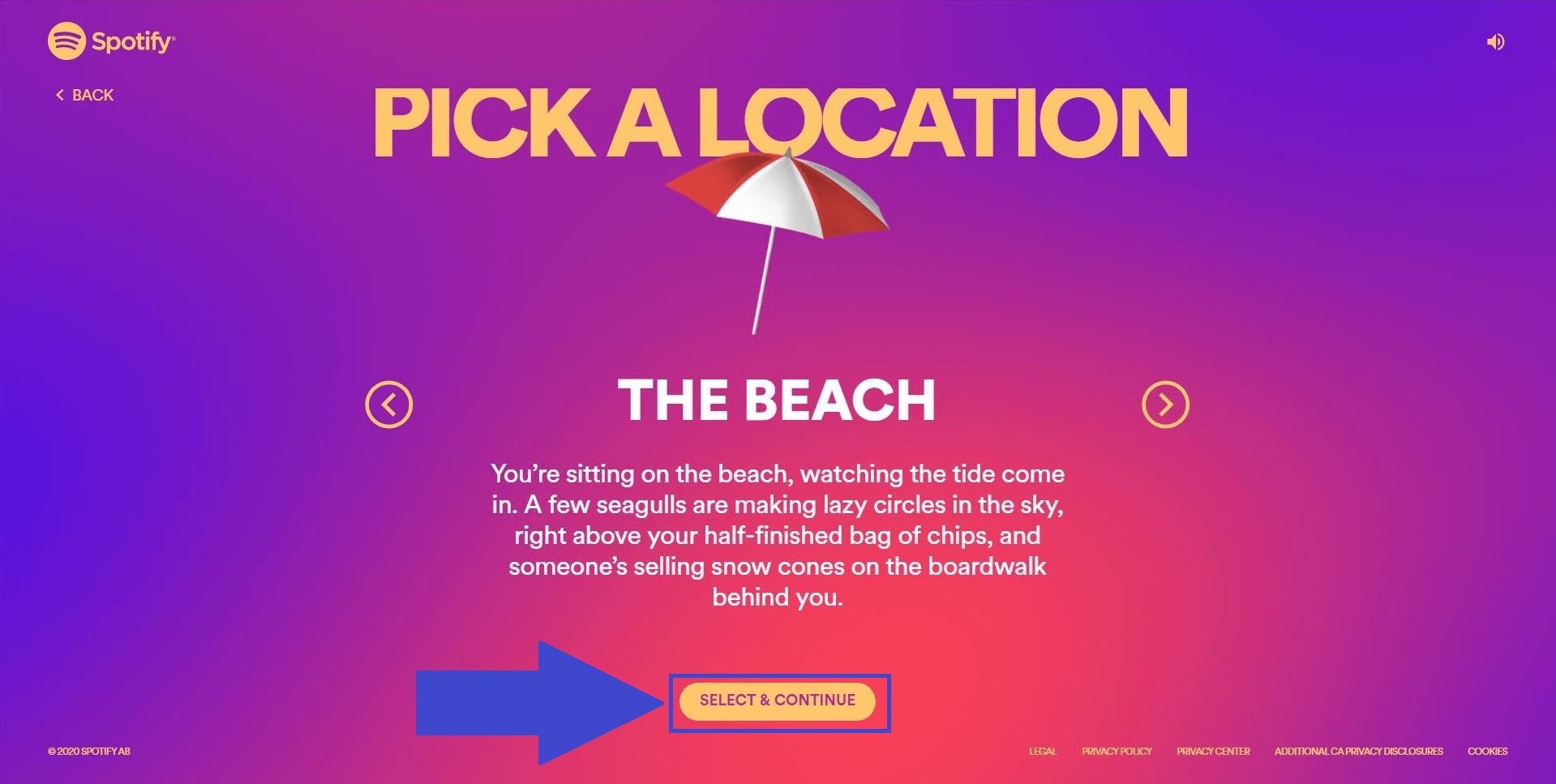
9. You will return again to the previous screen where you will have to click on the button: Done
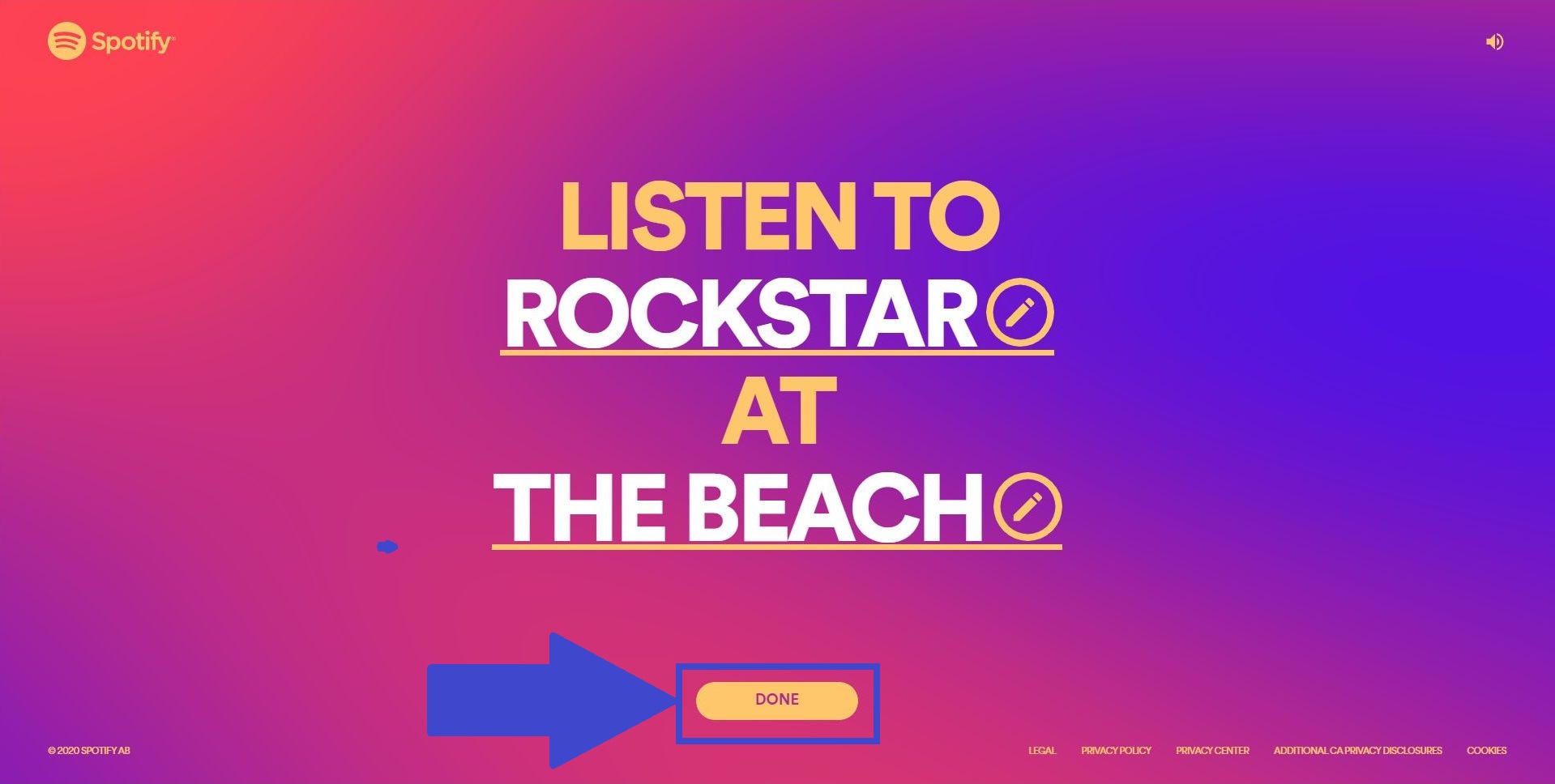
10. You will now be directed to a screen where it will play both the selected song and the effect..
11. If you want to share this effect, you will have to click the button: Share .
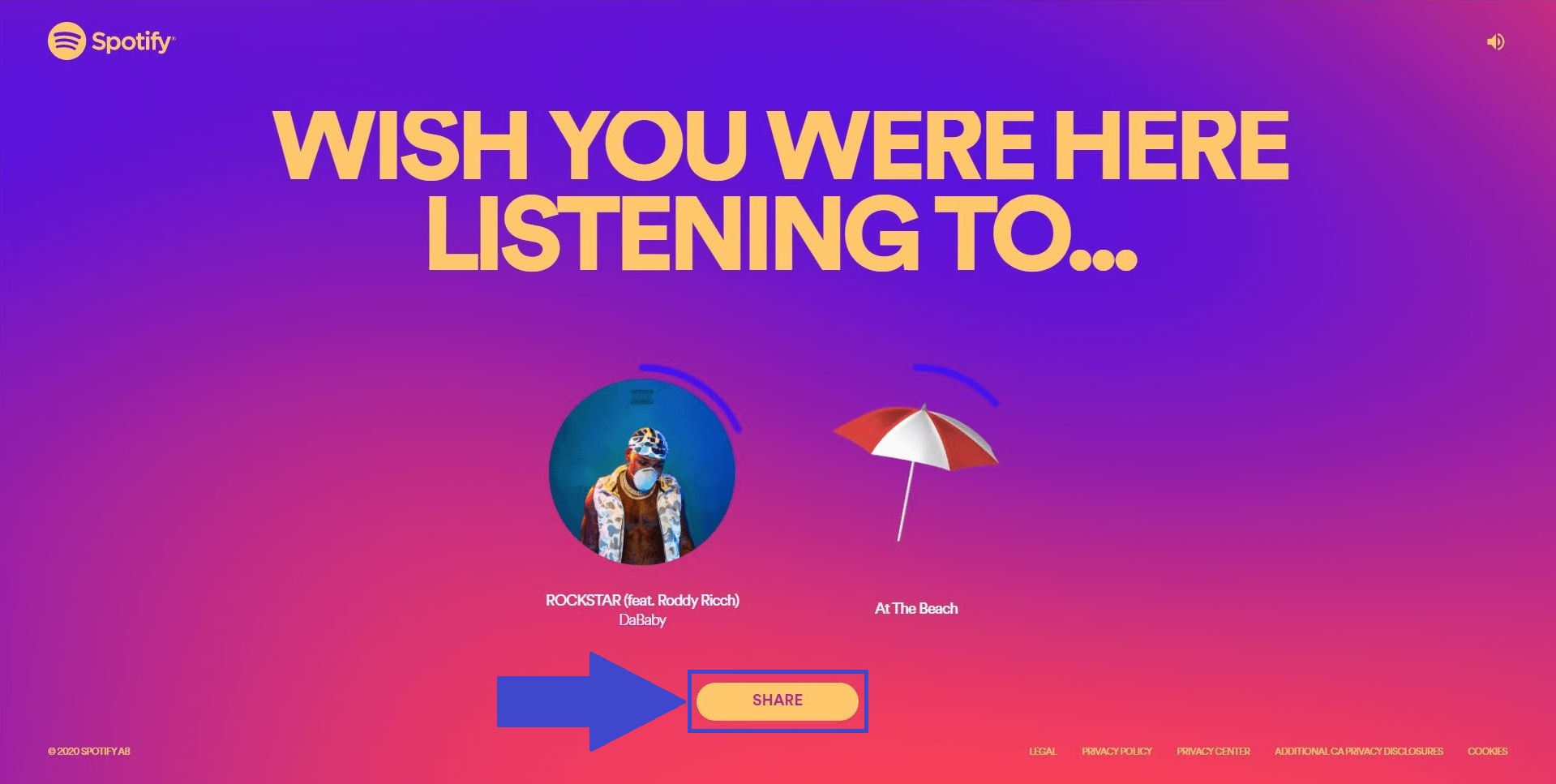
12. From this last screen you can share this song with the filter applied through social networks such as: Facebook, Instagram or Twitter.
13. If you want you can click the button: Listen Now. This will open your Spotify app or program with the summer playlist.
