Listening to music is something we do more and more frequently since we can do it now almost anywhere. We can play songs on different devices and mobile applications have grown like foam. Without doubt one of the most famous services for music playback is the Spotify platform, which has both a computer and mobile phone application..
Thanks to this App we can listen to almost any song that we can imagine in a simple and legal way. In addition, we can create our own playlists and add those songs we want. Next, we explain how to do it.
1. How to create and add songs in Spotify Web playlists
If we want to create a Spotify playlist from the computer and add songs, we must perform the following steps.
Step 1
The first thing we must do is enter our account and select the option “New list†in the lower left corner.

Step 2
Now we have to select the name we want to give our Playlist. In addition, we can add an image and a description to customize it to our liking.
Once we are done, we have to select "Create."

Step 3
Now that we have it created, we must select those songs that we want to add. For this we look for the desired song in the search engine.

Step 4
Once we have found it, we have to display the menu of the three side lines of the song and select “Add to Playlist†and select the one we have created.

This way we can create our favorite playlist on Spotify..
Note
In case you want to share it, you can do it by right clicking on the playlist and selecting “Shareâ€. Once here you can select that option that interests you most.

2. How to create and add songs in playlists Mobile Spotify App
Another option we have is to do it from the mobile phone. For this we have to follow the following steps.
Step 1
The first thing we have to do is enter the App and place ourselves in the "Your library" section. Now we must click on "Playlist".
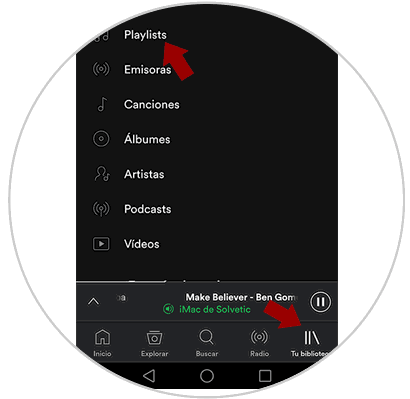
Step 2
Once here, we have to select the icon of a musical note with a + located in the upper right corner of the screen.
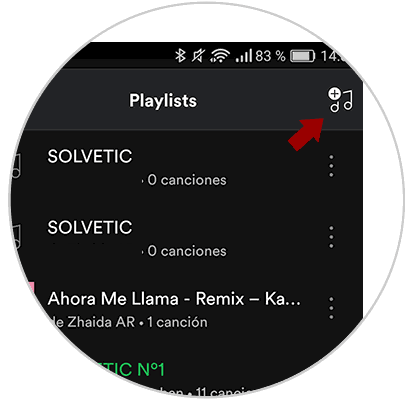
Step 3
Now we have to select the title of our playlist and select “Createâ€.

Step 4
Now that we have our list created, we have to add our favorite songs. For this we look for those that interest us and select the menu of the three points.

Step 5
Once the options are displayed, we have to select “Add to Playlist†and select the one we have created.

In this way we can create playlists and add songs both from the phone and from the computer in a simple way.