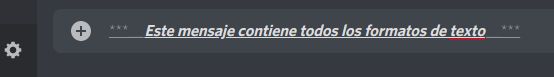Discord is becoming one of the most used communication platforms, especially in the gamer community. However, due to its flexibility, options and low consumption of resources, it is increasingly used even among individuals and companies that need a tool with which to communicate through text or audio chat. As with messaging or communication platforms, the functions or ways of expressing yourself are really important and that is why Discord offers its users the possibility of formatting the text you want to send, in this way you can make your texts look bold, italic, etc.

Related: How to Invite to a Discord Server (Create Invite Links)
If you want to have a greater impact on your Discord conversations, you should know that it is possible to use text format with which to improve or emphasize the written texts that you want to send. This already exists in other chat platforms such as WhatsApp. Discord uses some Markdown syntax elements that allow changing the appearance / format of the text..
Important note: Markdown is a lightweight markup language that is intended to achieve maximum readability and ease of publication.
Thanks to the Markdown syntax, you can easily apply bold, italic, underline, or strikethrough to Discord messages. You can also combine these format options, allowing you to send messages that use all formats at once (except strikethrough)..
These text format options in Discord can be applied to the messages you send from the official Discord app for iPhone, Android, Windows 10, Mac and the web browser version.
With that said, below we want to show you step by step how to write bold, italic, underlined or strikethrough text in Discord:
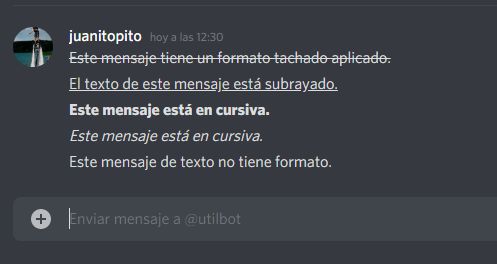
How to use italic text in Discord.
If you want your text to have an italic format in Discord you will have to add a single asterisk (*) at the beginning and at the end of the text message. The italic format won't show until you send the message in Discord chat..
For example: * This message is in italics. * After being sent it will be shown as: This message is in italics.
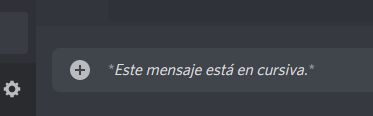
How to use bold text in Discord.
To apply the Bold text format to Discord messages, you will need to add two asterisks (**) to the beginning and end of the text before sending it.
For example: ** This message is in italics. ** After being sent it will be displayed as: This message is in italics.
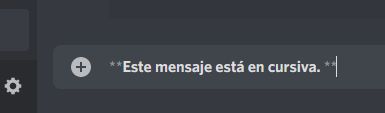
How to use underlined text in Discord.
You can underline the text of your Discord messages this way we can give some notoriety to our text message. If you want to do this, you will need to add two underscores (__) to the beginning and end of your Discord message.
For example: __The text of this message is underlined .__ After being sent it will be displayed as: The text of this message is underlined.
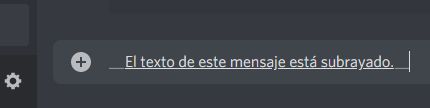
How to strike through text in Discord.
In Discord you can also cross out the text of your messages. You can do this to emphasize a part of a message that you have deleted without actually deleting it. To add strikethrough text in Discord text messages, you will need to use two tildes (~~) at both ends of the text.
For example: ~~ This message has a strikethrough format applied. ~~ After being sent it will be displayed as: This message has a strikethrough format applied.
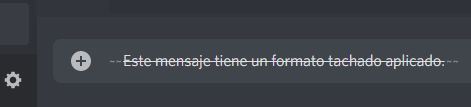
How to combine various text formats in Discord.
You can combine bold, italic, and underlined text formatting in a single Discord text message. However, you cannot combine them with the strikethrough format.
To create bold and italic text messages, you can use three asterisks instead of one or two.
For example: *** This text is bold and italic *** when sent, the text will display as: This text is bold and italic.
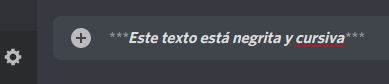
To send a message that has bold, italic and underlined text formatting applied in Discord, you must combine the three syntaxes.
For example: *** __ This message contains all text formats __ *** after being sent in Discord the message will look like: This message contains all text formats