Sooner or later we all end up using an instant messaging application to communicate with third parties. The world leader is WhatsApp, however there are a large number of alternatives such as Telegram that, based on merely technical parameters, is much better than other popular ones such as Messenger or WhatsApp. For example Telegram allows you to program the sending of messages.
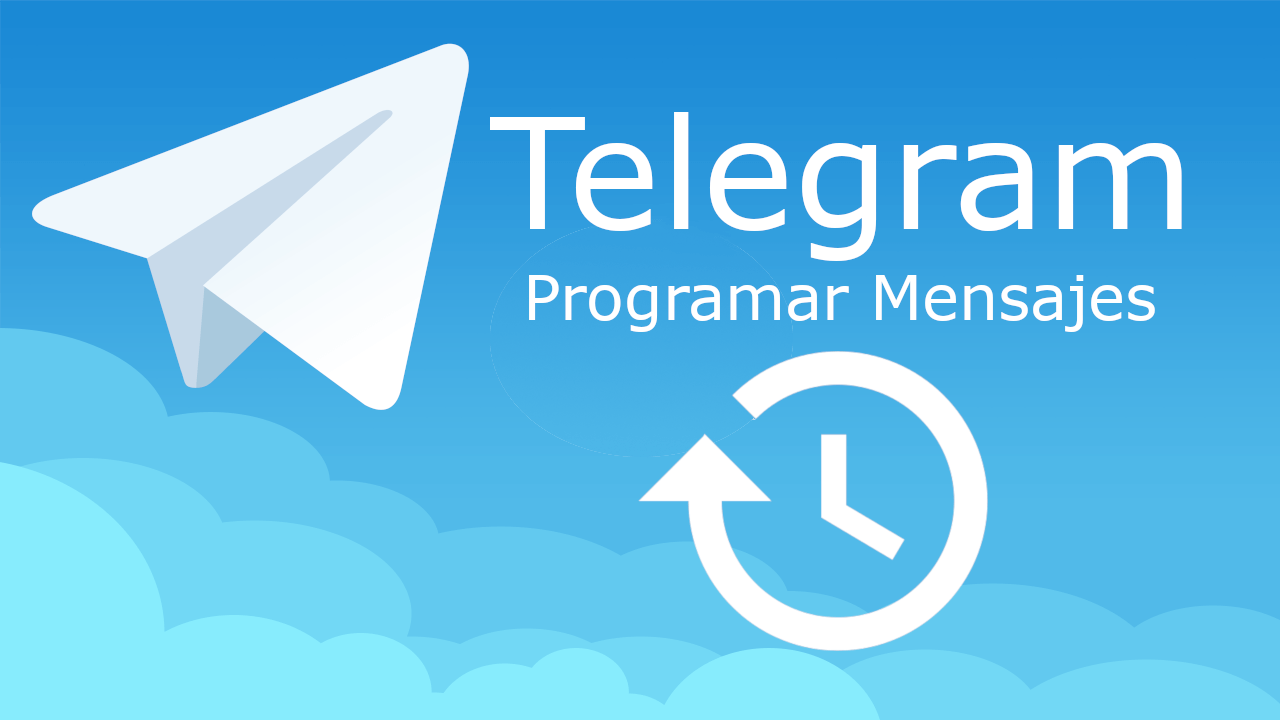
Related: How to create and use secret chats on Telegram.
Telegram is one of the most secure and private messaging apps currently in the sector. In addition to being free, it offers great tools and functions, such as the possibility of scheduling messages so that they are received at the date and time you want..
Thanks to this new Telegram feature, you will be more than welcomed by many businesses or groups that want to interact with their customers or audience at a specific time. In addition, Telegram's message scheduling will avoid forgetting to send messages at a future time since you can leave everything scheduled so that when the exact moment you want arrives.
That said, if you want to know how to use the Telegram message scheduling function from your mobile device, whether it is iPhone or Android, below or we show you step by step how to do it:
How to send programmed messages on Telegram. (Android or iPhone)
- Make sure that the Telegram application on your Android phone or iPhone is updated to the latest version..
- Open the app and go to the chat where you want to send a scheduled message.
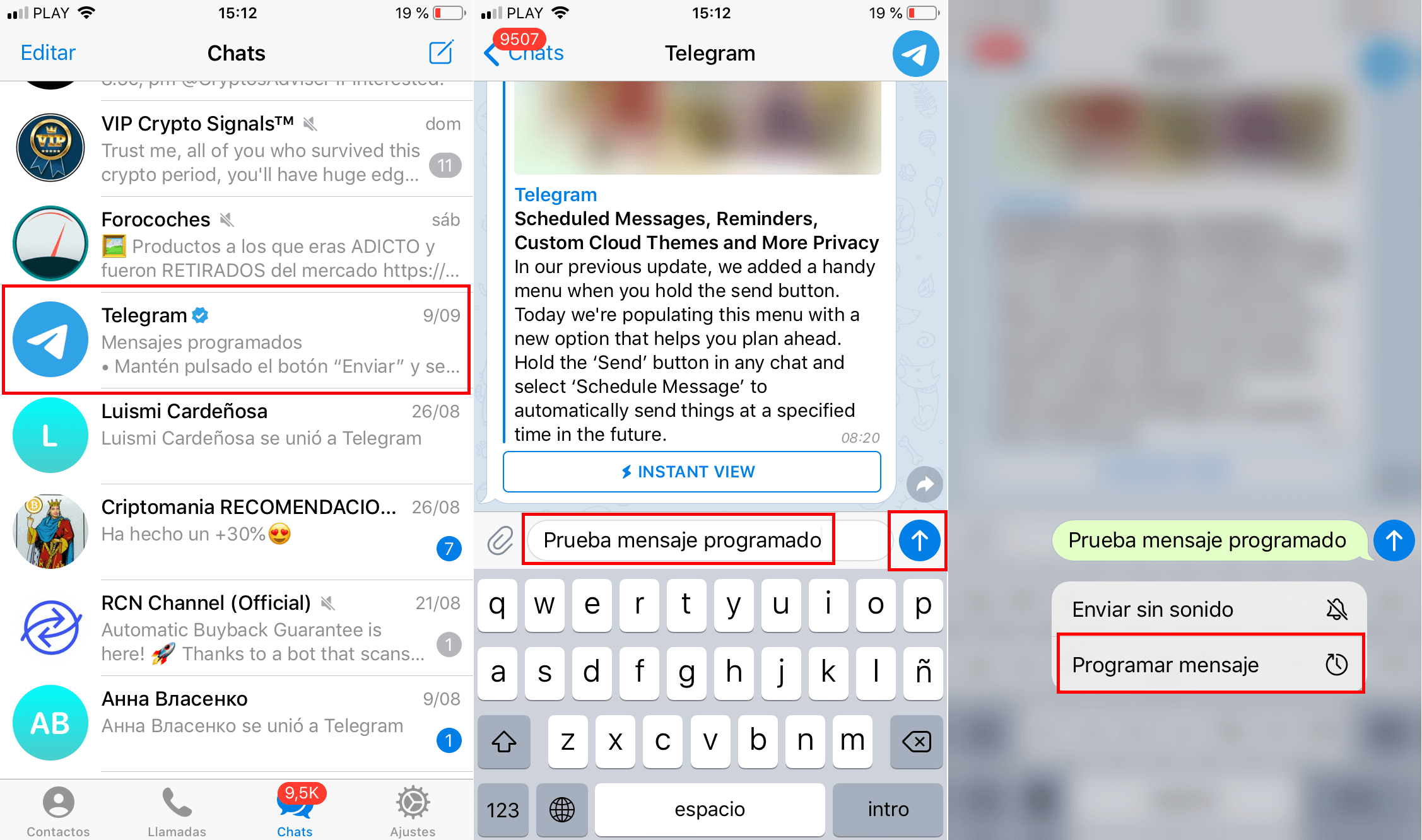
- Proceed to write the message you want to program in the editor..
- When the message is ready, you will have to press and hold the send button.
- This will cause two options to be displayed:
- Send without Sound.
- Schedule message.
- In our case we will have to select the option Schedule message.
- Now a menu will open in which you will have to indicate the time and date you want this message to be sent.
-And ready, after confirming the programming of the message, it will be configured to be sent when the time is right.
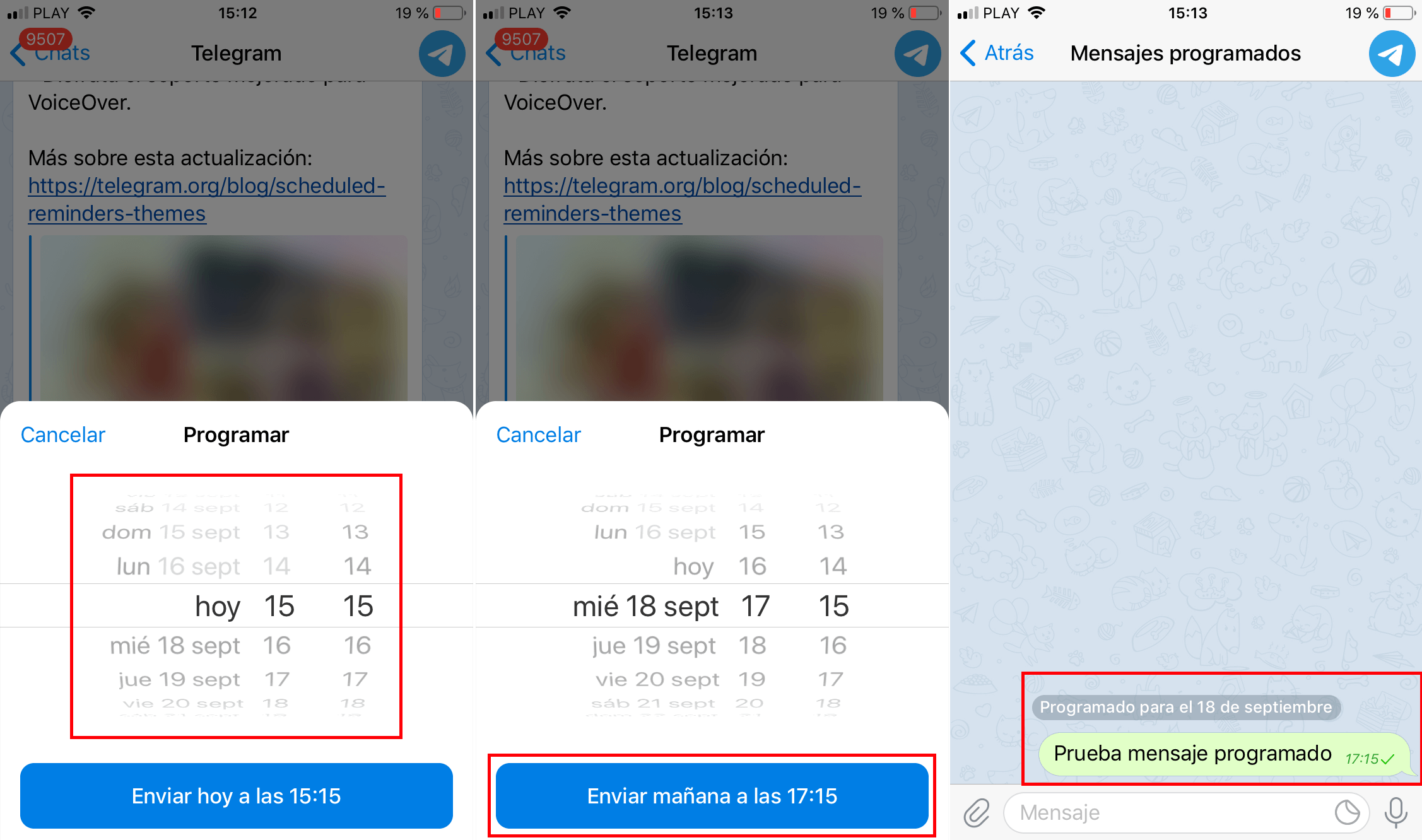
How to control scheduled Telegram messages (Delete, edit, reschedule, Copy or send now)
- However, if you regret the shipment or want to modify the program message, you still have control over them.
To do this, access the chat in which you programmed the message.
- Click on the programming icon located on the right side of the message editing field. (clock icon)
- This will take you to the new scheduled message screen. Here you have to press and hold on the programmed message.
- Now a menu will be displayed in which you will have to select any of the options shown:
- Send now
- Reschedule
- Copy
- Edit
- Remove
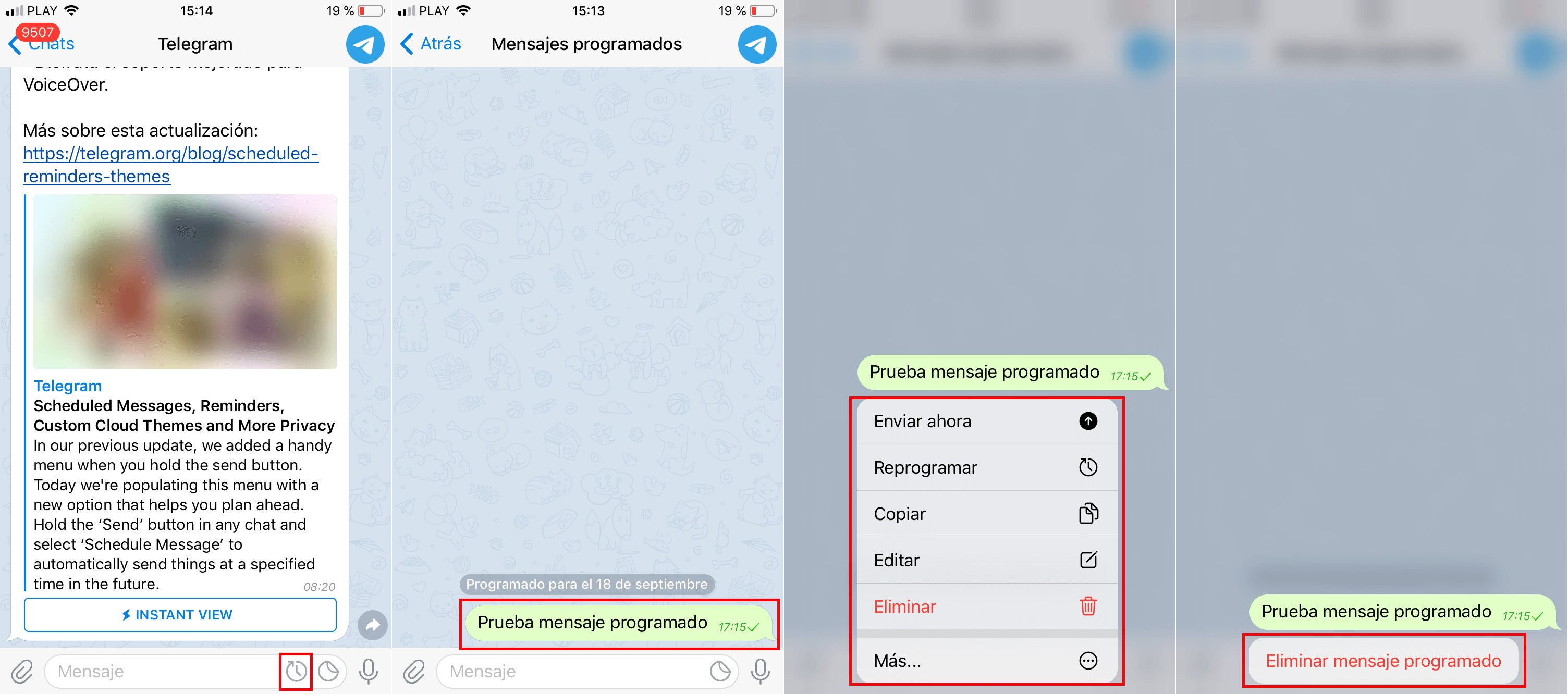
- If for example you decide to delete your scheduled message, click on this option and finally you will have to confirm the process. Then the scheduled message will be deleted and will never be sent even at the time it was scheduled.