Social networks like Instagram are increasingly concerned about the security and privacy of their users. These days, this is really necessary as the amount of agitation and polarization exposed on social media causes us to continually come across trolls and stalkers. Precisely to reduce this type of harmful and even illegal interactions in some cases, Instagram has launched a new function called restrictions.

Related: How to block a profile on Instagram. (iOS and Android)
The Instagram Restrictions feature is a new privacy feature that allows us to protect our account and control interactions from other unwanted users. These restrictions would apply to specific people / users of Instagram. In this way, when we detect that a user makes unpleasant or inappropriate interactions, we can restrict their actions and interactions on our profile and Instagram posts..
Once you restrict another Instagram user, their comments on your Instagram posts will only be visible to themselves but not publicly, so other users will not be able to see them and therefore will not be able to reply to them. It should also be noted that the restriction of Instagram users can be done to users who are not your followers and users who you do not follow.
If you want, you can see the restricted comments by clicking on the "View Comment" button. From here, you can also approve, make public, delete or continue ignoring this restricted comment..
A restricted user will also not be able to send you direct messages (DM). If a user sends you a direct message through Instagram, it will be automatically sent to the "Message Requests" section, and you will also not receive any notification on your Instagram account. Obviously, if you manually access the Message Requests section of the direct messages area, you will be able to read those messages.
The best thing about Instagram's restriction function is that the user is restricted, they will not know that they are. This restricted user will still be able to view and like your posts as well as view the stories you post. In reality, what we will achieve with the user restriction is to make your account a read-only account for that specific user, but they will not be able to interact with them or with you..
That said, below we show you step by step how to restrict an Instagram user from Android, iPhone or the Web version:
How to restrict users on Instagram from their profile.
1. Go to the Instagram profile you want to restrict.
2. Then click on the Menu button (three ellipsis)
3. This will open a menu in which you will have to select the option: Restrict
4. The first time you use the function you will see an explanatory message about the restriction.
5. Confirm the action by pressing the button again: Restrict Account
6. Instagram will show you that this user is restricted. Click on discard to return to Instagram.
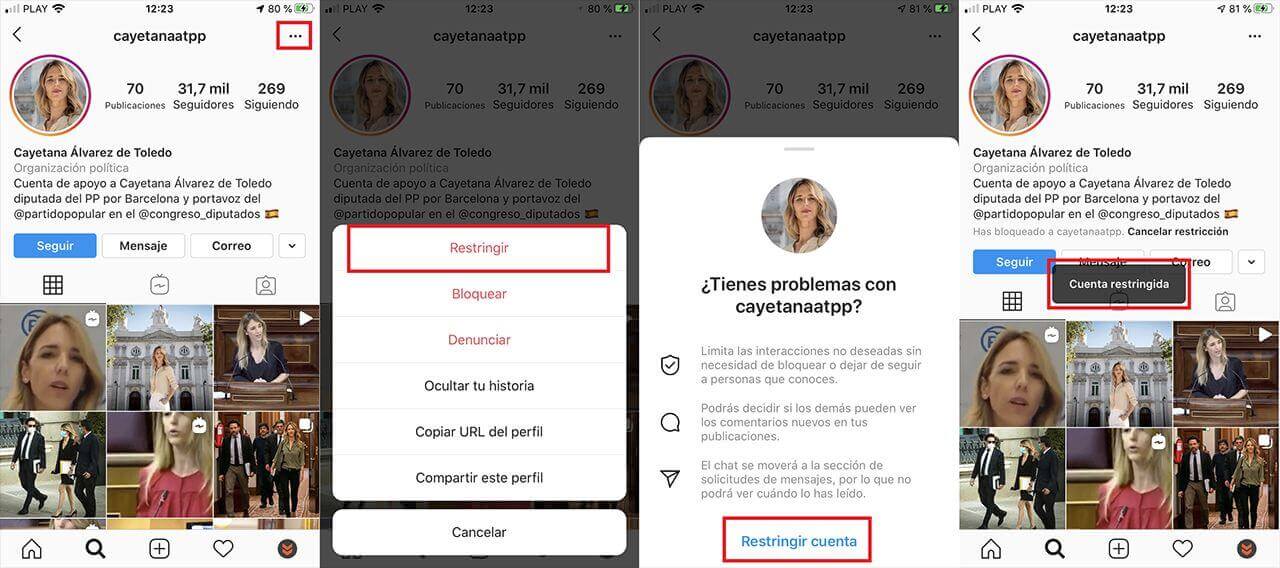
How to restrict users on Instagram from a comment.
You can also proactively restrict a user from the comment section of any of your posts.
1. Locate the comment made by the user you want to restrict.
2. Now slide the comment from right to left .
3. When several options are displayed, you will have to select the icon: report (!)
4. In the menu you will have to select the option: Restrict
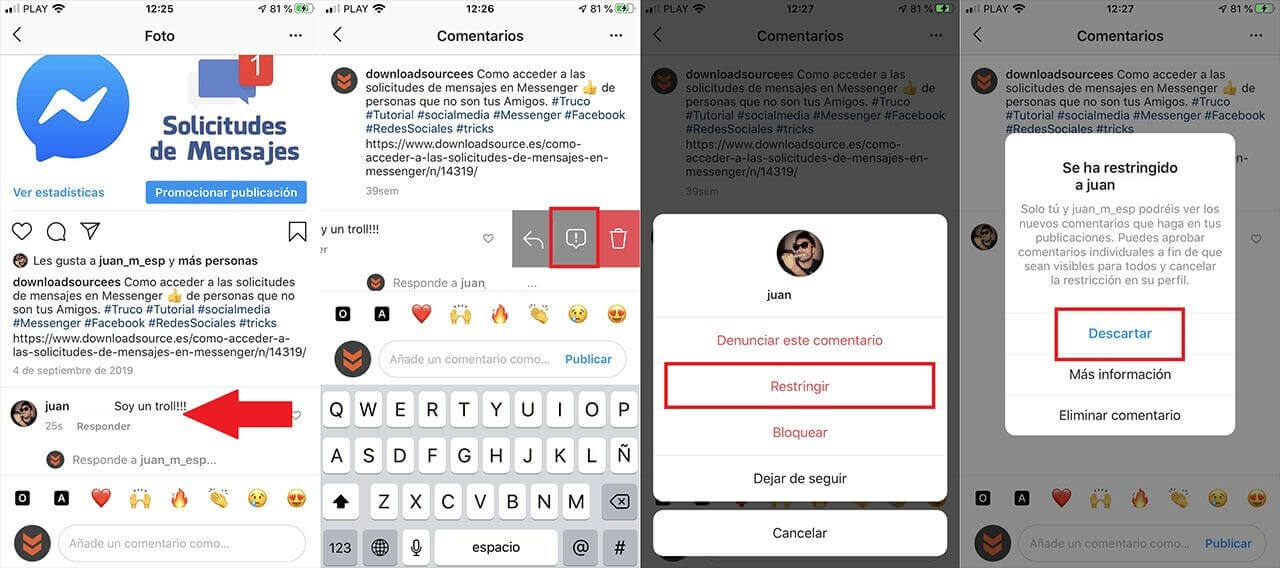
If you change your mind and want to reverse your settings, you can go back to your profile, tap the three-dot menu button and choose the option "Cancel restriction".
As we have mentioned, the Restrict feature of Instagram only allows you to limit the interaction. If what you want is to prevent a user from viewing your activity and publications, you must block the Instagram user you want to avoid. Another solution may be to change the settings of your Instagram account and make it Private .