Apple seems committed to fighting the COVID-19 pandemic and has included new features in the new iOS 13.5 update for iPhone. In this update, a function called COVID-19 Exposure Record has been incorporated. This new function allows users to be informed about their exposure to the virus.

Related: How to delete email accounts from the Mail app on iPhone
The function description: COVID-19 Exposure Log on iPhone with iOS shows the following text..
“If this option is enabled, the iPhone can exchange random identifiers with other devices via Bluetooth. This allows an app to alert you if there is a possibility that you have been exposed to COVID-19. The exposure record cannot access the data in the Health app or add new information. "
The exposure log keeps track of people who have been in contact with other people. Collect this information silently via Bluetooth and personal data will not be identified or shared. Your device is assigned a random ID that is not associated with your Apple ID, your phone number, or any other personal information you have stored on your device.
The information will be exchanged between other devices; they basically keep track of who was close to whom. When a person registers that they were infected with COVID-19, the people with whom they have been in contact receive an alert about this fact. You will not receive any information about the infected person. Apple protects user privacy no matter what..
Once you know that there is a possibility that you have come into contact with someone who has tested positive for COVID-19, you can choose to isolate yourself and wait for symptoms to appear, or you can choose to take a test to confirm or rule out the disease. positive for this virus.
Be that as it may, this function is totally optional and therefore you must activate it manually as well as the possibility of deactivating it at any time you want. Having said this, below we want to show you step by step how to activate or deactivate the new COVID-19 Exposure Record function on iPhone with iOS:
How to enable or disable the COVID-19 Exposure Log on iPhone with iOS:
1. The first thing to do is check that you have iOS 13.5 or higher. Settings> General> Software update ..
2. If your iPhone is up to date, you will have to open the Settings app .
3. Then find and select the option: Privacy .
4. In the list of apps, select: Health
5. This will take you to a new screen where the option is shown: COVID-19 Exposure Record
6. Click on said option to be able to activate or deactivate said option on the next screen through the corresponding switch.
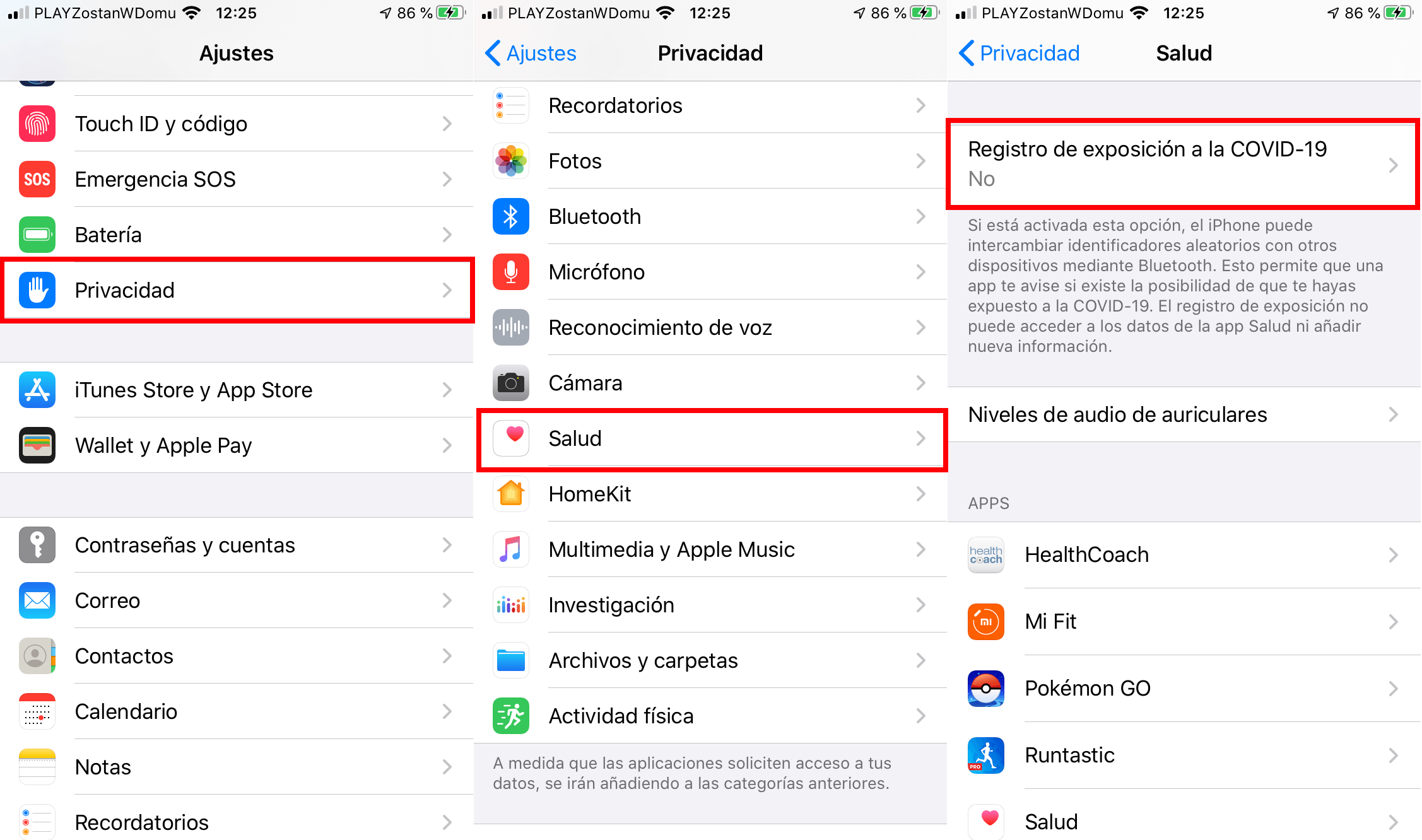
Important Note: The COVID-19 exposure log feature for iPhone will appear on all devices that have been updated to iOS 13.5, but may not be available in all countries. If you enable the feature and you see the message 'Not available in your region', there is nothing you can do. The feature may be available in your region later in the future.