One of the new exclusive features of the PS5 is the new DualSense controller..
DualSense offers unique functionality like haptic (touch) sensors and adaptive keys that will make the experience even more immersive.
Luckily for PS5 owners, the DualSense controller is included in both PS5 console packs. While installing the console, you will need to connect the controller to continue with the installation, but there are several reasons why you will probably need to reconnect it or just connect a new one..
How to connect and pair a DualSense controller
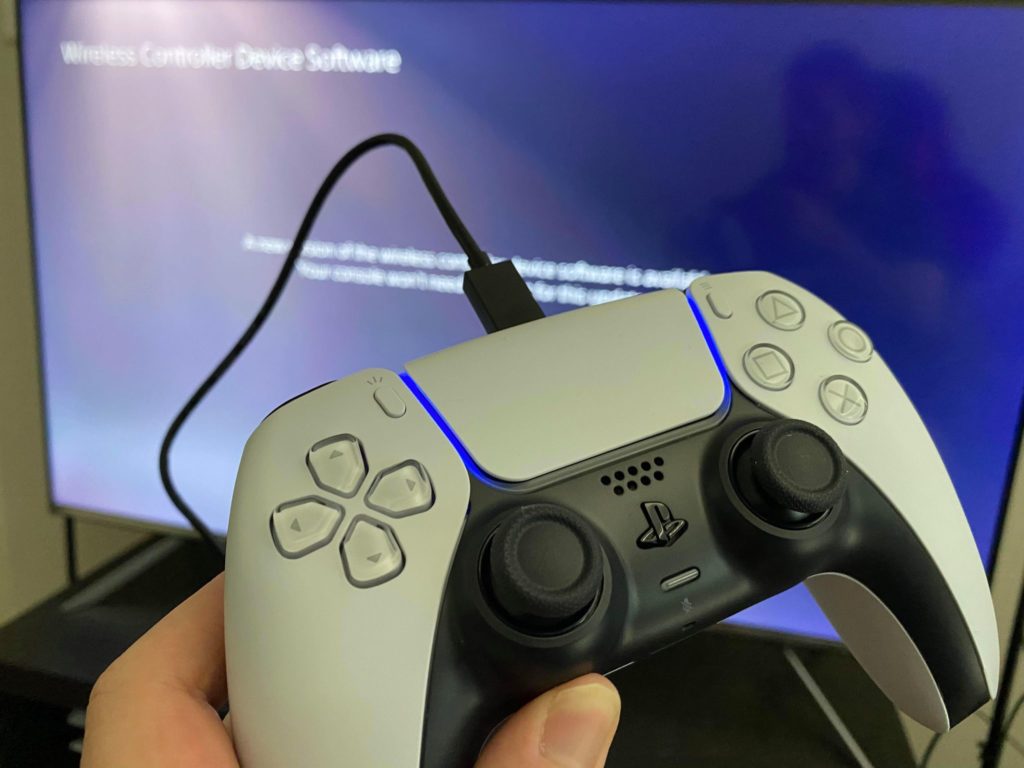 Photo via Dot Esports
Photo via Dot Esports The easiest way to connect a DualSense controller is to use the USB-C cable that came with it and connect it to your console on one side and then your controller on the other.
From there, all you have to do is turn on the controller by pressing the PlayStation button..
From this step, if this is the first time you have connected this controller, you will probably get a message to update your device's software. This is done very easily by navigating through the menus displayed on the screen.
Once the update is complete, you will be asked to choose an account on your system that will use the controller. After choosing a user your controller will be paired and ready for use.
How to connect a wireless DualSense controller
 Photo via Dot Esports
Photo via Dot Esports Once you have connected a controller to your console you can connect the second wirelessly.
To do this, make sure that the controller you want to pair on your console has enough battery for the process and that it is not connected to another device. Go to the settings menu and look for the Accessories tab. Select general from this tab before finding “Bluetooth” then “Accessories. "
On the controller you wish to pair, you will need to press and hold the Create and Playstation buttons at the same time. Your controller will then light up blue until it can establish a connection.
To make the connection, use your previously used controller and select the new one from the list of devices on the screen.
You should then have successfully connected your DualSense wireless controller.