How to Stream on PS5
The PS5 is all about sharing the user experience with as many people as possible, and in the simplest way possible..
The console achieves this through a number of methods, including one that makes it easier to record gameplay and footage as players progress through their games.
Along with these features, the console offers native streaming software that allows players to stream live on their favorite platforms without having to use external recording cards or similar hardware..
With the rise of streaming and its culture, many new players will have an easy way to get started in the business using just a console and phone to keep tabs on the chat.
How to Stream on PS5
- When in a game, press the share button on the DualSense controller to access the share menu at the bottom of the screen.
- In the menu on the right, there will be two icons: the closest one will look like an antenna, and the other will say “Broadcast” when selected.
- Press it; you will be asked to choose a streaming platform when this is your first use. The PS5 is compatible with Twitch and YouTube; choose the option you prefer.
- A request to connect to your account will be made. For Twitch, this will require going through an activation code that must be linked to the site using a mobile or a PC. For YouTube, the procedure is similar, but you will have to connect to the PS5 via email and password.
- Once the data management regulations have been accepted and the account linked, there will be the option to launch the live and enter a live title.
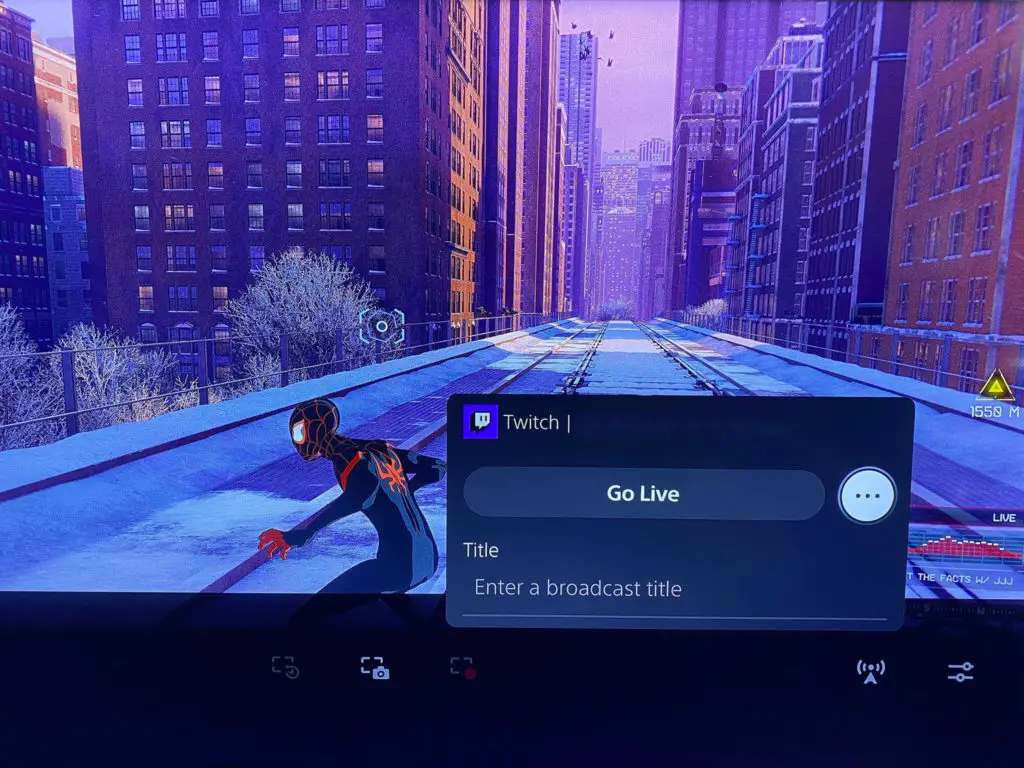 Image via Dot Esports
Image via Dot Esports Before going live, check the broadcast options via the options icon in the menu and select the broadcast options. Then, a lot of information including the quality of live and how to install your camera on PlayStation, the option to show the cat on the screen, the position of the overlay and the choice to include the audio of his voice in stream. will be displayed..
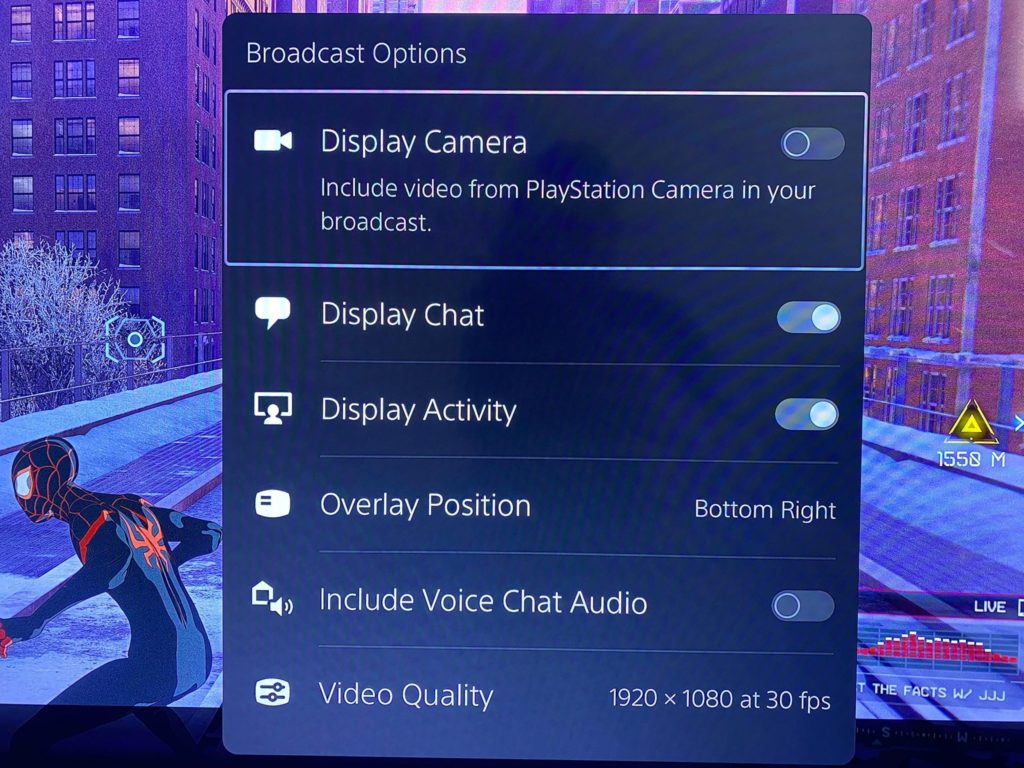 Image via Dot Esports
Image via Dot Esports Make sure you remember that you are live, as viewers will be able to see everything that is happening on your screen, including any nicknames that may appear.