Sometimes you just need to release the pressure, relax, and have fun playing on your own, whether in a single player or multiplayer experience without your friends..
And when you're ready to relax and play on your own, you don't want to be hassled with game invitations or chat requests. Friends owe it to themselves to know when it's time to get a little lonely, but sometimes they don't care.
Fortunately, you can appear offline on the PS5 so people will hopefully leave you alone for a while and you can enjoy playing solo on the go..
Appearing offline on PS5 is very easy. Here is what you need to do.
- From the PS5 home screen, select your profile picture at the top right. This should bring you to this screen:
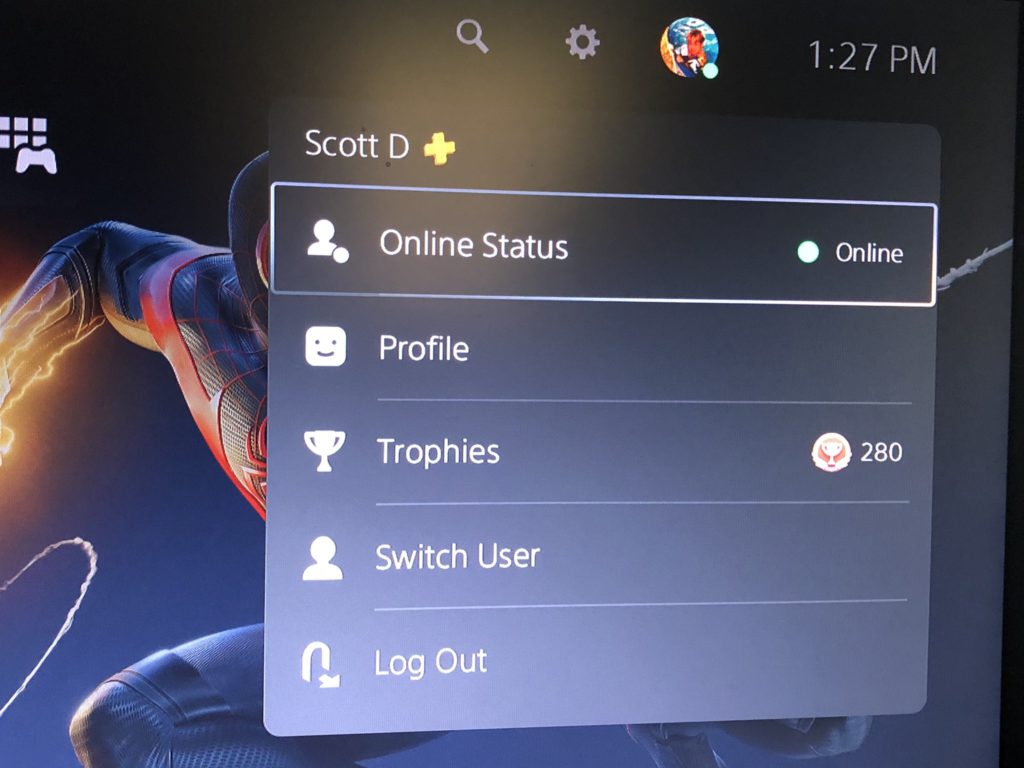 Photo via PS5
Photo via PS5 - Here you can select Online Status, Profile, Trophies, Switch User, and Log Out.
- Select Online Status.
- You can choose your online status from here. Click either Online, Busy, or Appear Offline.
And that's all. Have fun!