The next gen is here, bringing with it big rigs for the best games..
On the PlayStation 5, installing multiple games will quickly eat up your console's disk space. So if you want to play more games, you should free up some space by deleting the old ones.
The SSD of the PS5 is 667 GB. This surprisingly fills up very quickly, so it's important to focus on one or two games at a time and then delete them before switching games..
Here's how to free up disk space on the PS5.
- First, select the Settings cog at the very top right of the PS5 home screen.
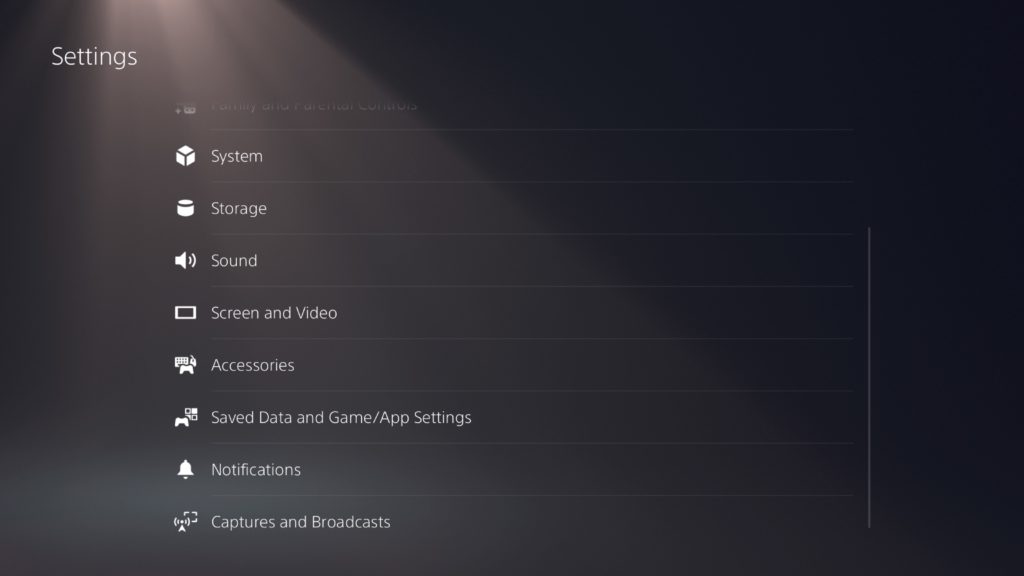 Screenshot via PlayStation 5
Screenshot via PlayStation 5 - Then, go down until you find "Space." This will bring you to the screen below.
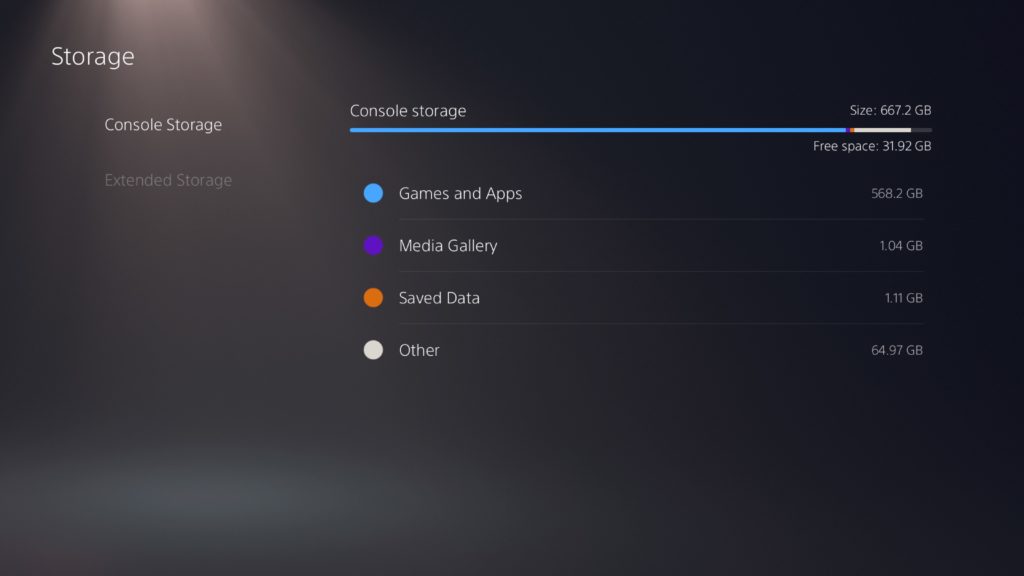 Screenshot via PlayStation 5
Screenshot via PlayStation 5 - Here you can choose between Games & Apps, Media Gallery, Data Saved, and Other.
- Games and Apps will take up a good deal of space. Here's where you can delete games that you're fed up with or just don't play to free up space.
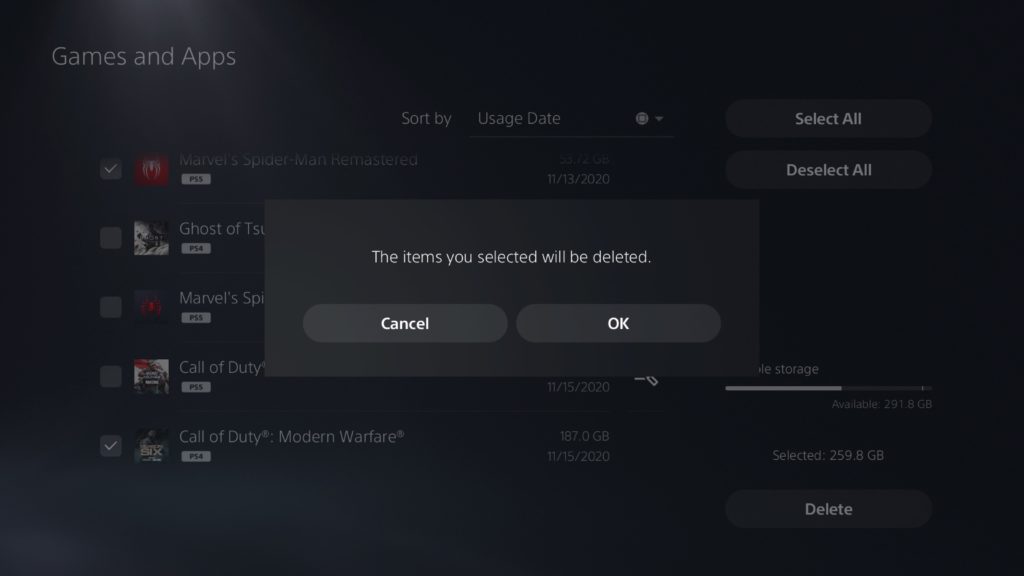 Screenshot via PlayStation 5
Screenshot via PlayStation 5 - On this screen, you can select games and apps individually or as a group to remove from the hard drive. Games like Call of Duty take up approximately 200 GB of space on the PS5's SSD.
- You can also delete old images and videos that you would have saved to the media gallery. These can pile up very quickly if you share your images on the PS5's social media.
If you play PS4 games on the PS5, an external hard drive is a good option. PS5 games need the SSD though, so don't bother installing new games on a hard drive..