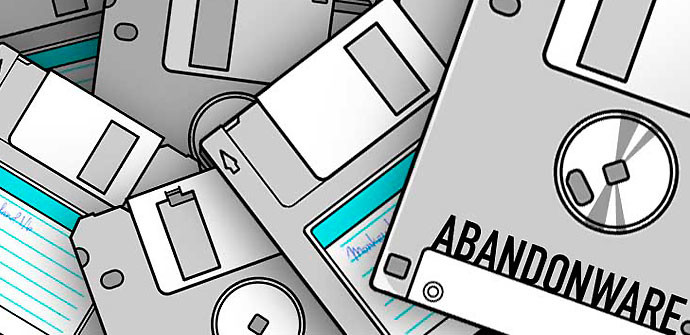
Computers have been a classic platform on which to enjoy numerous video games of all kinds: from the popular 'Solitaire' or 'Minesweeper' that have made us "lose" so many hours, to more elaborate proposals from various developers..
But years pass and operating systems change, making it more difficult to revisit those games that captivated us decades ago. This is where the universe of ' Abandonware ' comes in, the “abandoned” video games that we can also enjoy today with certain tricks and tools.
What does Abandonware mean?

Abandonware comes from the union of the English words "Abandoned" and "Software". Abandonware can be any program that is discontinued or difficult to find due to its age and the current state of abandonment by its developer company that appears on the network (or is shared by other means) to use for free.
But more than computer programs themselves (which tend to have quick replacements when they disappear, whether they are direct successors or competitors), the term Abandonware is used mainly to refer to old and abandoned video games ..

From the beginning, personal computers had all kinds of games designed for each of their most successful platforms, with MS-DOS and Windows (in their first versions) being the most popular in the last two decades.
Abandonware is not covered by any type of copyright law , so we are talking about a movement that emerged from the consumers themselves. Many companies support it, such as Rockstar Games with its GTA saga, others nevertheless try to avoid it by launching renewed versions of their old games for new platforms, this is the case of LucasArts or Nintendo..
How to enjoy classic video game gems on our current computer?
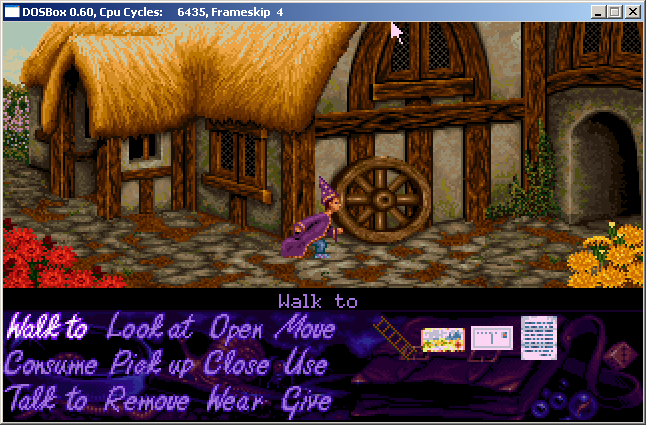
Be that as it may, there are numerous portals throughout the network on Abandonware theme that had their most important boom in the commercial dawn of the Internet itself: about 15 years ago. Later the number of pages was reduced, but there are still many with which to enjoy all kinds of old games in both English and Spanish (and many other languages), such as Computer Emuzone or La Selva del Camaleón.
The new operating systems, with their logical evolution (which is linked to the evolution of the various components of a computer), begin to discard obsolete parts of the system that were vital for the execution of these old programs and games, therefore, to execute A game from the 80s in our brand new Windows 10 can become an impossible task.
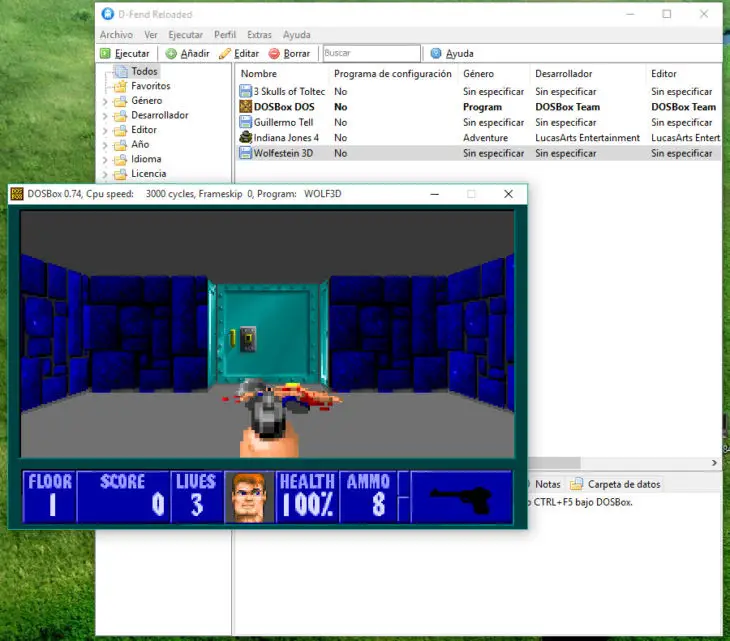
Currently many digital game distribution platforms such as GOG or Steam are converting these games thanks to tools like DOSBox. DOSBox is a free emulator that allows you to emulate the old 286/386 platforms on any modern system: it emulates both the architectures, the file system, the graphics, and the sound cards of the time ... It's really complete.
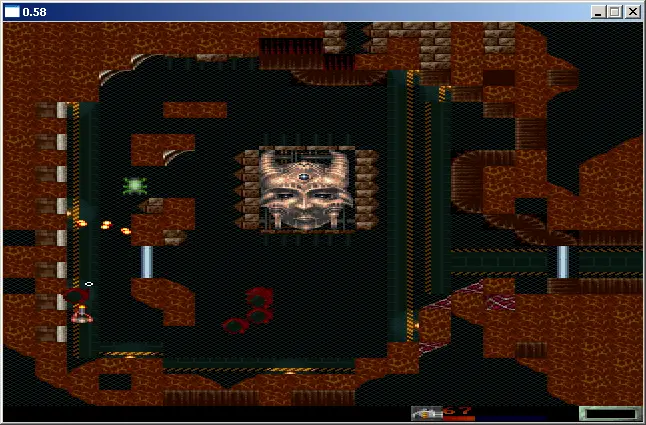
Unfortunately DOSBox works primarily with commands, as MS-DOS did. Fortunately, there are parallel works to DOSBox in the form of "skins" or skins called "Front-ends" that allow this emulator to work with a graphical interface that simplifies things and even adds more functionalities.
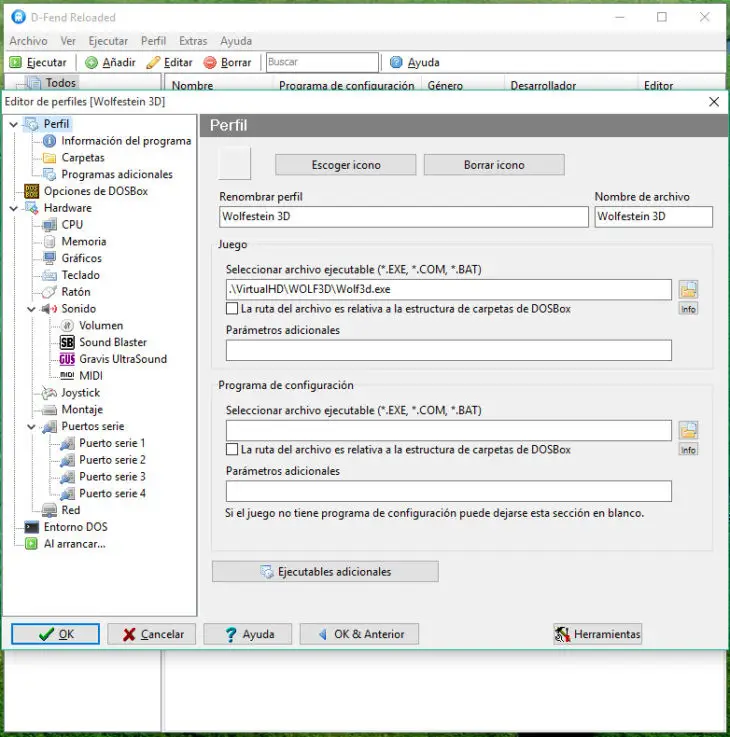
One of the most popular and useful frontend is the so - called ' D-Fend Reloaded '. With it, in addition to including a DOSBox distribution already "embedded" in its interface, we can easily install and manage MS-DOS games, PC and even LucasArts SCUMM adventure games.
Other games will be more complicated and we will have to make use of special commands and configurations , but thanks to its detailed menus it will simply be a matter of configuring them in the most appropriate way in each case.
D-Fend Reloaded creates a kind of "virtual disk" in which it installs the directories of the games that we add, either through folders with the original files or through ZIP files downloaded from the network. All through a simple and effective installation wizard.
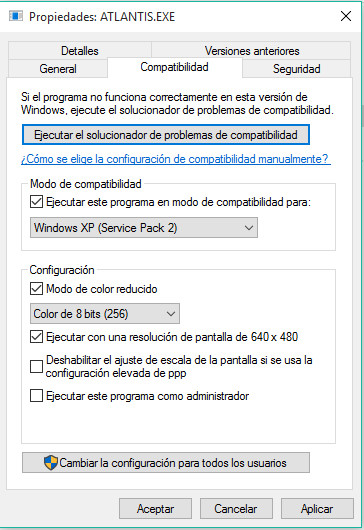
We can also venture to try other DOSBox frontends (such as LaunchBox) or try to launch the game directly in Windows, if our system is compatible (previous versions of Windows such as Windows 7 or Windows XP 32 bits), making use of the Compatibility menu itself that incorporates the system (which is accessed through the Properties menu by clicking on any executable with the right mouse button).
Images | DOSBox | DOSBox | gamerzone | blogspot | ono | retroalba | imgur