
The use of hard drives has changed dramatically over the years. A decade ago, at the height of the digital universe, our houses were filled with boxes and more stacked boxes, of greater or lesser performance. A decade in which we have jumped from 2GB to 2TB, and for lower cost. All our digital files, our memories, converted into binary code in a pile of very fine magnetically engraved plates..
At present its function has been relegated to that of backup, of secondary storage to ensure that everything that floats through the clouds is available at the time of a possible digital blackout. For this same reason it is more important than ever to confirm that our hard drives work perfectly , including those installed in the internal structure of the system.
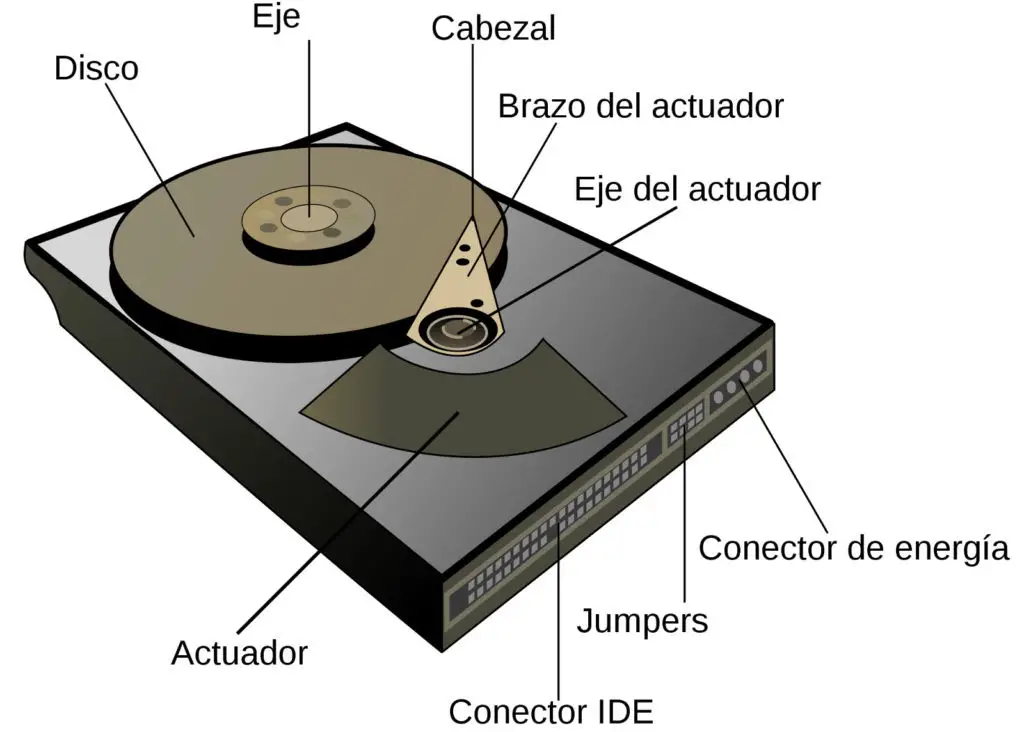
Diagnosing the health of your hard drive
The first thing to do is check the status of our hard drives. There are hundreds of software alternatives . From Windows the usual thing is to right-click on the HD icon and, with the data that we handle, clean it by deleting everything unnecessary, defragmenting sectors to relocate the files and compressing the database..
If we want to obtain a broader dossier of the performance of our hard drive and its status, the CrystalDiskInfo application is a good alternative, a utility that is well recognized among users and is totally free. From the application we can do an examination and obtain detailed statistics of the SMART attributes of the system , to anticipate possible fatal errors. It also shows all the information by means of a simple color graphics, ideal for neophytes.
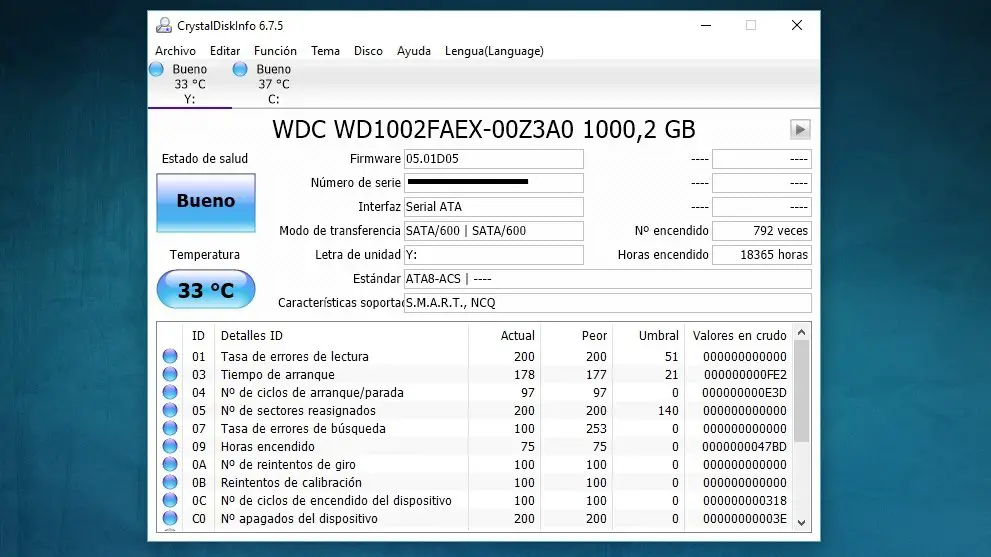
Another popular utility is HDD Scan, from which we can run a full diagnostic, read, write, and erase verification tests from anywhere on the disk and from practically any disk format - RAID servers, USB Flash drives, and status disks. solid SSD. Once we have the information from the system, making sure everything is in place, we are going to review some additional factors to make sure it stays that way for a long time..
If, on the other hand, we find some kind of bad sector, we can do two things. If the damage is physical, on the surface of the plate, we can send it to a recovery laboratory. It costs a real fortune - testing is done in hermetically sealed rooms - and is a solution for companies with very valuable data on their drives. If the failure has been produced by a badly magnetized sector, we can clone and extract the data with applications such as DiscWizard.
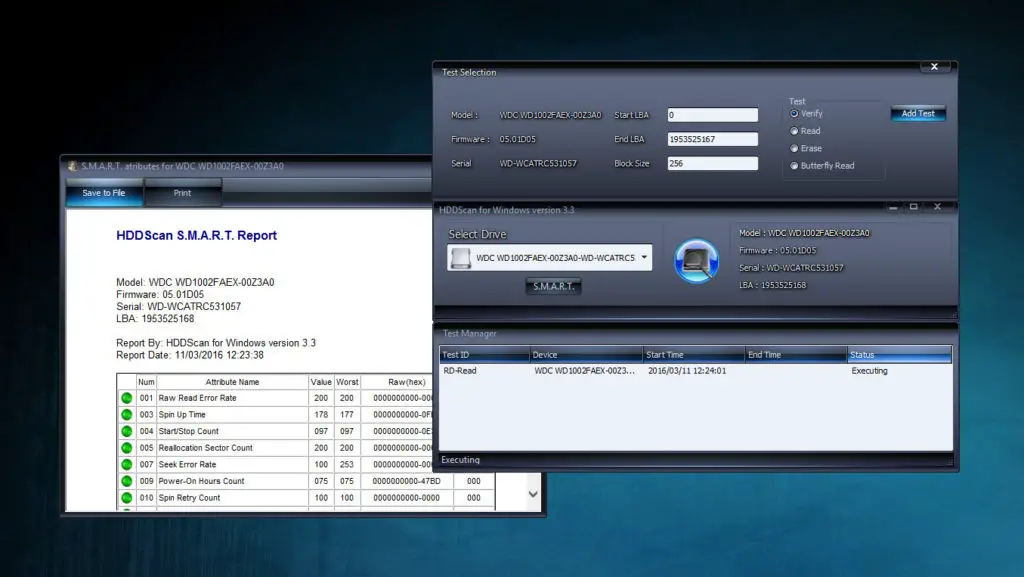
The happy cables
Much of the magnetization errors are caused by faults with the cables. A simple misadjusted connection can cause the drive to constantly connect and disconnect. We must take care that the cables are not strangled with knots or crushed with corners, and that they are as short as possible -for a faster data transfer rate- and that, when we want to disconnect them, we always do it in the way that Windows recommends, by clicking on the "safely remove hardware" icon or by right- clicking on the icon and "eject".

Temperature control
Some of the applications mentioned above have a temperature test. Now that summer is coming, a high temperature for a prolonged period can completely mess up the hard drive. Protect it away from any source of heat — away from the PC's fans — and where it can ventilate properly and escape residual heat.
Using a UPS or surge protection
Currently all homes have Type 1 protectors against voltage spikes , limiting the voltage and taking care that our electrical appliances do not remain toasted. Yes, however, if it is not the case, our strong recommendation is that you buy a laptop in any electronics store.
On the other hand, a UPS or "uninterruptible power supply" is an electrical device that provides power when there is a power failure in the general grid. They are quite expensive but if our HD contains very important or key information for our company and we do not have a backup ( back-up ), it is advisable to acquire one.
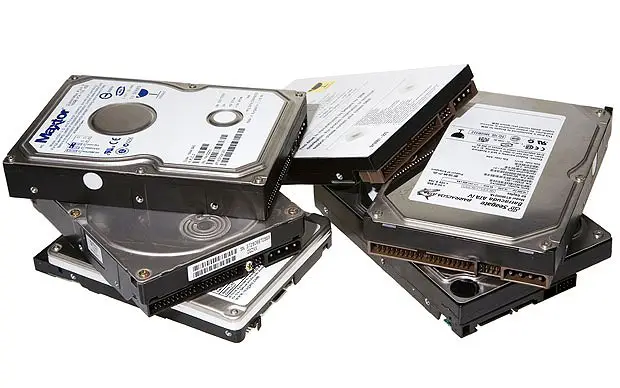
Placement, handling and transfer
This is, against all odds, the main cause of failure on our hard drives. They are stored, they are cornered vertically, then face down, near magnetic fields or magnets, then they fall while we move them together with our laptop without disconnecting, in full reading and writing of data . It is recommended to leave the disk in a fixed position after defragmentation and always away from any high-power electrical transformer.
While we are doing any data reading we must avoid sudden movements because either we can decalibrate the axis of the disc or we can cause an internal scratch, causing damage with the head on the disc plates; damage, very often irreparable.

Shut down or just unplug?
It is recommended to disconnect a hard disk from the power outlet - if it is powered by a transformer and not from the USB BUS - when not in use, to avoid constant data verification or the mentioned overloads in the electrical circuitry. The reading also limits, over time, the pneumatic mobility of the reading needle. However, the components of the dishes are hydrated like the parts of a car engine.
Therefore, from time to time it is convenient to connect and verify the data, so that the gel that hydrates the moving parts does not "dry out". Imagine the catastrophe of having that backup as the last safe-conduct and that the disk, plain and simple, does not start. When this happens, the mechanical parts make clicking sounds, an unequivocal answer that some part of the hardware is not working as it should.

Because although we live in the middle of the digital age, in HD the most important elements are analog . Taking care of these facets of our external discs can undoubtedly extend their useful life.