
Video is one of the elements that is gaining more and more importance, on the web and also on smartphones, given that access to it from mobile devices has not stopped increasing in recent years. So that the playback of these movies is not a problem, we are going to see how to improve video playback on mobile with some tips and tricks .
Do you have good data to play a video? Streaming and download speed
We must differentiate if the problem we have when playing videos is located in the download speed or not. To do this, the simplest thing is to check with a video that we have stored inside the phone and see if there are problems with its reproduction. If it plays fluently but the video we are trying to watch online cuts out or freezes in the middle of the playback, the download speed is most likely not enough..
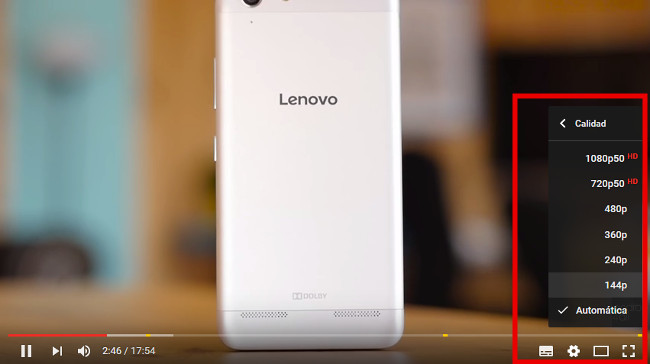
To do this, we can stop playback, observe the video loading bar until it progresses enough and play again. If it does it fluently, but it cuts again, better wait for it to finish downloading in its entirety for viewing. Normally it happens when the quality of our WiFi or data connection is not enough for the size of the video we want to play. It will be easier to happen with a chapter of a series or a movie than a 15 ″ online video clip.
In any case, it is always advisable to check the quality with which you are downloading the video . The higher the image quality, the larger it will occupy and the longer it will take to download. Many online players offer us the download of the video adjusting the quality automatically, but it is something that we can also check and choose one that involves less data download..
If the video on the mobile is slow, watch the RAM
With some smartphones, especially in the low-end range, it can happen that the RAM memory required to play the video fluently is very tight. This makes videos, but also other applications, very slow and takes time to open. The quickest way to check is to reboot the device and play again immediately . If it goes faster is that we have apps in the background consuming memory unnecessarily.
To check which apps consume more memory, just go to Settings> Memory, where we can see a summary of the resources that the applications and the system have used in the last hours. If we see that there is one that makes excessive use and we can do without it, it is best to uninstall it. We can also click on the application itself within the memory consumption list that appears and force its stop or even uninstall it..
There are also some apps specialized in cleaning and optimizing the resources of smartphones. An example is Smart Booster, which closes apps that have an excessive consumption of RAM and allows us to clearly see where we can save resources to dedicate them to playing the video that interests us.
How to choose the best external card to play videos in maximum quality

Other times we have the problem in the reproduction of videos saved in the external memory of the phone . Not all cards have the same quality and depending on the category of your card it is appropriate to play videos of one quality or another. SD cards are classified from Class 2, 4, 6 and 10. This means that in the first case they guarantee a minimum transfer speed of 2, 4, 6 or 10 MB / s.
Each of them has a recommended use for a video quality, SD for class 2, video at 1080p in class 10. There are also two other categories that are UHS-I Class 1 and 3 that are designed for videos at 1080p in time real and in 4k respectively. If what we are trying to reproduce is a 1080p quality video file that we have saved on our class 2 SD memory card, it is most likely that it will jerk if we manage to reproduce it.
The category or class of each card is usually indicated on it with a number that identifies it. Normally in the reproduction there is not as much problem as when recording videos, since the normal thing is that these cards have a speed of reading superior to the one of writing . That is, it can give us problems when it comes to squeezing the quality of our camera and recording a video at 1080p, but the same card could reproduce a video of that quality without problem. You always have to check the reading and writing speed that it guarantees.
Codec problems, change player
Although the different operating systems for smartphones already have their respective video player, many prefer to use another application because it gives us extra functionalities, which includes all the codecs or simply because it plays and loads videos faster. In addition, on many occasions it will help us to check if a video is damaged, since when we launch it in different players we quickly see if we have had a problem with the file.
Among the best Android players we can mention the following:
VLC player, the public's favorite
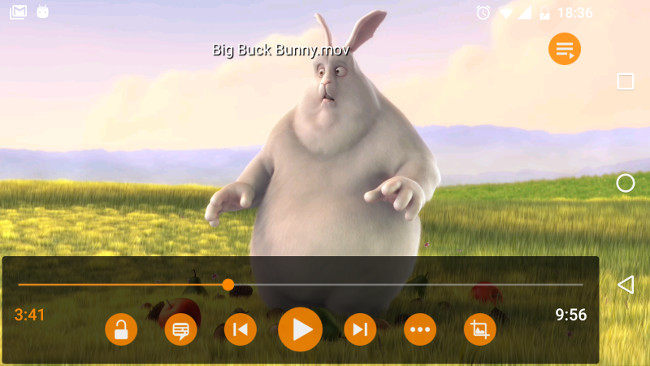
VLC player is undoubtedly the favorite of most users. In addition, it has recently made the leap to version 2.0 introducing some important new features such as the playback of videos from the local network, video playlists, notifications, renewed playback and history controls and the new pop-up video mode to watch a video while we use another app. It has also improved its speed to decode and view all kinds of videos.
Its great virtue has always been the incorporation of all codecs to be able to play all kinds of videos, both in desktop applications and now also in those they have for mobile devices.
MX Player

MX Player is the second most downloaded from Google Play. It can play almost all videos smoothly, no matter their format. Among its advantages are the customization possibilities by applying different skins , which modify their aesthetics or being able to zoom in on a video with the pinch of your fingers. It also has parental control for when it is being used by a child so that they cannot fiddle with the phone.
When it comes to playing HD videos, it will be necessary to have an Android device with a good processor, so that it works properly. The application makes use of the hardware acceleration function , as long as it is fully compatible with the computer's graphics card.
Kodi, much more than a video player
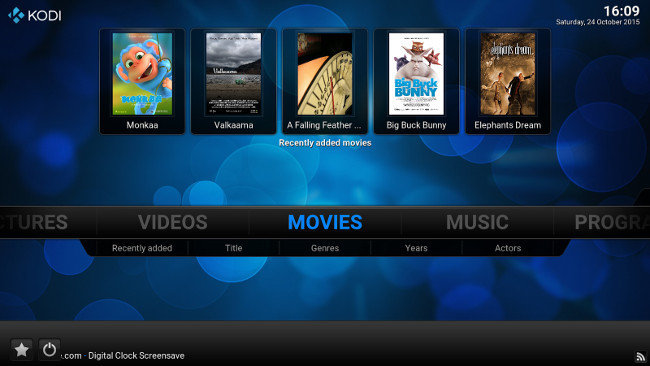
Kodi is an option not as well known as the previous two, it is rather one of the best known multimedia centers on Google Play. In addition to playing videos and allowing us to have them sorted, it will facilitate the reproduction of photos, podcasts and music, all with a simple-to-use graphical interface, but which we will take advantage of with smartphones with a larger screen size and tablets.
Surely with all these tricks you have now become video girls on your smartphone. Now it only remains to put them into practice.
In Lenovo Blog | Forget about having more problems with videos and their codecs: this is what you should know to play them without problems
Image | Pexels