Among the most used applications without a doubt we find WhatsApp because nowadays millions of messages are exchanged daily through this platform. It is a form of communication that has spread worldwide, since the facilities offered by the app are really good. We can write to anyone from anywhere, regardless of the kilometers that separate us directly..
That is why the application wants its millions of users to remain faithful to the app and has been introducing new options such as 24 hour states. Ephemeral content that disappears on the day of being published automatically. In these states we can post photos, text, videos ...
Perhaps we have asked ourselves how we can put a Facebook video in these states. Do not worry because then we will explain all the steps you must follow to know how to post Facebook videos in your WhatsApp states ..
To stay up to date, remember to subscribe to our YouTube channel! SUBSCRIBE
1. How to post Facebook video link in WhatsApp status
These are the steps you must follow
Step 1
The first thing you should do is enter Facebook and go to the video you want to share. Now you must select the icon of the three points in the upper right corner of the video.
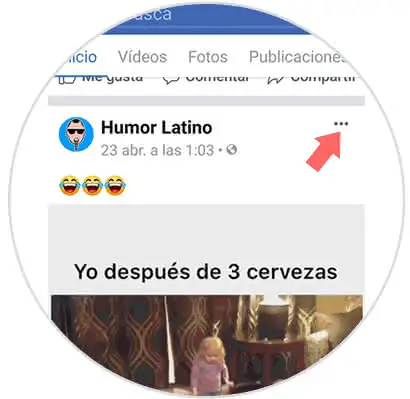
Step 2
You will see that different options appear. In this case you must select "Copy link"
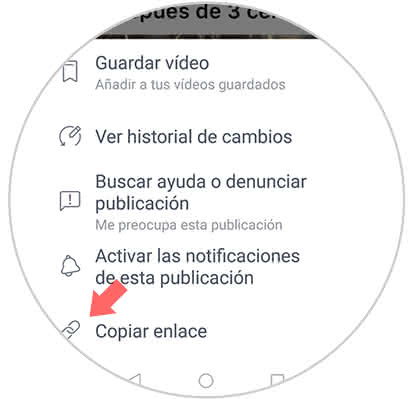
Step 3
Next, you have to enter the WhatsApp App and select the states tab. You must enter the section of the circle with a pencil.
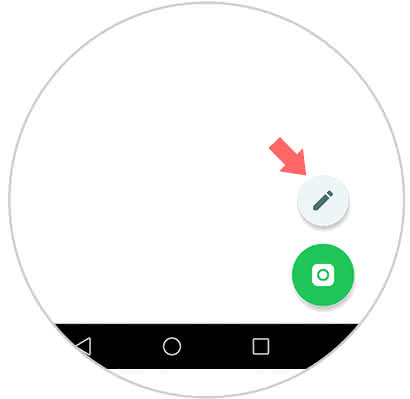
Step 4
You will see that a new window appears so you can paste the link. Now you must press the screen to show the option to "Paste"

Step 5
Now we will see that the link has been included. Finally we have to select the "Send" symbol to be published in our state.
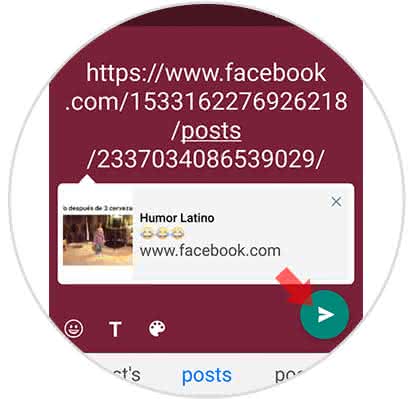
Step 6
Now if we access our state, we will see that it has been published.

2. How to post Facebook video in WhatsApp status
In the event that you want to publish the video to be played in the states, you must do the following.
Step 1
The first thing you should do is download the "Video Downloader for Facebook" App
Video Downloader for Facebook
Step 2
Once you have downloaded the App and configured your Facebook account in it, you can access to download the video. To do this enter the application and find the video you want to publish in your state.

Step 3
Once in the video, click on it, and you will see that a pop-up window appears in which you have to select "Download"

Note
This video will have been downloaded in the gallery of your phone.
Step 4
Now you must go to your WhatsApp account and within the states section select the green icon with the camera symbol.
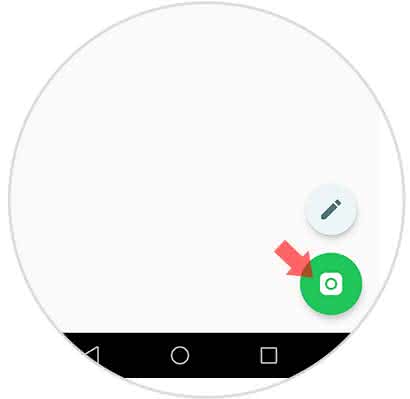
Step 5
Now look for the downloaded video and click on it.

Step 6
Finally you will see that it appears. In case you want to cut it, move the top bar. When you have it ready to publish, click on the send icon.
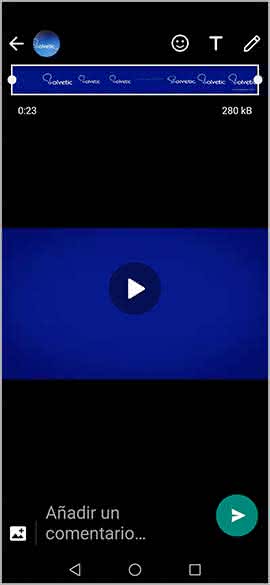
Step 7
Now you can see it in your WhatsApp status.

This way you will be able to publish both links and full videos that you have found on Facebook in your WhatsApp states easily and quickly.