If we think of an instant messaging app, there is no doubt that the first one that comes to mind is WhatsApp. This application has managed to connect people from all over the world , regardless of the kilometers that separate them. Its use is almost daily for its millions of users..
With the rise of social networks , WhatsApp also wanted to modernize and joined the fashion of the 24-hour states in which the content is ephemeral and lasts for nothing more than a day. This possibility was not well received by users, but little by little it has been gaining more strength and is increasingly used.
In these states, WhatsApp allows us to upload photos or videos of 15 seconds, but the good part is that it also allows us to share links in which we can put a link that, if pressed on it, will take us to the linked website. Here’s how to do it in a few simple steps..
To keep up, remember to subscribe to our YouTube channel! SUBSCRIBE
Step 1
The first thing you have to do is enter the website you want to link. Go to the top so you can display the menu of the three lines.
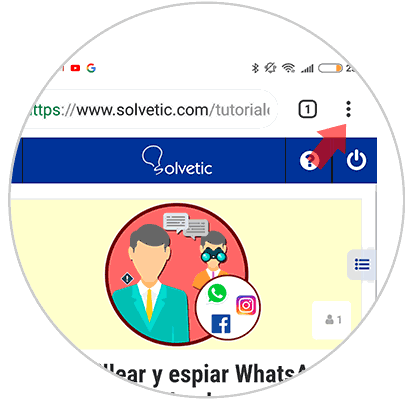
Step 2
Among all the available options, you will find the "Share" option. Select this section.
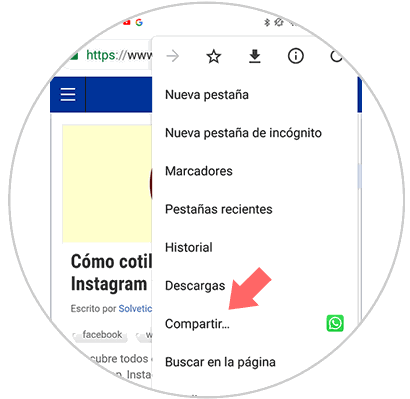
Step 3
You will see different options appear. In this case you must select “WhatsApp”
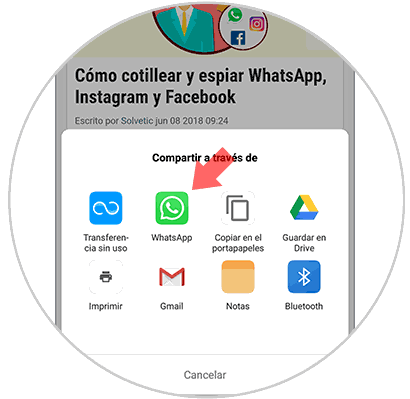
Step 4
You will see that the WhatsApp App opens. Select the “My status” symbol at the top.
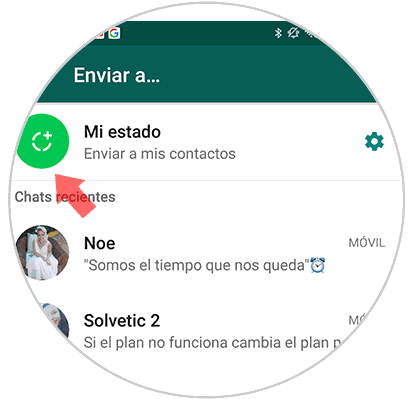
Step 5
Then click on the arrow at the bottom to continue the process.
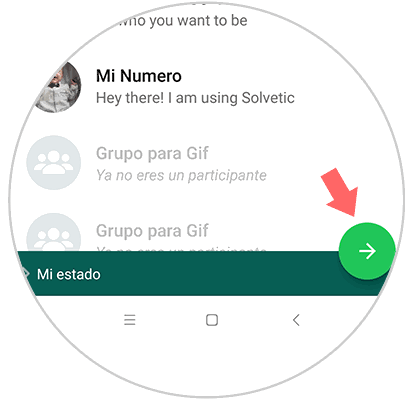
Step 6
You will see the WhatsApp status window opens. You can select at the bottom the different customization options such as color, emojis ... Finally click on the send symbol located at the bottom and the link will have been published in your WhatsApp status.

Step 7
This will be what it looks like when any of your contacts click on it.
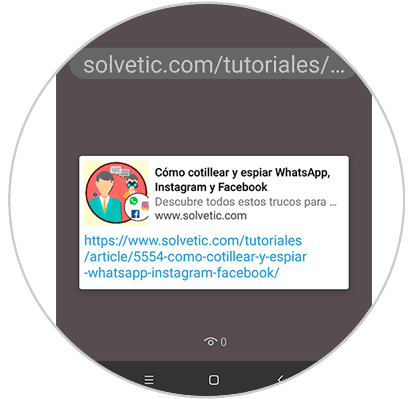
Now every time someone clicks on the link you have published, it will go to the website that you have linked in your state. Remember that if you want to publish a YouTube link, you can do it as explained in the following tutorial.