WhatsApp is one of the most used applications worldwide, since millions of users use it every day to communicate with their contacts easily and for free. Thanks to this instant messaging app, we have the possibility of communicating with people who are in the same room or thousands of kilometers, only with the requirement of being connected to the network and having an active telephone line..
But in addition to this, WhatsApp offers us the possibility of creating different groups in the app, so that in this way we can communicate with several people at the same time to talk about a specific topic or to have contact all together.
But in addition to this it is possible that on some occasion we want to create a link to this group, to publish it for example on another social network and that other people can join without having to add their numbers personally..
To get this link on iPhone, the steps you must follow are those detailed below.
To stay up to date, remember to subscribe to our YouTube channel! SUBSCRIBE
Step 1
The first thing you should do is enter the iPhone group chat from which you want to send the link. Now that you are inside the group, you will have to click on
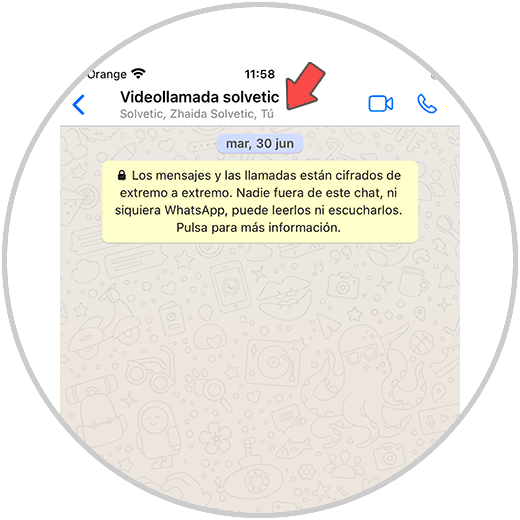
Step 2
Now that you are inside the group, you must scroll to the bottom and click on "Group invitation link"
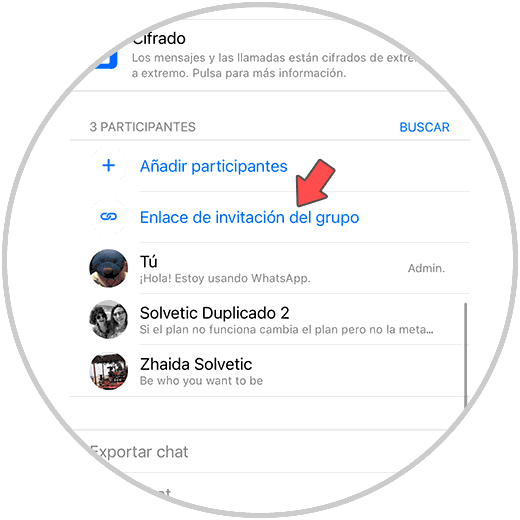
Step 3
Now you will see a screen appear where you can select various options. In this case you can click on "copy link" or "Share on"
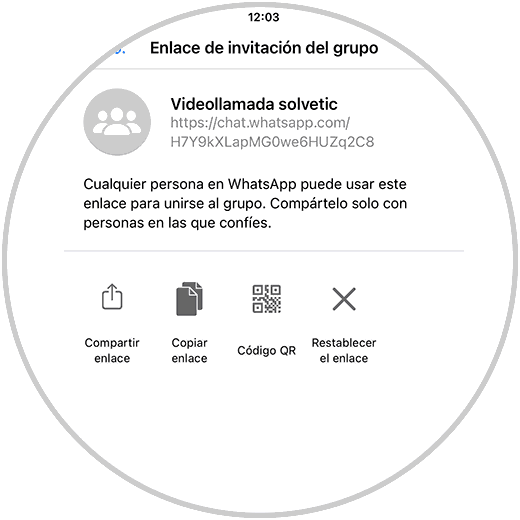
Step 4
If you select "Share in" you will see that different applications are opened in which you can send this link.
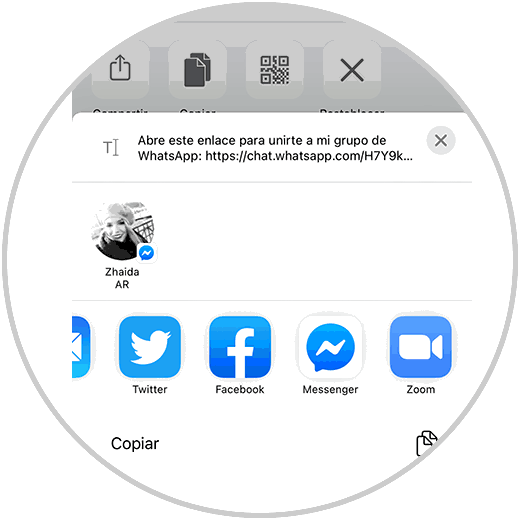
Step 5
Finally you will see that this link is sent, and the person who receives it will be able to access that WhatsApp group by clicking on it.
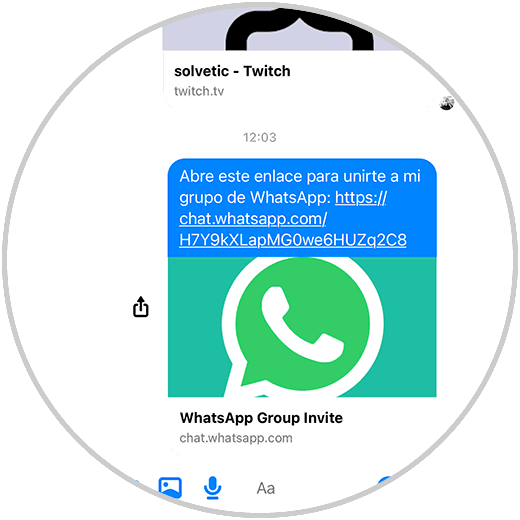
In this way you will be able to send invitations from WhatsApp groups to different contacts you have in other apps easily and quickly from iPhone..