Nowadays one of the most important things for most users when they buy a phone is that the terminal's memory is wide, so that different applications can be downloaded without deleting other content..
This has caused that the amount of apps that are stored in the phones is increasing, since we can currently manage through our applications our bank account, social networks , email or instant messaging applications such as WhatsApp case.
However, despite the fact that each and every one of us generally has a password or unlock pattern set in our phone, we may want to double protect certain apps that we have downloaded in the terminal. In this way, if someone manages to enter our mobile menu, they will not be able to enter these apps if they do not know this password. In addition, you can also configure the fingerprint for access . Next, we show you the process that you must follow for it..
To keep up, remember to subscribe to our YouTube channel! SUBSCRIBE
Step 1
The first thing you should do is enter the "Settings" of the phone, from the main screen of apps.
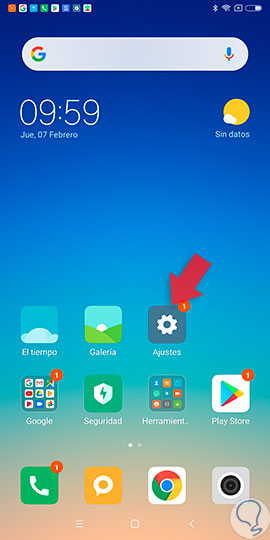
Step 2
Once here, you have to scroll to the section at the bottom where it says "Application Lock"
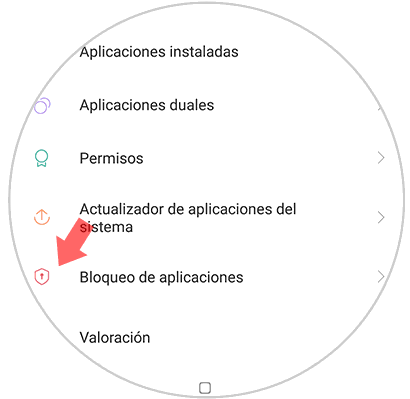
Step 3
Now you will have to set an unlock pattern or method. Once configured, click on “Continue”
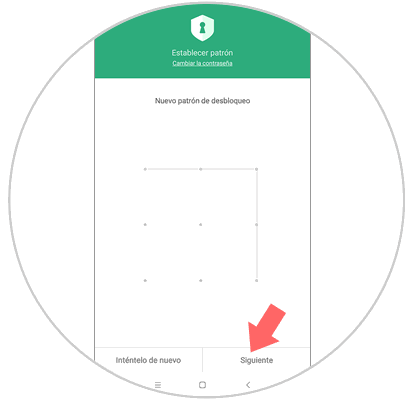
Step 4
In the case that interests you, you can also configure your fingerprint to unlock the applications you select.
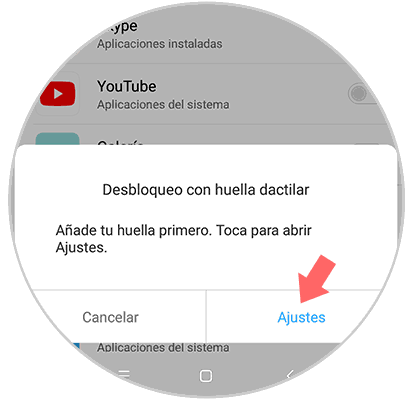
Step 5
Now you will see all the apps that you can block with a password. In those that you want to activate you must move the tab to the right so that it is blue.
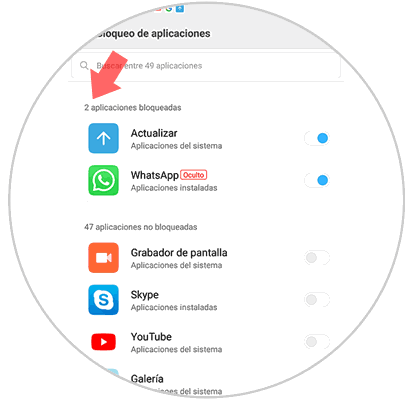
Step 6
Finally you will be able to enter those apps that you have selected and you will see how a screen appears for you to enter the code that you have previously configured.
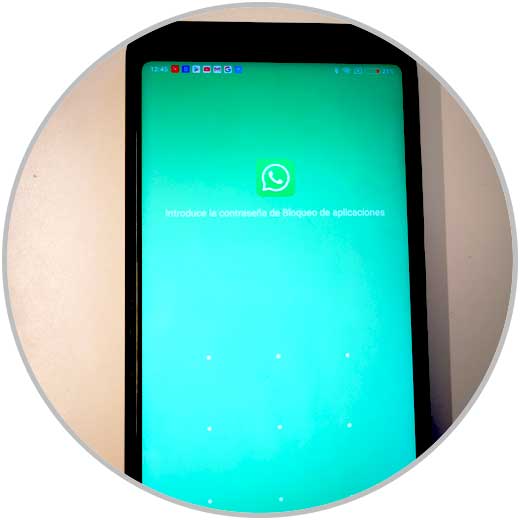
In this way you will be able to establish a double protection in the applications you select so that the security of access to the data you store in them is greater.