One of the uses that we give the most to the phone is for downloading the different applications that Google Play offers us in the case of Android. Thanks to the applications we have the possibility of performing different actions such as playing on the mobile, talking with our friends through the Instant Messaging Apps or receiving emails..
Undoubtedly, the possibility and download of applications is immense, but the problem is that as we use each of them, our phone is filling and memory is decreasing considerably. One of the best ways to solve this problem is to clear the cache of the applications we use most, so that the phone is cleaner and its operation is better.
Here we show you how to clear the cache memory of the applications that you have downloaded in Xiaomi Redmi Note 4 in a few simple steps..
Step 1
The first thing to do is go to the "Settings" of the phone to select in the section "Application settings" - "Installed applications".
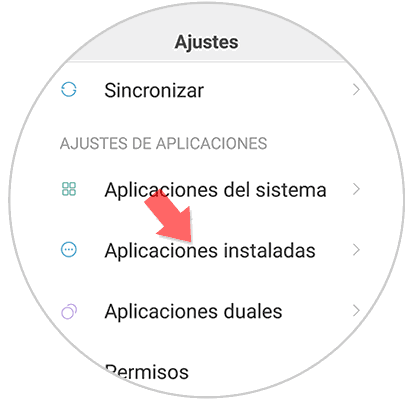
Step 2
Now we will see all those applications that we have installed on the phone. We can sort them by RAM, Storage or Running. Next we select that application from which we want to clear the cache.
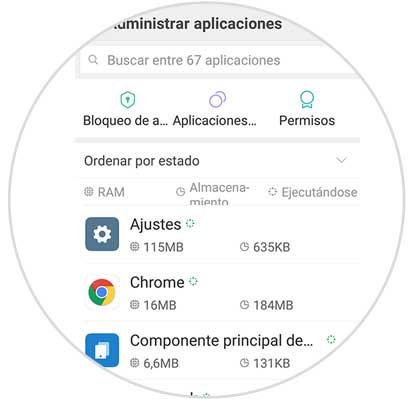
Step 3
Once inside the application, we have to click on the "Storage" option.
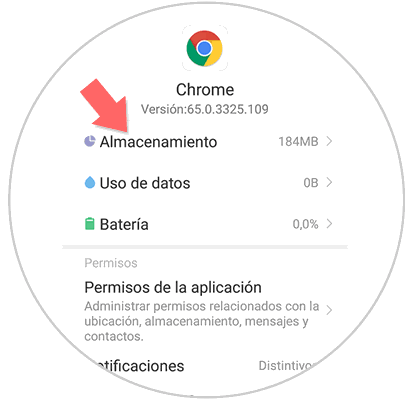
Step 4
Now we see that at the bottom, we have a small button that says "Clean data". We have to click on it.

Step 5
We will see that a new tab appears with two options. In this case we have to select "Clear cache".
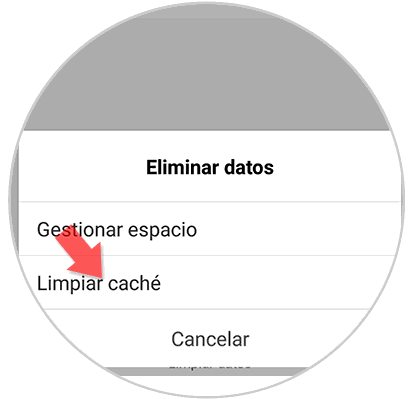
Step 6
We have to accept the process and once finished we will see that the cache has been set to zero.
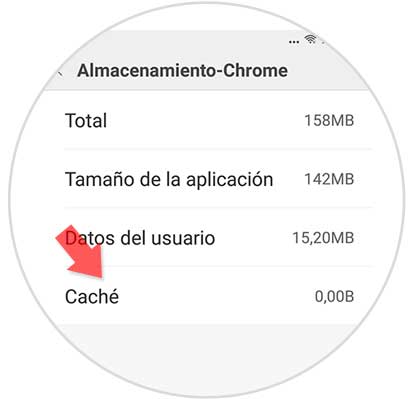
In this simple way we can eliminate the cache of all those applications that interest us, and clean our Xiaomi Redmi Note 4 of unnecessary files.