If you are an Instagram user, you will have noticed that today due to the immense number of users that the platform has, it becomes practically impossible to stand out from other users. This means that we have to figure out how to be more creative and stand out from the rest of the user profiles on this social network. For this reason, personalizing your Instagram profile is essential, such as the use of personalized text on your profile.
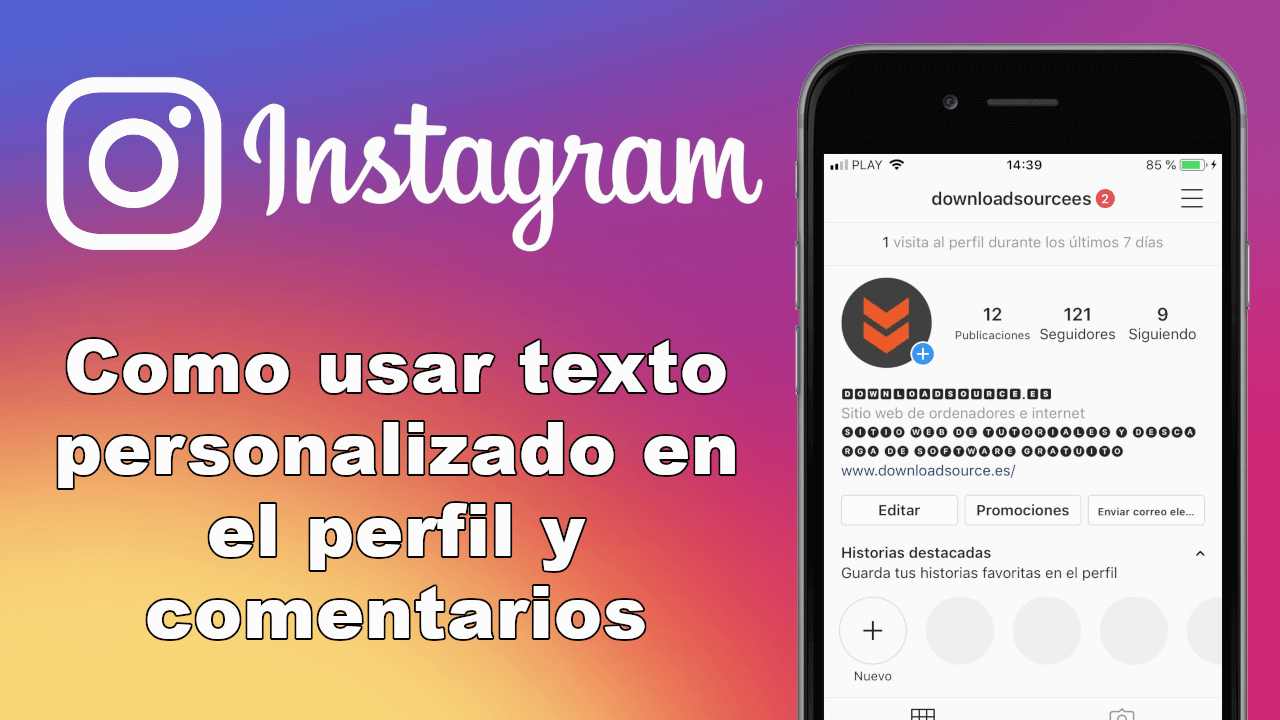
Related: Avoid appearing on Instagram suggestions from other users.
As you already know, Instagram profiles can be updated and personalized with a description and account name. Text and emoticons can be added to this name and description, however what many users do not know is that different text formats are also accepted..
In general, Instagram users make use of the social network from their mobile devices, this makes the font used the standard of the Android and iOS operating systems (what everyone knows as normal text). All this makes users think that the only text option is the one provided by the keyboard of your mobile device.
However, the Instagram description also accepts other fonts that may be more attractive to other users and therefore attract their attention, thus increasing the possibility that they will start to follow you..
That said, below we want to show you step by step how to use different and attractive typefaces in the description of your Instagram profile:
Important Note: The different typologies or text sources can be used both in the Instagram profile and in the comments of any publication on the social network.
How to use different types of text on Instagram using an app (profile and comments)
- First of all we must download and install the free application Stylish Text, which you can do from the following link:
- For Android: Download the Stylish Text app
- For iOS: Download the Stylish Tex app t
- Once the free app is installed, you will have to open it and go to the Texts section..
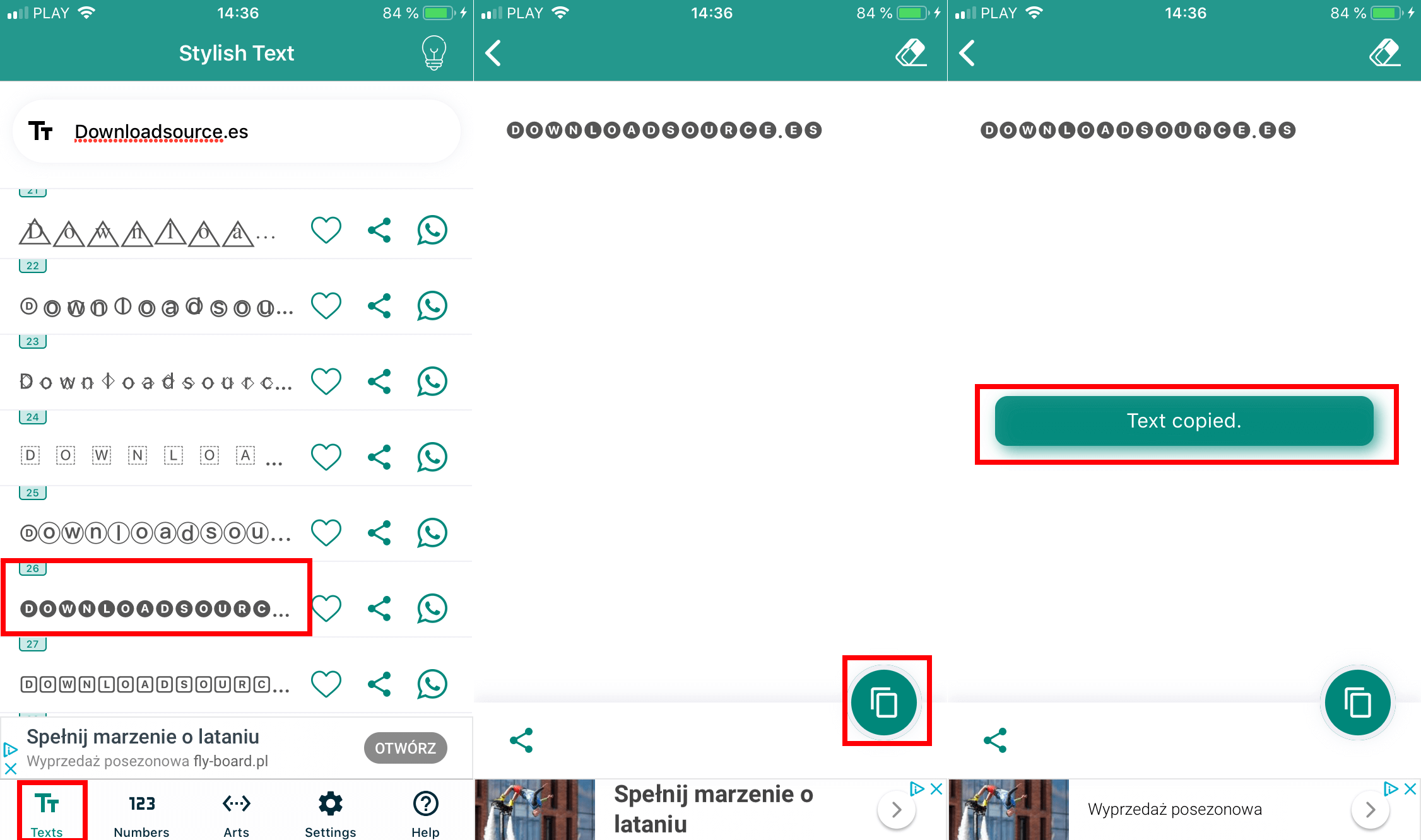
- On this screen you will have to enter the text you want to customize to use it in the Instagram description, at the top of the Stylish Text app .
- When you enter the text, you will see just below a list with examples of how they would look in the different styles of letters.
- Click on the font that you like the most and you will be directed to a new screen in which you will have to click on the button: Copy.
- Now you will have to leave the app go to and open the Instagram app.
- Go to your profile and click on the Edit button . This will take you to the screen where we can paste the text that we copied to the clipboard with the selected style.
- Once pasted, you can also add any desired emoticon.
- When everything is according to your taste, you will only have to click on the option: Done
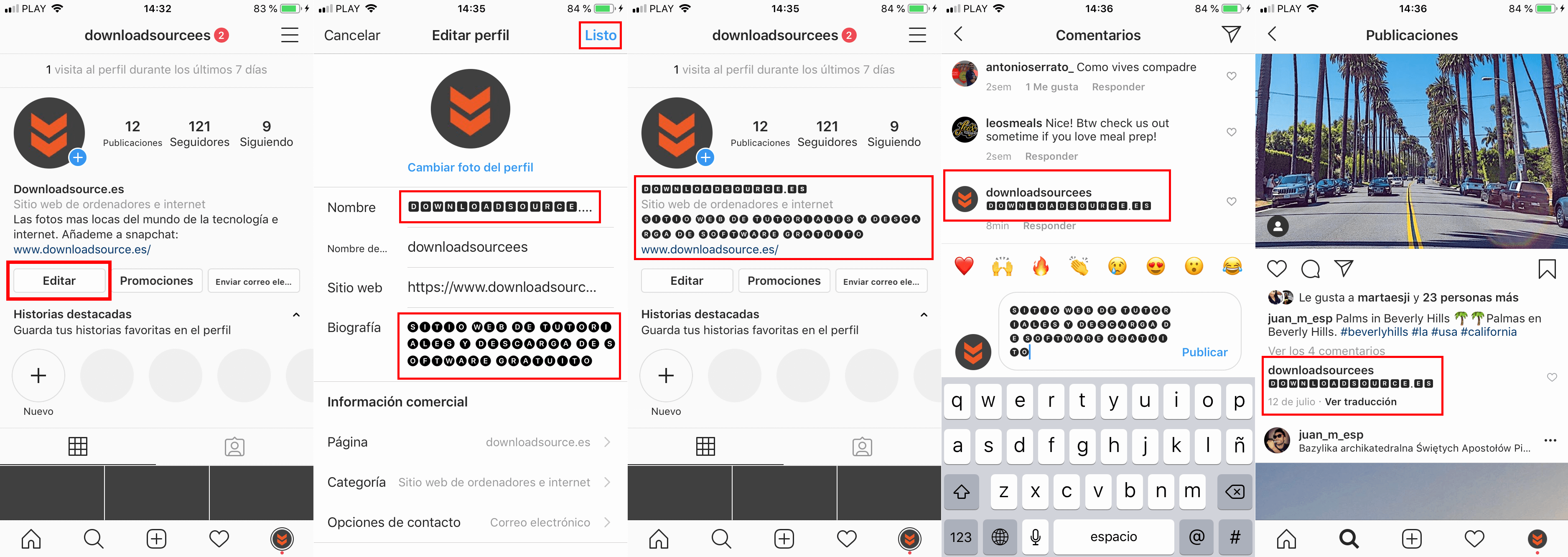
How to customize the type of text on your Instagram profile using a website. (profile and comments)
- This method will serve you both for mobile devices and for the Web version of Instagram. Therefore what we will have to do is open the Web browser on your computer or your mobile and go to the following Web:
- Text typology website for Instagram.
- This website works in a similar way to the app. You will have to enter the desired text in the box at the top.
- This will show the examples with different fonts at the bottom of the screen.
- Click on the font that you like the most and once selected, copy the text.
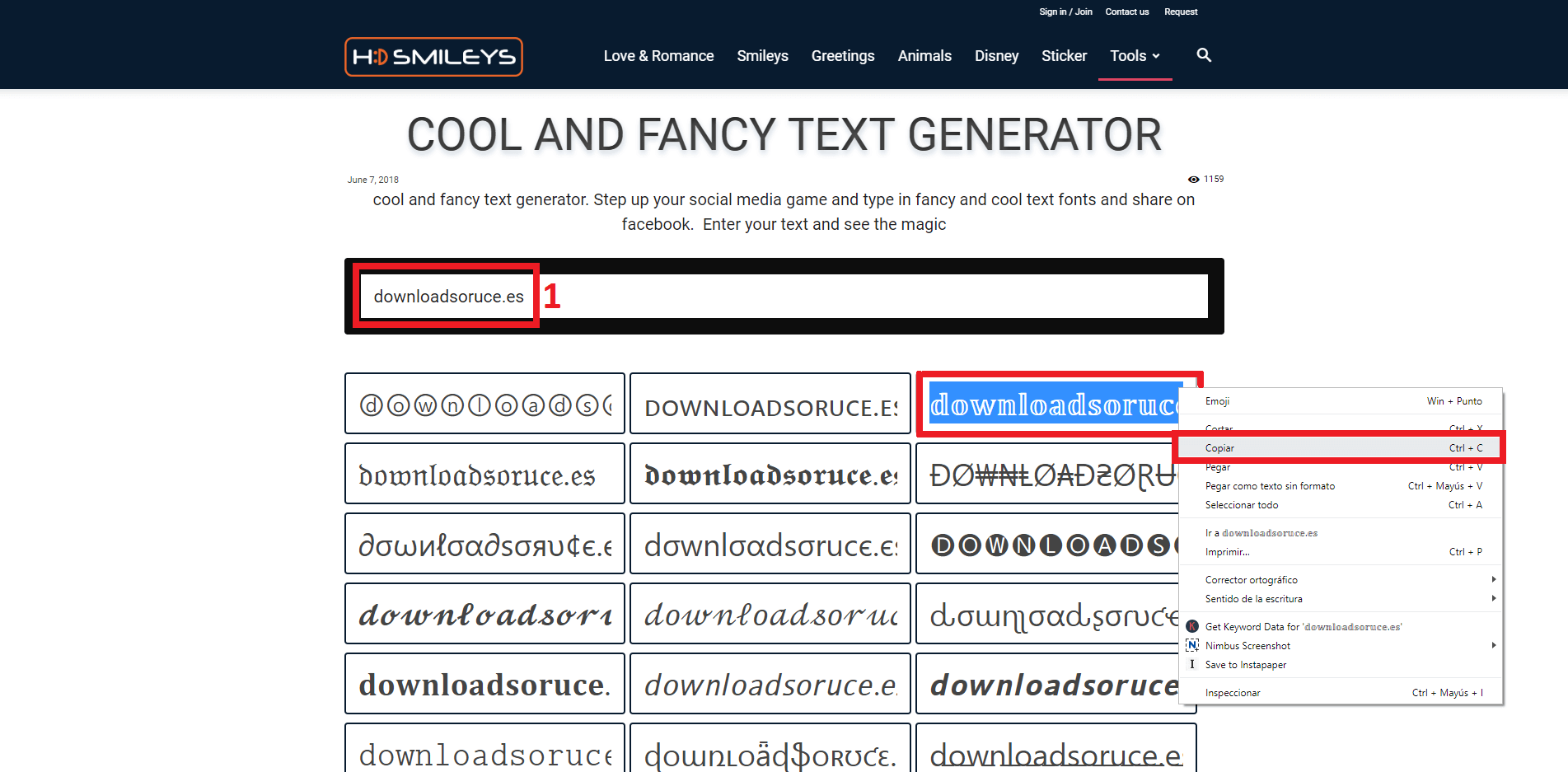
- Once the text has been copied, you will have to go to Instagram and access your profile
- Here you will have to access the Profile Edition, where you can paste the personalized text.
- When everything is to your liking, you will only have to save the changes and enjoy the new lyrics of your description or Instagram profile name.
Without a doubt, personalizing the text of your Instagram profile will make it much more attractive and stand out from the rest. With these methods you will be able to personalize in unimaginable ways, some a little rare to be honest. However there are some pretty nice typefaces.