
The application that buried conventional messaging, with more than one billion active users, 42.5 billion messages sent per day, support for 53 languages and a team that started with 3 people and currently groups 53 engineers after 7 years of constant work. WhatsApp is better known than Einstein among new students. And, even with everything, this app hides a lot of practical features ..
In WhatsApp you can create private groups and manage them from the web; you can create backups of all our files or avoid receiving anything at all. By proxy, you can even use our WhatsApp account from different phone numbers through applications like My KNOX. If you want to know all the secrets of this app , be sure to read our tips.

WhatsApp Inc. official data as of February 2016
Writing classes on WhatsApp
Let's start with some basic functionalities..
Everyone knows how to change the background and the profile picture, but what about the typography? Fontsy is an app that allows you to change the font and size of the letter with which we write . It is also compatible with other messaging applications such as KIK or Line.
And, if we want to make the leap to the thousands of emojis, stickers for messages and keyboard types, Google Play accommodates hundreds of related applications, you just have to find the one you like the most..
However, the native app itself allows you to make changes to the writing style. If we want to write in bold, we just have to add asterisks inside the words: * bold * . To write in italics we must add underscores: _ italics _ . And, if we are interested in crossing out the text, we must find the leading characters within the characters and write what we want: ~ crossed out ~ .
Let no one say that we are not experts in WhatsApp.
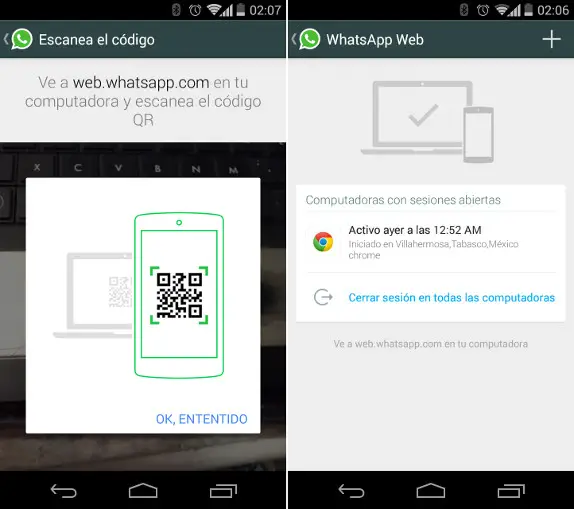
Beware of the web session
As you know, until recently we could use a version of WhatsApp from the browser, synchronizing the phone with the PC by reading a QR code. From the address web.whatsapp.com you can access directly.
But what interests us is that the application allows anyone to access the computer and see our conversation history. To avoid this we must pay attention to the sessions started and, once we finish our conversation, press «close active sessions».
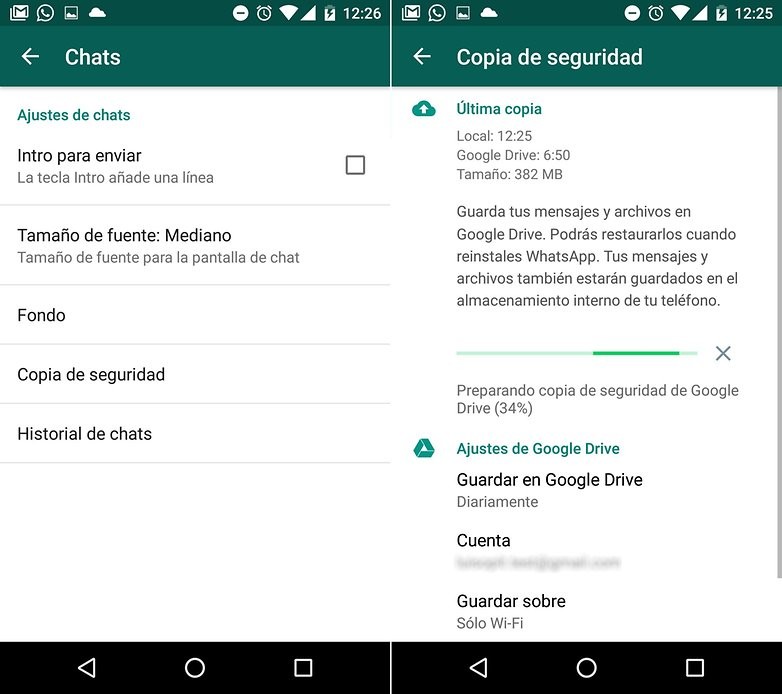
The war of the photographic clones
WhatsApp is also to blame that our photos are a well of pixelated clones, shameless memes and folders full of crap collected from the Internet. It is the application that has most helped to unify the emancipated mobile phone with the unknown social networks that we accessed exclusively from the PC.
Good. Every time we send a photograph to a contact, it is duplicated in the "sends" folder, but at a very low quality. What we are sending is a mere sketch of what we want to teach, something to share so that neither our smartphone nor that of our receiver is saturated in the process.
To solve this error, Siftr Labs created a Magic Cleaner that recognizes photos and classifies them by groups. For every 100 "junk photos" he finds, the icon of his old Doctor sends a message putting you on alert. From there, we can choose at will the photos that we want to eradicate from our memory — that of the mobile phone, of course.
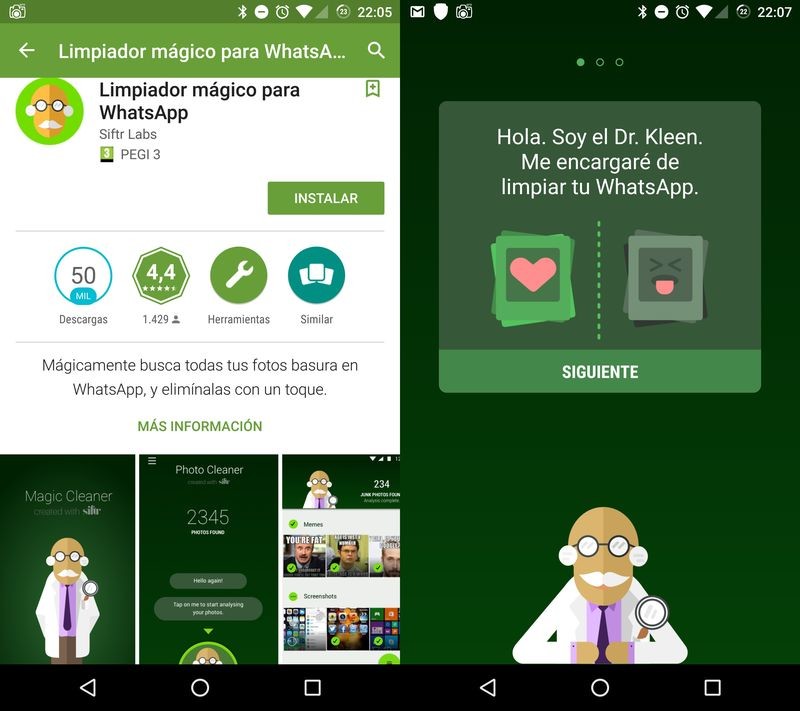
It has a bit of a vicious circle because, once it removes the most unnecessary photos, it shows a window with the most trending memes and idiotic messages . But the solution is much more important: avoid that sensitive content sent to us in chat groups is exposed to the most prying eyes.
And, if you don't want this to happen again, apart from blocking file downloads - in Settings> Data usage> Automatic download - there is still another application to avoid it. ES File Explorer is a versatile app that allows you to restrict the reception of multimedia content. You just have to go into the WhatsApp images and videos folder and create a file with the name ".nomedia". In this way, Android will understand that nothing should enter that folder.
Safety first
Speaking of nosy eyes: as you know, for a few months all WhatsApp clients have received a security message.
End-to-end encryption allows no one, not even the company itself, to have access to the content that is sent or received, avoiding the popular spying of messages by any form of government.
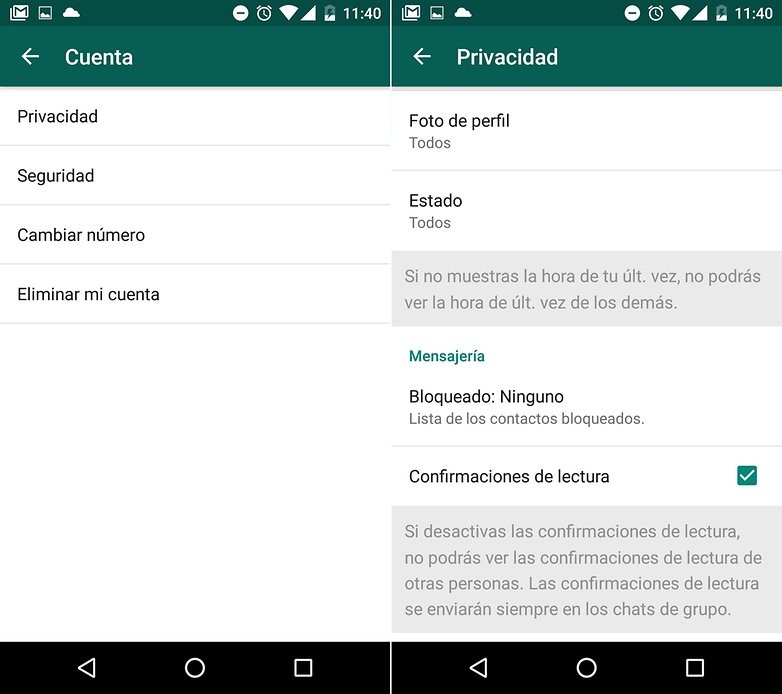
But, if we still don't trust this measure, we can take a couple of additional steps.
First of all, deactivate or restrict who can use our WhatsApp . Through a chat look -like this one distributed by Bunny Labs- we can add a PIN code and block that nobody sees our conversations, either in case of theft or because we want simple privacy.
On the other hand, the read receipt: restricting or deactivating who can see the read receipts is as simple as accessing " Settings> Account> reading receipt ". This has a downside: we won't see other users' read receipts either. Spying and not being spied on is cheating, you know.
If what we want is to keep backup copies of all our files, but outside of the internal memory or the microSD card, we can configure a backup with the Google Drive cloud. From " Settings> Chat> Backup ", we will only have to link our Gmail account in "Google Drive Settings", accept the permissions and decide how often these copies will be made.

Where is Wally?
This is perhaps one of the most useful tools that I have come across: I have met someone, I give them some directions on WhatsApp, but they cannot find me. We just have to press «Attach» - the clip icon - and then press «Location».
If we have the GPS active, the application will collect the data and show us, through Google Street View, the position of the contact with whom we are chatting . Essential when you stay in those European cities where WiFi is free but transport costs a fortune.
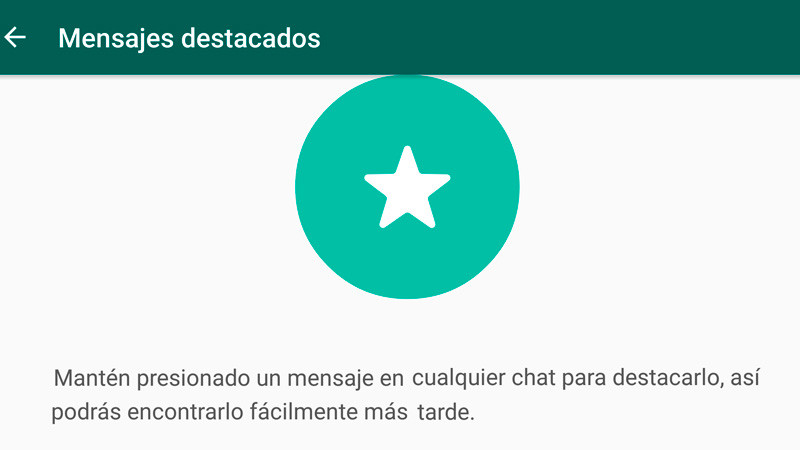
I love this message
Three tips in one. The first is, if we do not have time to read a message or we have read diagonally, without paying close attention, only by pressing the message for a long time the option to " Mark as unread " will appear. So we will know that we still have to pay attention to that message. This does not eliminate the double blue tick on the receiver but leaves you with a green circle over the conversation.
If you liked that same message a lot and you want to share it among all your contacts, you can do it from the "Spread message" function. On the screen of the different chats, press menu and create a « new distribution list ». Now you see by selecting all the contacts that you want to receive the message.
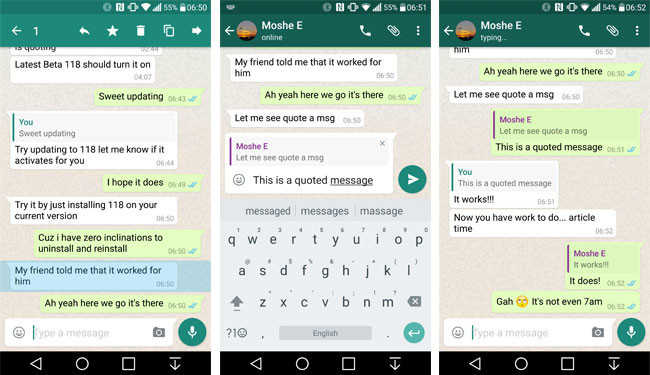
And to quote a complete message and replicate it, we only have to keep it pressed and a specific button will appear , next to favoritear and delete that specific message. Thus, in the new message that we are going to write, we can respond by citing, either privately or by group. Unfortunately, the named person does not receive a specific mention, but will be marked in the WhatsApp group with a different color.
If, on the other hand, you want to mark this message as a favorite so that it does not get lost, the same thing: we hold down the finger for a long time on that message and, of the different options, we touch on the star. This way it will become "Featured messages" and we can read it whenever we want by accessing the functions from the 3-point icon.
Improving quality
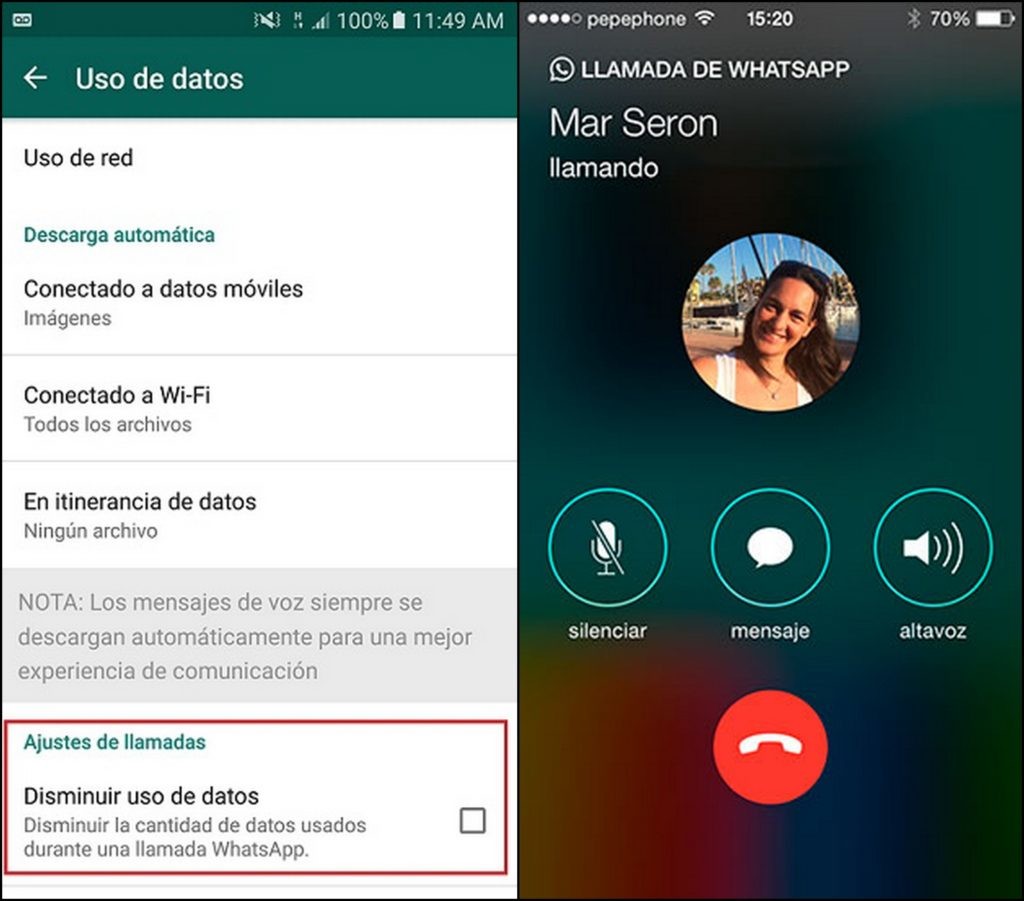
Although WhatsApp is essentially used as a messaging client, the option to receive calls is the other great pillar of the application. WhatsApp allows you to make calls from version 2.11.561 on Android calls, using the VoIP protocol, which converts the voice signal into data packets and sends them over the Internet. Hence, we receive information with a certain delay, instead of the immediacy offered by the analogue modality of traditional cable.
To save costs on our 3G / 4G usage plan, WhatsApp offers the option to " reduce data usage ." We must bear in mind that this option is never pressed, because it will significantly worsen the quality of calls, transforming our voice into one of those pixelated photos.
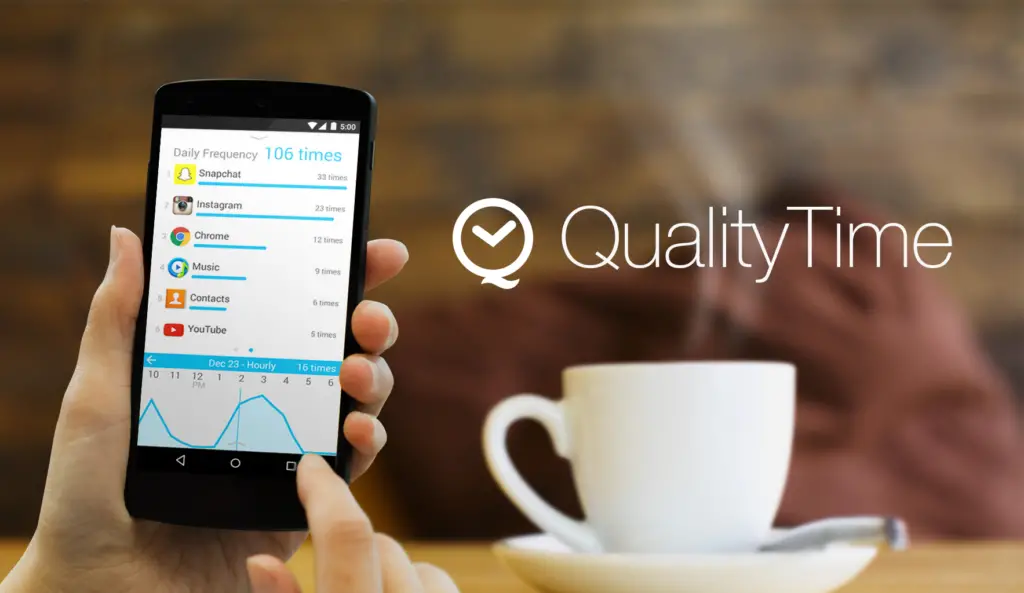
Lover of numbers
Some WhatsApp users are devoted fans of statistics, both to know the performance of the application, history of use, see the person with whom you most often message, and to limit its use. WhatStat is a great feature to get the most out of that data. It offers real-time data on all our usage history, either through private or group chats.
We can also take a look at Analyzer, which allows us to even know the number of words most used in our conversations .
But if what we want is to improve the quality of our time, because we are too long glued to WhatsApp waiting for that happy notification that never arrives, we can reverse the concept through QualityTime, an application that puts us on a diet: first it runs an analysis of use, quantifying how many hours we dedicate to each application, and then propose some solutions so that we can improve our habits, and thus avoid dangerous addictions . Because, once we are experts in WhatsApp, maybe we should disconnect for a while.