With Fortnite on the Nintendo Switch, many players got their first chance to play battle royale, while others use the platform more casually..
The gameplay is what you would expect on any other console, but there are some notable differences when it comes to controller options. When the game is first opened on Switch, it's a bad idea to jump into a game without checking out the options, which are likely not to be your best.
While using a controller is best, a lot of changes can be made to get the best experience possible on the Switch version of Fortnite ..
Here is a list of the options that work best for us, but many of them can be tailored to suit your playing style.
The best Fortnite options on Nintendo Switch
Sensitivity
 Screengrab via Epic Games
Screengrab via Epic Games - Camera sensitivity: 6
- Sensitivity (aim): 6
- Sensitivity (construction): 1.5
The camera sensitivity for the aiming and standard options at 6 may seem low to some, but that eliminates the awkward feeling set up by the base sensitivity. While it will take a bit of time to adjust to this sensitivity, once it does, it will become much easier to be level with players on other platforms..
The sensitivity options on Fortnite can then be tweaked to suit player preference, with 6 being a good start to tweak it afterwards. The Switch version of Fortnite has some difficulty with sensitivities, so even a small change can change everything in the game. Since it does, you have to test these changes a few times before you find the perfect sum.
It can also be a good idea to choose a build mode sensitivity a bit higher than general, as this will allow you to build quickly in multiple directions to get to safety in a structure taking damage. This sensitivity option is also something to test before seeing if it is a good average.
Motion options
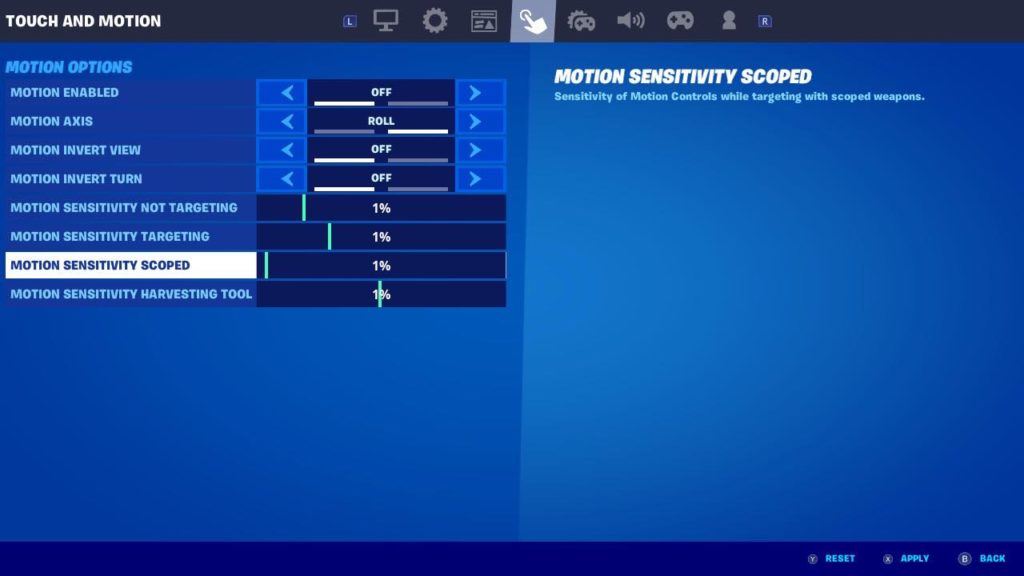 Screengrab via Epic Games
Screengrab via Epic Games With the addition of motion technology to the console, Fortnite makes use of the ability to control the in-game directional camera via motion. This will be very difficult for many players to control and could cause more problems than solutions. Unless you are familiar with this mechanic through other games, we recommend disabling the option and instead using the right joycon to adjust the game camera.
Combat controls

Certainly the best combat controls to use on Switch is the predefined “Combat Specialty” option. If you've played Fortnite on any other console before, this is the set of options that will look the most familiar and work best for joycons.