One of the main advantages of Windows 10 is its different options to be personalized, this ranges from themes, cursors, fonts and others, each one based on the user's taste..
One of the many customization options for the system is on your wallpaper or wallpaper. Windows 10 offers us a set of these, but as users we download various backgrounds of the desired theme (landscapes, artists, cinema, music, etc.), so that each background is available to be established from the Windows customization options . With so many established funds, the time may come when we want to eliminate any of them, this process is simple and at TechnoWikis we will see how to achieve it.
To stay up to date, remember to subscribe to our YouTube channel! SUBSCRIBE
How to Delete Wallpaper History in Windows 10
Step 1
We access the registry editor from Run using "regedit":
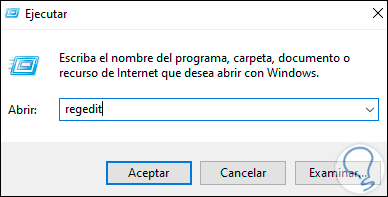
Step 2
Before doing so, TechnoWikis advises you to create a restore point to preserve the integrity of the information.
Step 3
In the Registry Editor we will go to the following path:
HKEY_CURRENT_USER \ SOFTWARE \ Microsoft \ Windows \ CurrentVersion \ Explorer \ Wallpapers
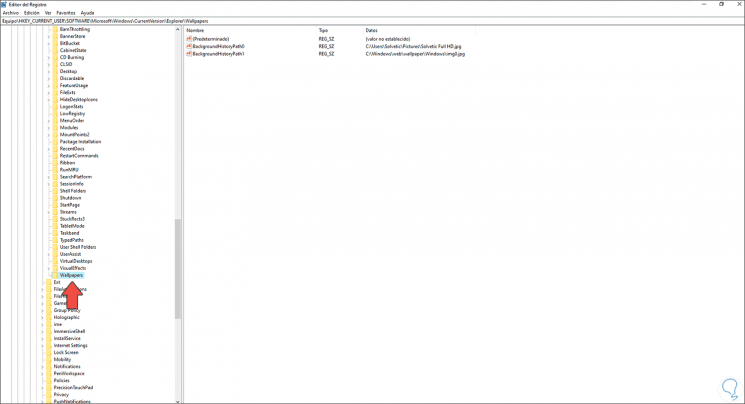
Step 4
At the top we can see the different funds that we have established, in the Data column we see the path and name of the fund, to delete it, we right click on the fund to be deleted and select "Delete":
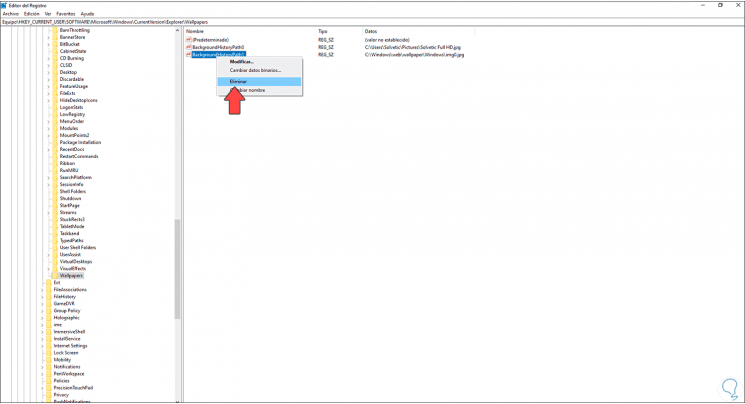
Step 5
We will see the following message:
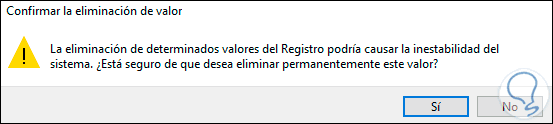
Step 6
We click Yes to confirm the removal and we will see that the wallpaper has been removed correctly:
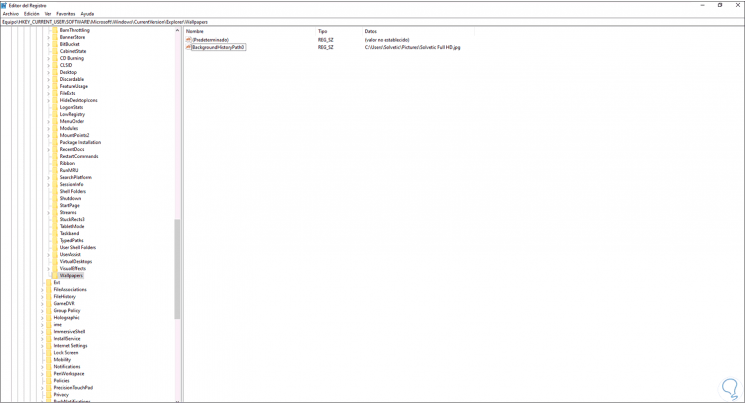
It is a really simple process to clear your wallpaper history in Windows 10..