If we have problems with our Fortnite account, one of the possible solutions is that we log out completely and log in again. Depending on the needs we have or the problems we have with Fortnite, we can choose to log out with one way or another..
If we also need to give or sell our Xbox Series X or Xbox Series S , it is best that we unlink the associated accounts, as in this case that of Epic Games with Fortnite. When we first start Fortnite on our Xbox , it will ask us if we want to link our Epic Games account or not, then we will not be able to do it. Here we can distinguish that we want to temporarily log out of Fortnite within Xbox or that we want to close it permanently, both ways we will see them below.
To stay up to date, remember to subscribe to our YouTube channel! SUBSCRIBE
1 . Sign out of Fortnite on Xbox Series in-game
Step 1
We are going to go to Fortnite and we are going to press the "Options" button on your Xbox controller. Then we will click on the "Settings" option.

Step 2
Now we will enter the "Account" section and then click on "Close session".
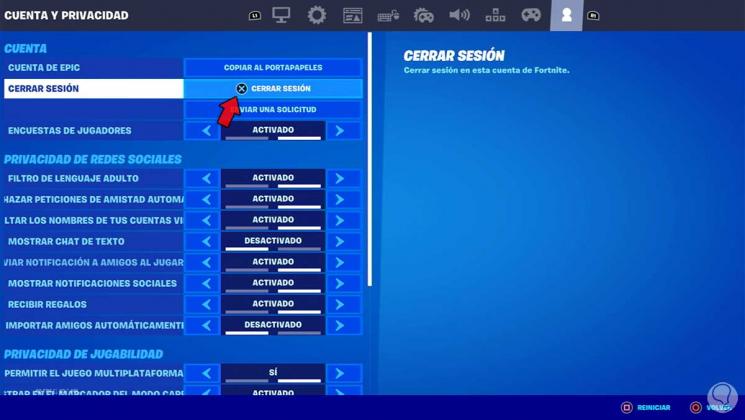
Step 3
Now we are going to click on "Confirm" to close the session successfully.

2. Sign out of Fortnite on Xbox Series completely
In the event that you want to log out of Fortnite completely, the steps you must follow are as follows.
Step 1
We are going to go to the Epic Games page and log in with the account that we have linked in our Xbox Series.
Epic games
Step 2
Now we go to the top and click on "Account"
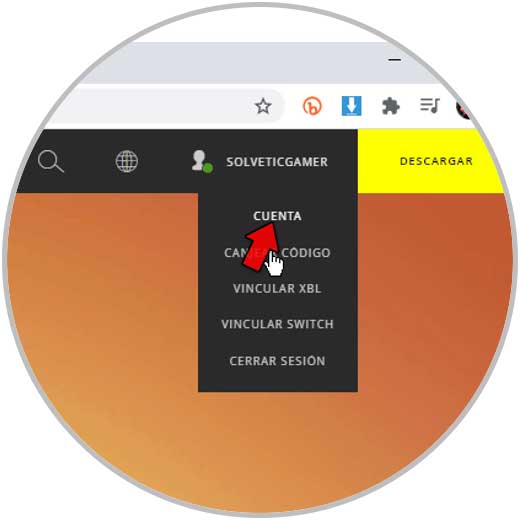
Step 3
Then we go to "Connections" and enter "Accounts"
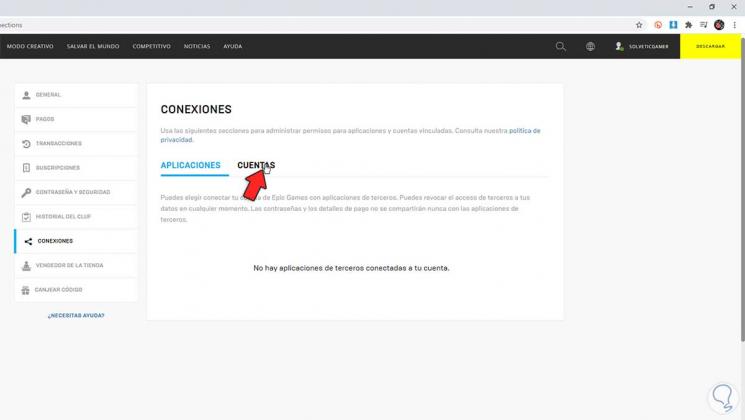
Step 4
The next thing is that we click on "Disconnect" in your link with Xbox.
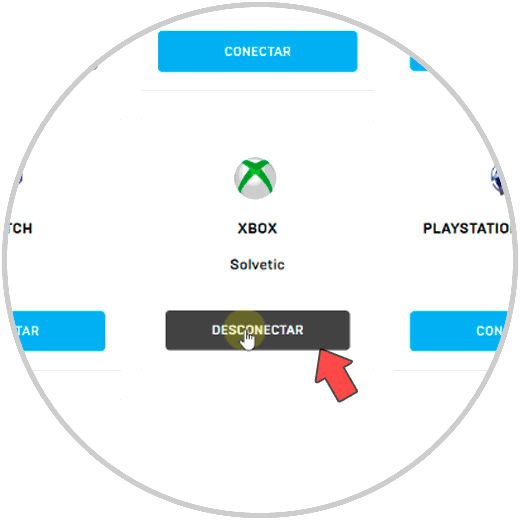
Step 5
Finally, we have to mark the options and click on Unlink so that it is completely unlinked.
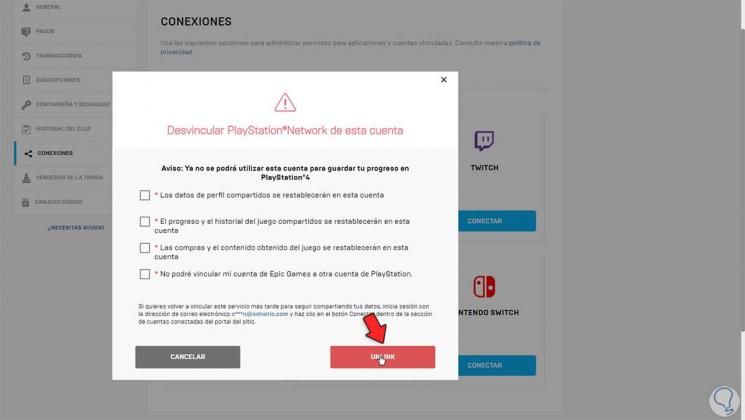
From this we can know how to log out of Fortnite Xbox Series X or Xbox Series S temporarily or completely..