The Bluetooth connection is one of the wireless technologies that most opens up the horizons of compatibility between devices of different software. Thanks to the Bluetooth standard we can interconnect the technology in an easy way. Have our mobile phone connected to a sports watch, headphones, speaker, etc. It is a very easy but really productive task..
But we do not always run with good luck and we encounter problems in this type of bonding that is not always easy to solve. Sometimes from our Android we try to link with some element such as another phone or some peripheral and does not leave us or the connection drops shortly . This is annoying and that is why it is good to have different alternatives through which to know how to fix it. This time we present different ways to solve errors or Bluetooth problems from your Xiaomi Redmi 6 .
We also leave you the video resolution with which to see the necessary steps to fix Bluetooth errors in a Xiaomi Redmi 6..
To keep up, remember to subscribe to our YouTube channel! SUBSCRIBE
1. How to pair Xiaomi Redmi 6 with another Bluetooth device to fix Bluetooth error
Step 1
Swipe the top notification bar and shortcuts of your Redmi 6 down. Then locate the Bluetooth icon and click on the gray corner you see marked.
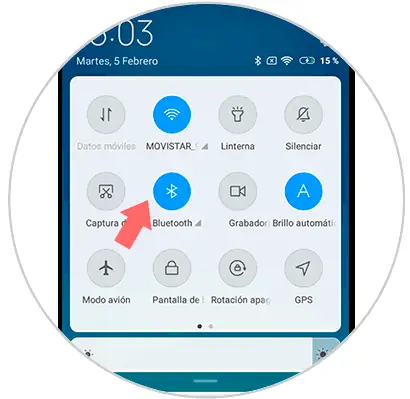
Step 2
Activate the blue slider you see to show the list of available devices to be able to pair your Xiaomi. Select the one you want to pair your phone with. Entering “Available devices”
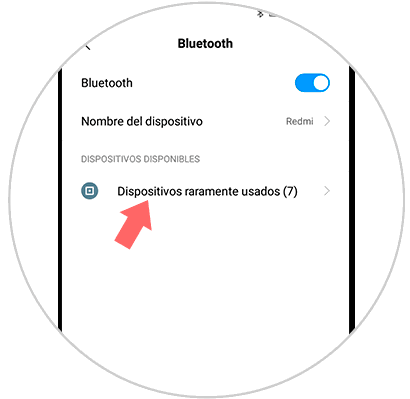
Step 3
Select the device you want to connect to.
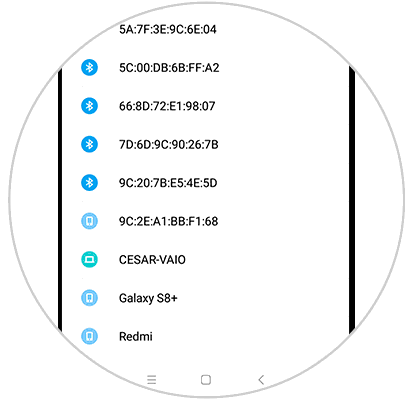
Step 3
A confirmation window will appear to link both devices. Click on "Link." Then it will appear on your paired devices in the previous window.
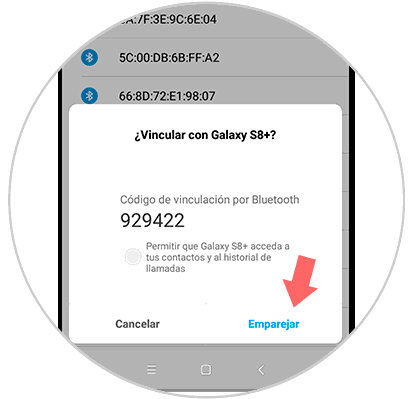
2. How to unlink Xiaomi Redmi 6 with another device to fix Bluetooth error
Step 1
The first step will be to move our top shortcut bar and enter the “Bluetooth” icon by holding it down for a few seconds.
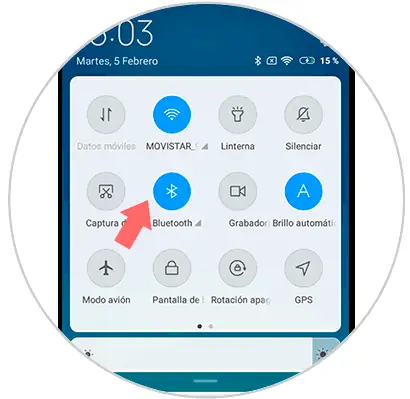
Step 2
In the new Window we will see the devices to which we are linked in “Linked devices”. Click on the one you want to unlink.
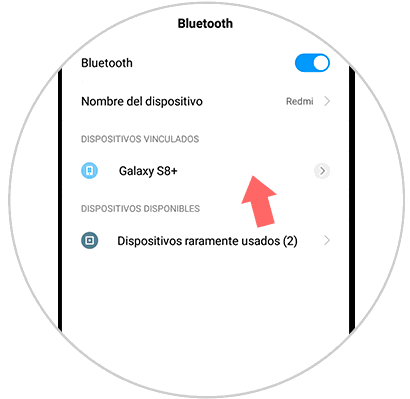
Step 3
We press on the option of “Synchronize” to be able to unlink it from our Xiaomi. It will stop appearing in the linked list.
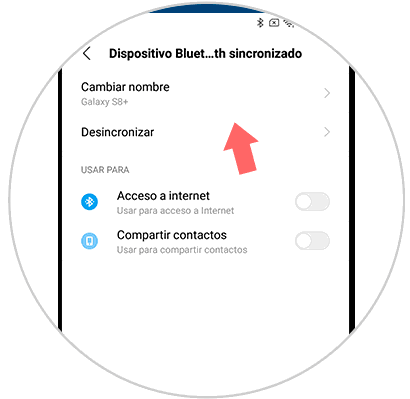
3. How to update Xiaomi Redmi 6 to the latest version to fix Bluetooth error
Step 1
The first step will be to go to the "Settings" icon on our main screen.
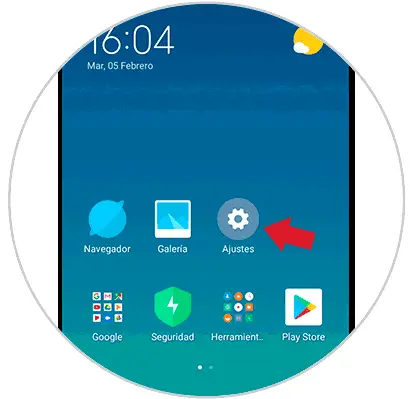
Step 2
In this new window we choose the option "On the phone".
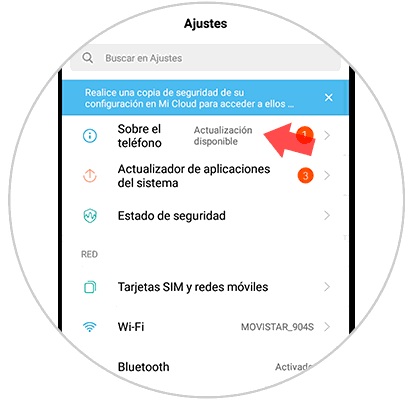
Step 3
Now we select the option "System Update" to see if there is new software.
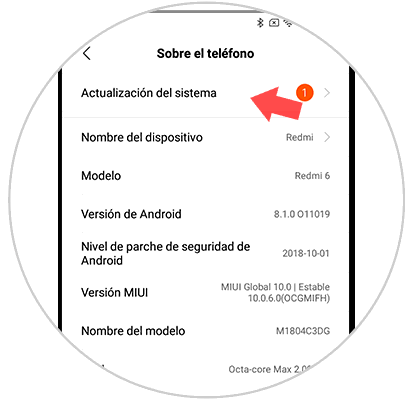
Step 4
In this new window we will see whether or not there is a new version for our Xiaomi Redmi 6. Click on Restart now to start processing.
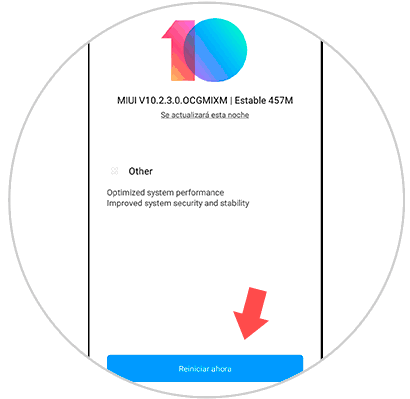
4. Factory reset Xiaomi Redmi 6 to fix Bluetooth error
If the above options have not taken effect and you continue to have problems in your Bluetooth connection, the last option would be to reset our Redmi 6 and leave it as factory default. In the following link you have all the necessary steps with video to be able to perform a factory reset.
With this series of solutions we should be able to solve the Bluetooth connection problems of our Redmi 6. If this is not the case, it is best to contact your technical service as it may be due to a hardware failure.