Today mobile phones are increasingly used to communicate through instant messaging applications or social networks , but calls remain one of the most important functions of these devices..
Thanks to them we can communicate with our contacts directly and easily, since it is easier to make international calls every time. That is why currently most people have their own telephone number.
However, although this may seem to be an advantage, the problem comes when we enter our phone number to register on different platforms, causing it to be registered in its database, and receive advertising or spam calls for this reason. It may be this or another reason that leads you to want to delete the call history from your phone. That is why we tell you how to carry out this process in Xiaomi Redmi Note 5..
To keep up, remember to subscribe to our YouTube channel! SUBSCRIBE
1. How to clear history calls Xiaomi Redmi Note 5 partial
Step 1
The first thing you should do is enter the Phone App that is on the main screen of your mobile.

Step 2
Once here, you must place yourself in the “Recent” tab and then press and hold one of the contacts or numbers you want to delete.

Step 3
You will see a pop-up window appear. In this case you must select the option “Clear call history”.

Step 4
You will see a pop-up window appear, in which you must select "Delete" to conclude the process.
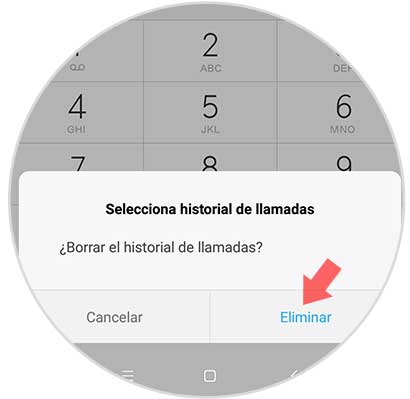
2. How to clear history calls Xiaomi Redmi Note 5 total
Step 1
First of all you have to enter the phone application that is on the main screen of your mobile.

Step 2
Once here, you must place yourself in the “Recent” tab and then press and hold one of the contacts or numbers you want to delete.

Step 3
You will see that a pop-up window appears with several options. In this case you have to select the option "Delete data"
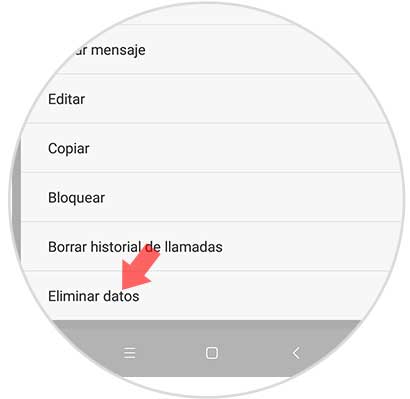
Step 4
Then you will see that the list appears with all the calls registered on your mobile. You must select the ones you want to delete, and press the button at the bottom that says "Delete"
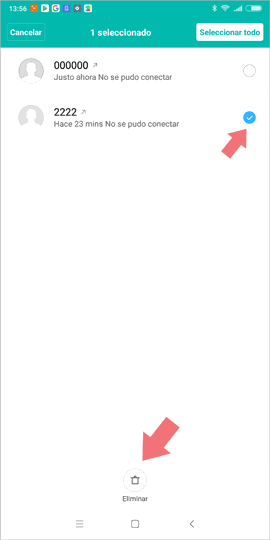
Note
If you want to delete it completely, select the option "Select all" at the top and then select "Delete" at the bottom.
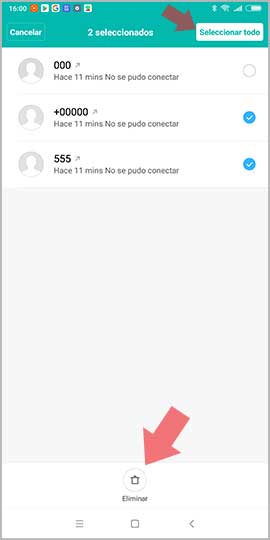
Step 5
Finally we will see a pop-up window asking if we want to delete the selected call history. We must select "Delete" to conclude the process.

This way you will be able to erase the call history completely or partially on your Xiaomi Redmi Note 5 whenever necessary.