That our devices turn off automatically helps us save energy since sometimes we suddenly stop using our console, for example, and we cannot or we forget to turn it off completely. This means that our PS5 continues to function without any objective and ends up wearing out on a physical level. Additionally, we expose the console to electrical damage if there are problems..
Normally, we ourselves turn off the console or activate the PS5's sleep mode . If you see that you have configured an automatic shutdown mode on your PS5 that is too short, you can configure it to turn off after a longer time or never turn off, let's see how.
To stay up to date, remember to subscribe to our YouTube channel! SUBSCRIBE
How to prevent the PS5 from turning off
Step 1
The first step will be to enter the "Settings" icon from the main PS5 screen.

Step 2
Then go into the "System" category on the left side.
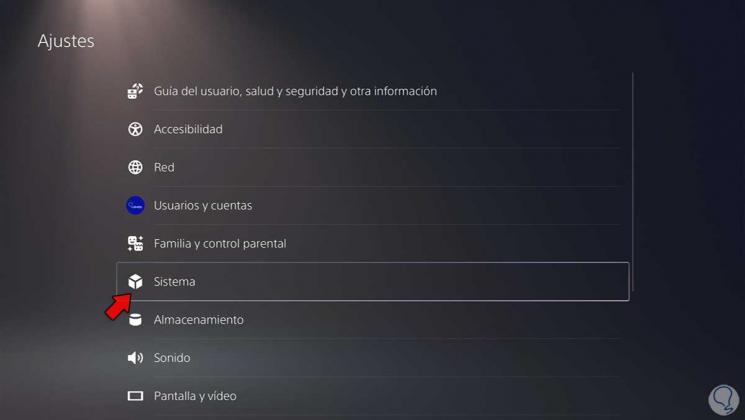
Step 3
Now we are going to click on "Energy Saving".
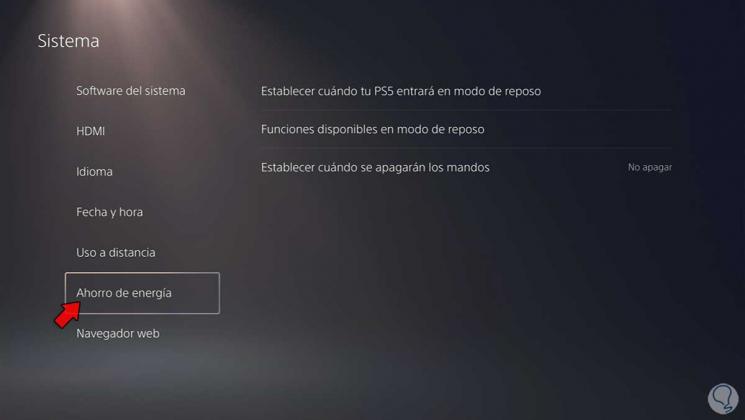
Step 4
The next step is to enter the option "Set when your PS5 will enter sleep mode".
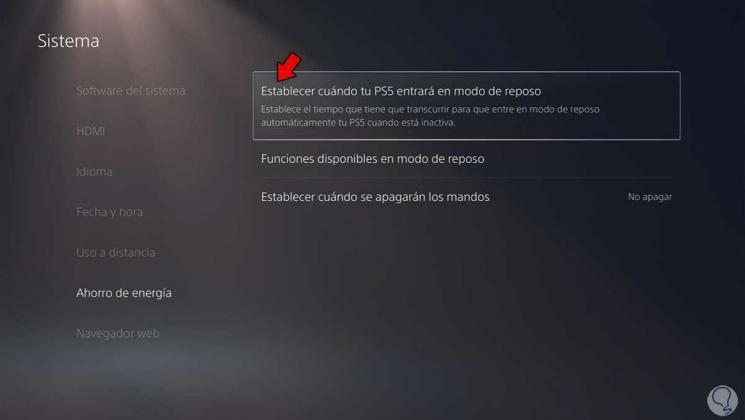
Step 5
In this option we can choose the configuration of the sleep mode during the game and when playing multimedia content. You can choose the time that you want to pass or deactivate it completely with the option "Do not put in sleep mode".
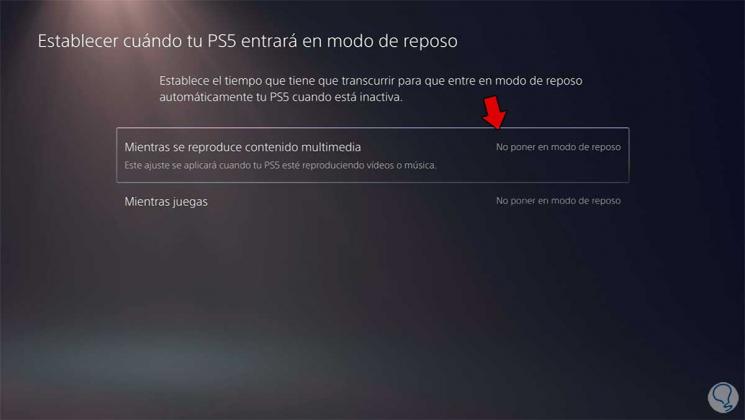
Step 6
We can also enter "Functions available in sleep mode" and choose which functions can continue to work, even if the PS5 is turned off.
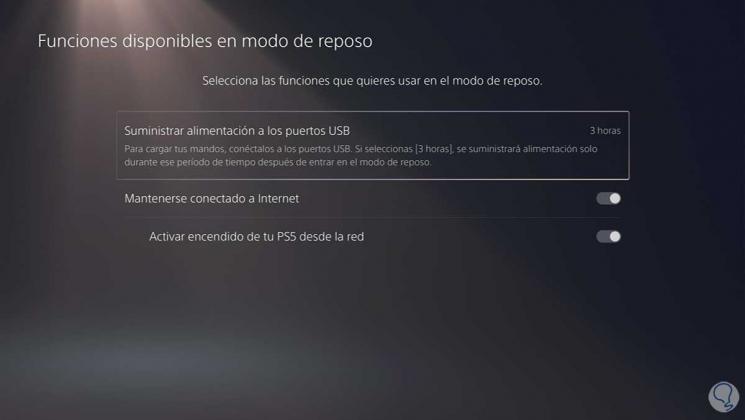
Step 7
Finally, we can configure that the controls do not turn off even if we do not use them in "Set when the controls will turn off" and choose "Do not turn off".
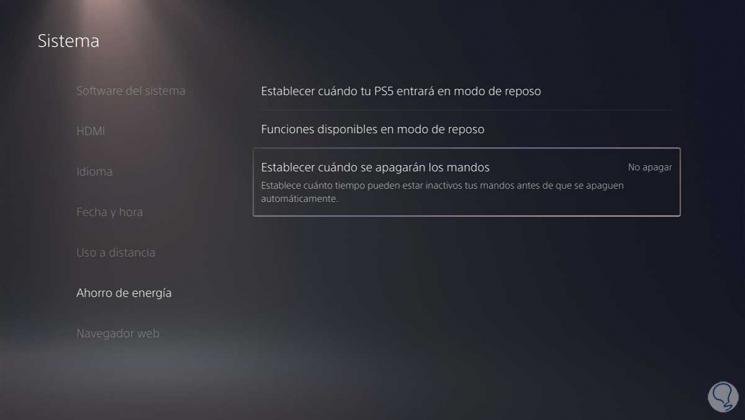
In this way we can configure and know how to do so that the PS5 does not turn off..