Garena Free Fire is a survival shooter game available for Chromebook and mobile devices which has gained strength today not only for all its game options but also for its game levels, basically the game takes 10 minutes and we will be taken to a Remote island to face other 49 players, the base and objective of all is survival..
As users we define the starting point with a parachute and the objective is to stay in the safe zone for as long as we can, it will be possible to drive vehicles to explore the map, hide in trenches and if or if we fight to survive.
Levels of play
The game levels available are:
- 4-man squad, with in-game voice chat
- Original survival shooter
With all this you are waiting to install Free Fire and TechnoWikis will explain how to do it on Chromebook..
To stay up to date, remember to subscribe to our YouTube channel! SUBSCRIBE
How to download and install Free Fire on Chromebook
Step 1
The first thing is to open the Play Store and look for "Free fire". We click on "Install" to start the download process:
Garena Free Fire
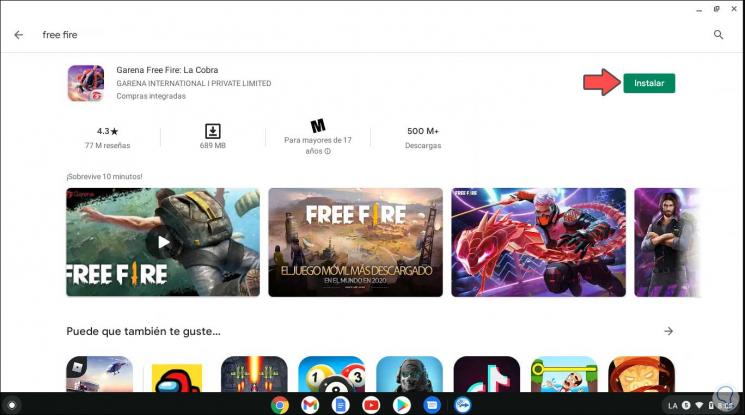
Step 2
After downloading it, the game will be installed on the Chromebook. At the end we will see the following:
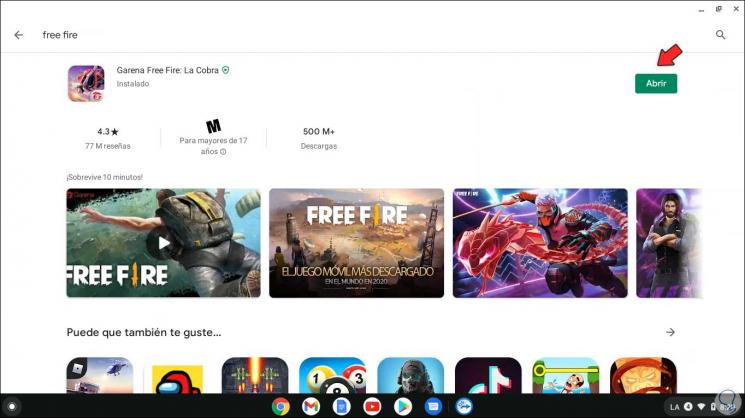
You can open the game from the PlayStore or by searching for it on your Chromebook.
Step 3
When we start we will see the following:

Step 4
Then the following message will be displayed:
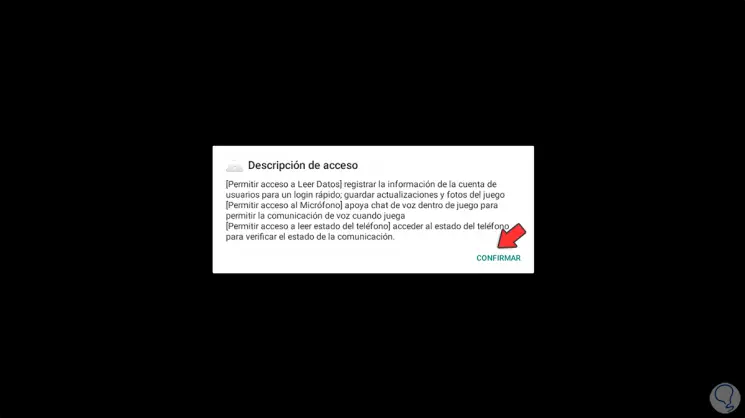
Step 5
We must confirm the required permissions:
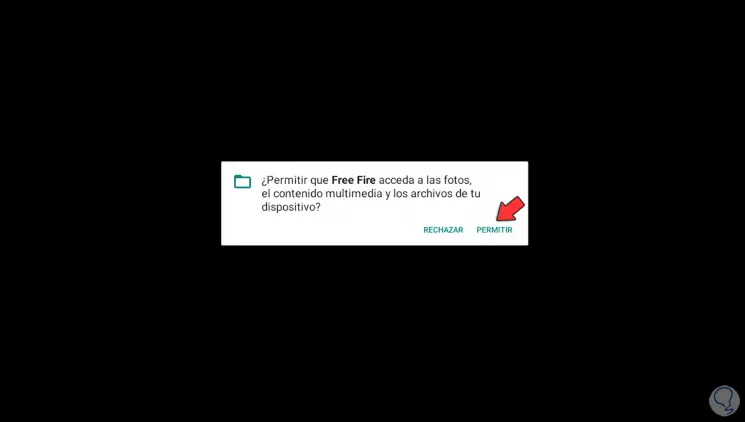
Step 6
We access the initial screen of Free Fire:

Step 7
Then we can access as a guest or using social networks:
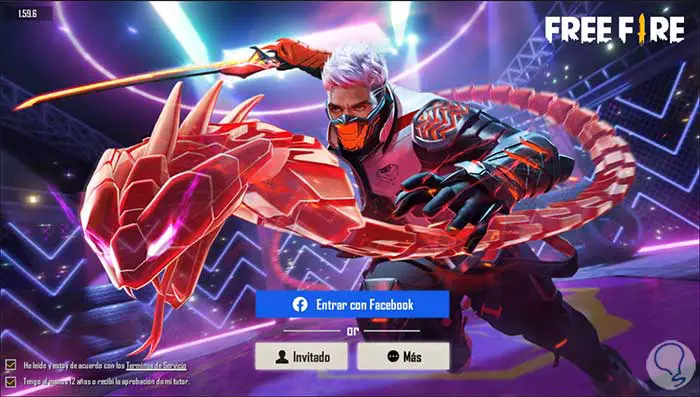
Step 8
Finally we are ready to configure the user and enjoy the game on Chromebook:

It's that simple to download and play Free Fire on Chromebook. With these simple steps you can have this game on your Chromebook..