The SIM card is an element that contains a chip where a telephone number and data from your ISP provider are assigned. With the SIM card you can have Internet access according to the rate you have assigned. Currently the most widespread SIM is the Nano SIM type and eSIM is beginning to be used. The good thing is that, even if we change phones, we can take our SIM card with the assigned information..
One of the first things we do when we buy a new smartphone is to put the SIM card and thus be able to connect to the Internet or make calls on our network. In this case we are going to see how to put the SIM card in Samsung Galaxy A02, A02s and A12.
To stay up to date, remember to subscribe to our YouTube channel! SUBSCRIBE
SIM card Samsung Galaxy A02, A02s and A12
Step 1
For this process we will need:

Step 2
If we go to one of our Galaxy we will see that on the side we have a tray with a hole.

Step 3
To open it we will use the included skewer or some similar complement such as an earring. With the skewer we press in the hole of the tray to eject it

Step 4
Now we can remove the tray from the phone.
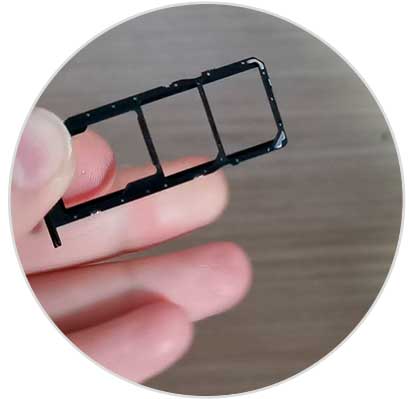
Step 5
Now we place the SIM card correctly in one of the sections of the tray.
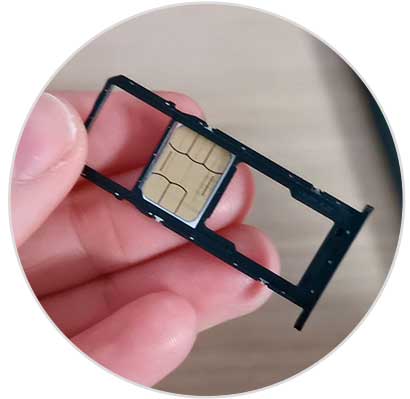
Step 6
Once we place it, we reinsert the tray correctly into our Smartphone

Step 7
We see that it will ask us for the card PIN to be able to use it in our Galaxy.

In this simple way we can put our SIM card in a Samsung Galaxy A02, A02s and A12..