Word is part of the Office suite and provides us with the necessary utilities to create professional type texts, allowing you to alternate fonts, styles, designs, formats and everything you need to make each file unique..
As users we can change some of the default values of Microsoft Word such as the type of font, its size, the colors, see or not the functions of the menus, etc., but if the moment comes when we are not comfortable with it style or due to Word errors, it is possible to restore their factory default values, TechnoWikis will explain how to achieve this.
To stay up to date, remember to subscribe to our YouTube channel! SUBSCRIBE
How to restore Word to its original state
Step 1
We open Word and check the changes it has:
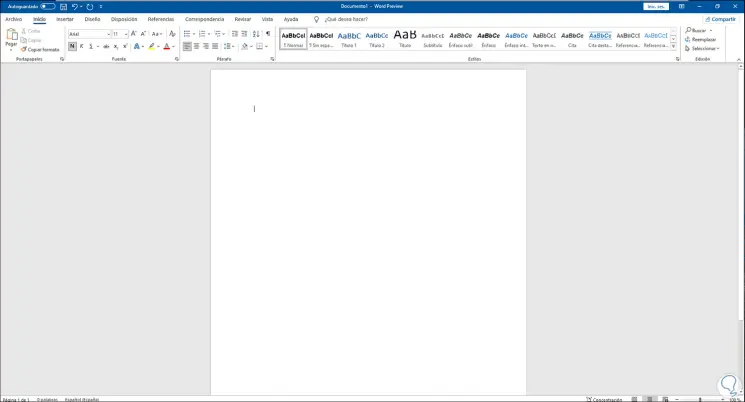
Step 2
To restore it, we access the Registry Editor from Start:
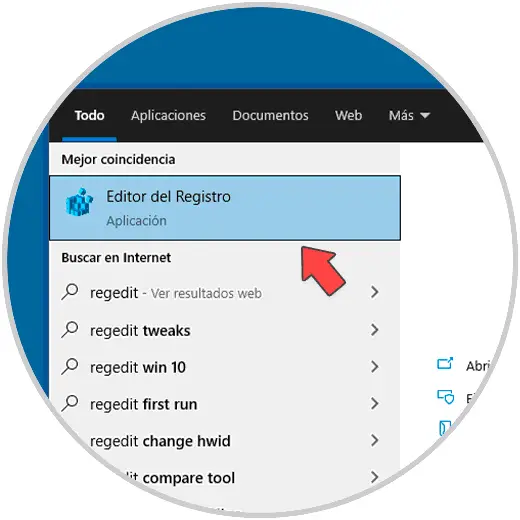
Step 3
In the editor we will go to the path:
HKEY_USERS \ S-1-5-21-1070713423-1207918018-3901659031-1002 \ SOFTWARE \ Microsoft \ Office \ 16.0 \ Word \ Options
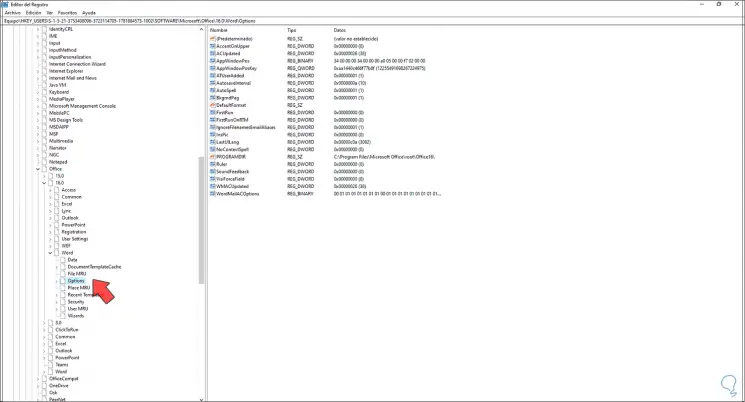
Note
The route S-1-5-21-1070713423-1207918018-3901659031-1002 \ varies from computer to computer.
Step 4
We right click on Options and select the "Delete" option:
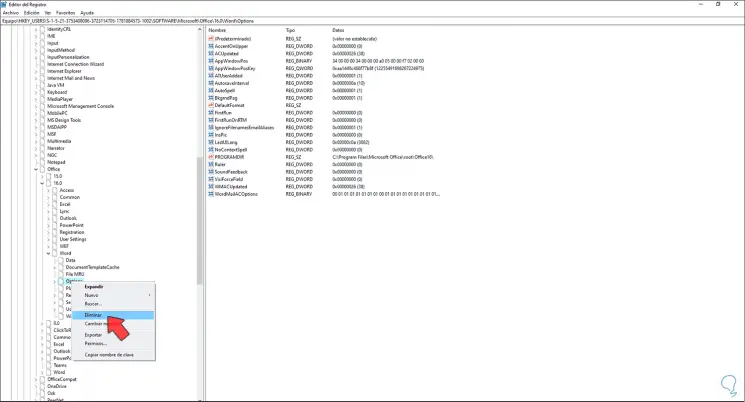
Step 5
By clicking there we will see the following:
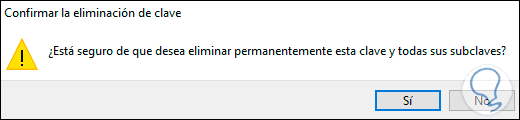
Step 6
We apply the changes by clicking Yes:
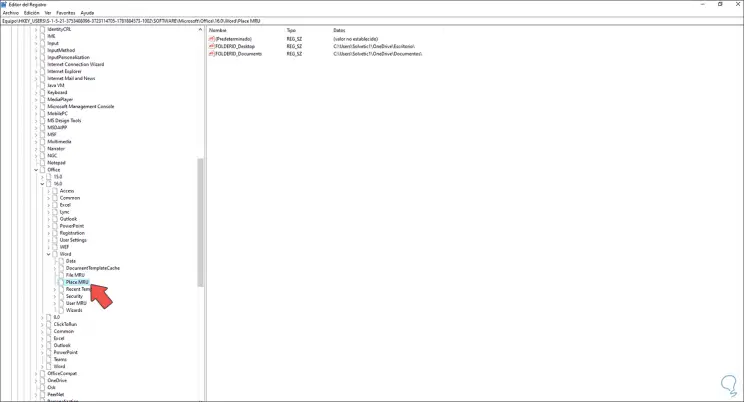
Step 7
We close the editor and access Word to see its state restored to factory settings:
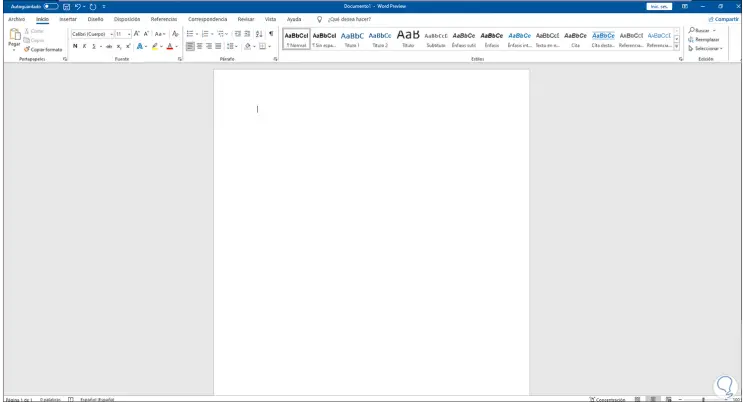
This has been the whole process to restore Word to its original values..