In these times, there are many valuables that we carry with us and that are practically essential to carry out our daily actions. In this sense, some of them, such as the iPhone, can be found if it were lost due to the "Find my iPhone" function that we can activate on these devices..
But in the case of non-technological objects, we did not have such an easy way to find them until the AirTag arrived, since by placing these small devices in objects such as keys, purses or wherever we want and linking with the phone we can locate them. These small devices do not work with a battery, if not with a battery that we can change when it runs out. Precisely in this TechnoWikis tutorial we explain step by step how to change the battery in the AirTag in the form of text and video.
To stay up to date, remember to subscribe to our YouTube channel! SUBSCRIBE
Note
You should know that the battery life of the AirTag battery is approximately one year and that it can be easily replaced. IPhone will notify you on the screen when the AirTag's battery is running low and it's time to replace it.
Step 1
Flip the AirTag over. On the silver cap on the back, press in while turning slightly to the left.
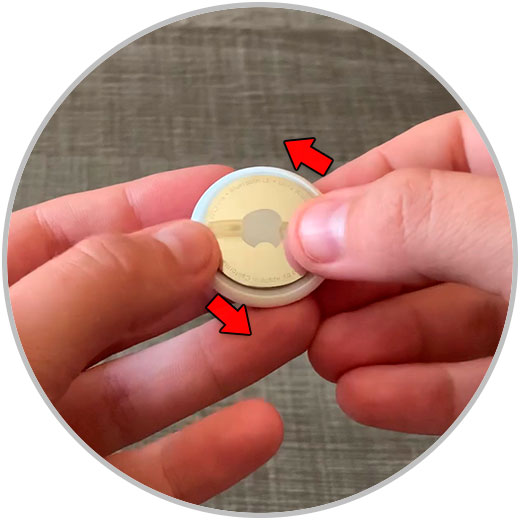
Step 2
The AirTag cap will pop off and you can remove it.

Step 3
Remove the dead battery and put in a new battery.

Note
The AirTag includes a Panasonic CR 3032 (3V) battery. You can place a battery of the same brand and power although there are also rechargeable pillars.
Step 4
Now, put the lid on top and press while turning slightly to the right to close. As the new battery makes contact, the AirTag will make a sound.
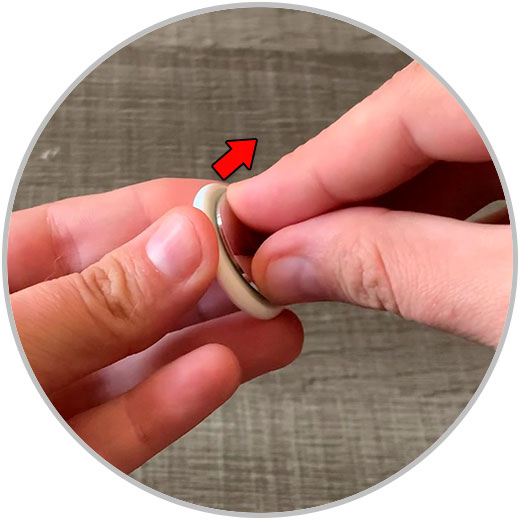
Step 5
This will place the cover on and you will have changed the battery to your AirTag.

By following these simple steps, you will be able to change the battery to the AirTag with very little effort..