Mobile phones are undoubtedly one of the means of communication most used by the majority of users, who frequently access them to communicate with their friends and family in a simple and fast way..
Undoubtedly one of the most important elements of the phone is the keyboard, since thanks to it we can write different messages either in messaging applications, as in social networks or in emails among other things.
However, it is true that in general most of us have the keyboard corrector active on our mobile, something quite useful, but that sometimes it may not make our work easier. That is why in case you want to know how to change this setting and remove the corrector from the keyboard, the steps you must follow are those detailed below..
To stay up to date, remember to subscribe to our YouTube channel! SUBSCRIBE
How to remove checker Samsung Galaxy M12 and M02
The steps you must follow to know how to remove the corrector on the Samsung Galaxy M12 and M02, the steps to follow are as follows.
Step 1
The first thing you should do is slide the screen up. The next thing will be to click on the "Settings"

Step 2
Now you must enter the "General Administration" section

Step 3
The next thing you should do is click on "Samsung keyboard settings"
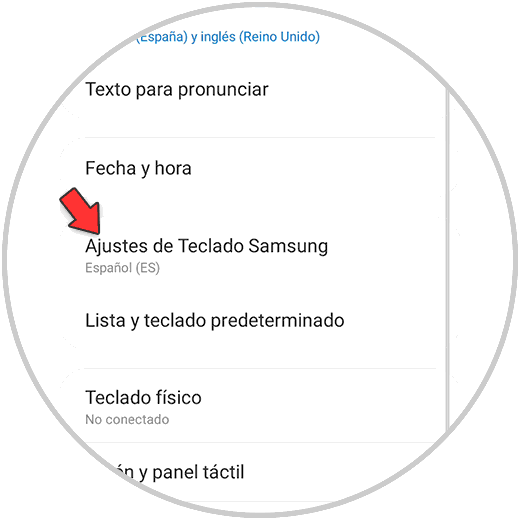
Step 5
Finally you will have to disable predictive text to disable this option on the phone.
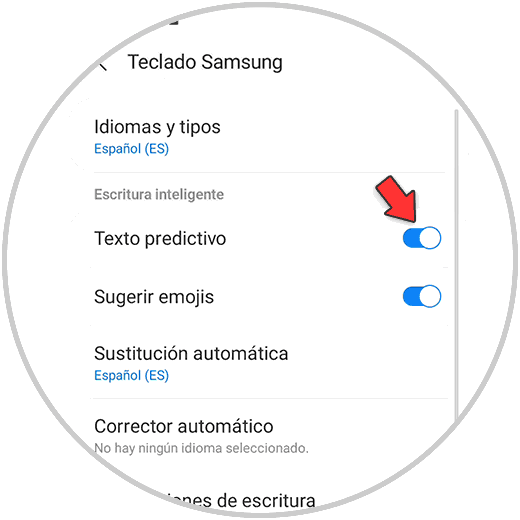
In this way you can deactivate predictive text on the Samsung Galaxy M12 and M02. It's an easy way to decide whether or not you want this setting to be enabled on your phone at the time of writing.