The usefulness and use that we give to our mobile phones has increased over time, which is why most of us spend several hours in front of the small screen every day, for different purposes. From our devices we have the possibility to communicate with our friends and family through messaging apps, we can access our social networks or manage our email among many other things..
That is why having a good battery that lasts as long as possible is important so that we do not have to constantly charge the phone. But in addition to this, it is interesting that we know the percentage of battery that remains in our mobile, so that in this way we know the time of use that we have left before recharging it and selecting where we want to use the battery.
Here we show you all the steps you must follow to know how to put and display the battery percentage in Realme 8, Realme 8 Pro and 5G..
To stay up to date, remember to subscribe to our YouTube channel! SUBSCRIBE
Put battery percentage Realme 8, Realme 8 Pro and 5G
The steps that you must put in order to show the battery percentage in Realme 8, Realme 8 Pro and 5G are the following:
Step 1
The first thing you should do is enter the "Settings" of the phone.

Step 2
Then click on the "Notifications and status bar" section
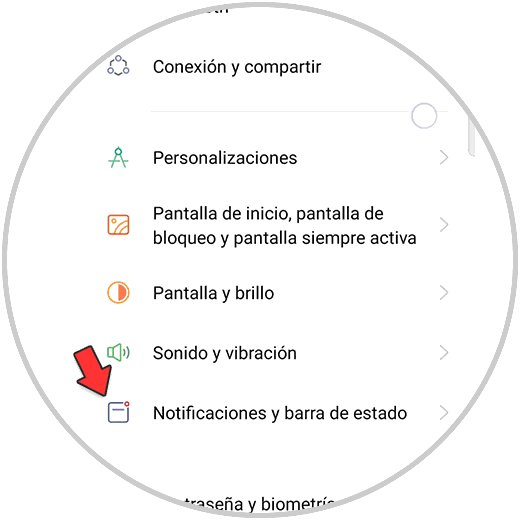
Step 3
The next thing will be to enter "Show battery percentage in status bar"
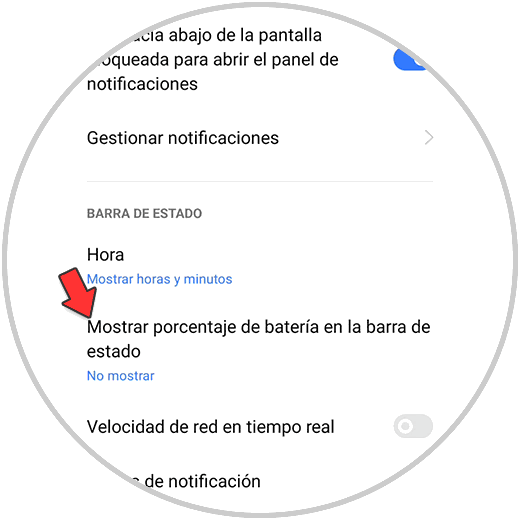
Step 4
Now you must select if you want the percentage to appear inside or outside the battery icon.
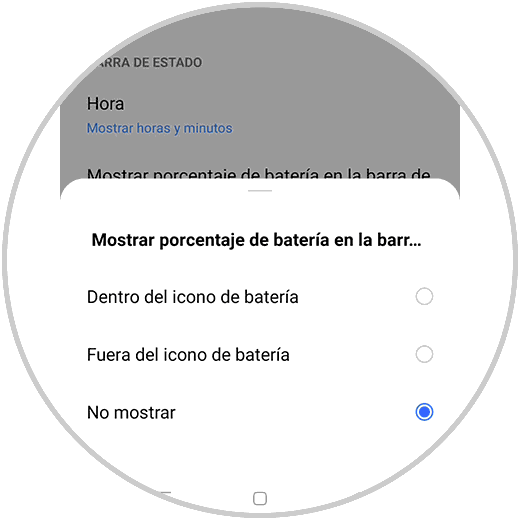
Step 5
Finally you will see how this data appears at the top of the phone.
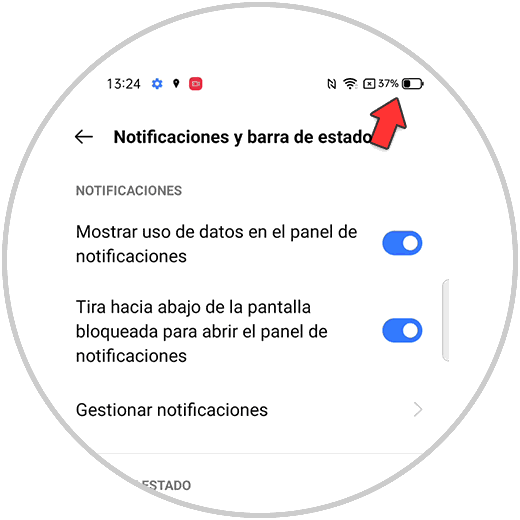
In this way you will always know the percentage of battery left in your phone, so that you can manage it in the correct way based on this data.