The use that we give to our phones is undoubtedly very frequent, since through them most of us have become accustomed to doing a lot of things and there is no doubt that it is the main means of communication for most users..
This means that we generally have our mobile on 7 days a week for 24 hours, since in most cases it does not turn off even during sleep hours. That is why many times when we have to turn off or restart the phone we do not know how to do it.
Other times we need to restart it forcibly since for certain reasons our smartphone does not respond..
Reasons for forced restart
Mobile devices can present some errors or failures that can be of the type of:
- The phone is not responding and has been frozen.
- The operation of the phone is failing and its performance is slow.
- The phone does not react when you press any button.
That is why below we show you all the steps you must follow to know how to turn off, restart and force restart in Realme 8, Realme 8 Pro and 5G in a simple and detailed way.
To stay up to date, remember to subscribe to our YouTube channel! SUBSCRIBE
1. How to shut down or restart Realme 8, Realme 8 Pro and 5G
To turn off or restart the phone in general we must do the following.
Step 1
The first thing you should do is hold down the power button for a few seconds.

Step 2
A screen will appear with two options where we will slide depending on whether we want to restart or turn off.

2. How to force restart on Realme 8, Realme 8 Pro and 5G if it is locked
If your phone has completely frozen or is not reacting well, you can force a restart in this way:
Step 1
What you should do in this case is to press the "Power" and "Volume up" buttons simultaneously.

Step 2
You will see that after the logo your mobile will start to restart.
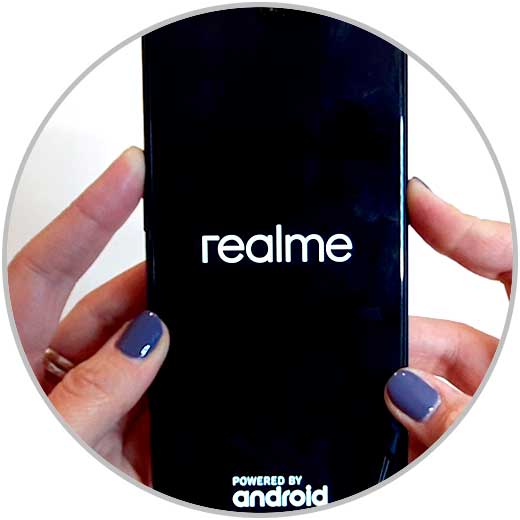
With these steps we can restart, turn off or force a rapid restart both our Realme X2 and the X2 Pro model..