Today video platforms such as YouTube are undoubtedly widely used by millions of people who access them daily to view different content or to upload their own. There is no doubt that videos are undoubtedly one of the most consumed content by users today, which is why more and more platforms are offering them..
Undoubtedly one of the currently used is Twitch, since from it we can access a lot of content, especially related to live games of video games. That is why over the months this platform has been adding followers more frequently.
That is why if you are one of them and you have created an account, you may want to change the name that you have configured from the phone, and you do not know how to carry out this process. Below we show you all the steps you must follow to know how to change your name on Twitch from your Mobile..
To stay up to date, remember to subscribe to our YouTube channel! SUBSCRIBE
Change your name on Twitch from your mobile phone
The steps you must follow to change the name of Twitch from the cell phone are the following.
Step 1
The first thing you should do is enter the app and click on your profile icon.

Step 2
Now you have to click on "Account Settings"

Step 3
The next thing you should do is click on "Community Guidelines"

Step 4
Now you must click again on the profile icon in the upper corner.
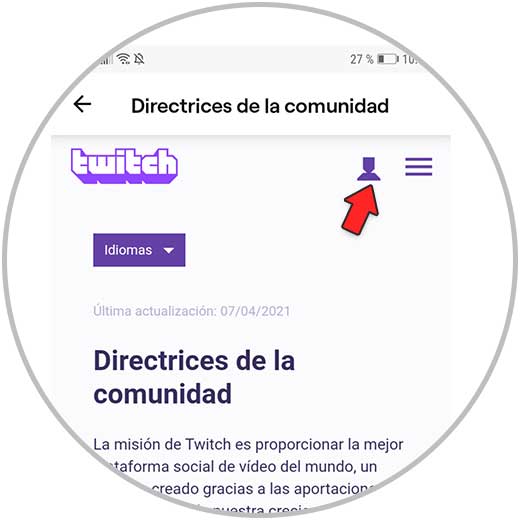
Step 5
In the new screen you must enter the "Explore" section

Step 6
The next thing you should do is log in to the web version again.
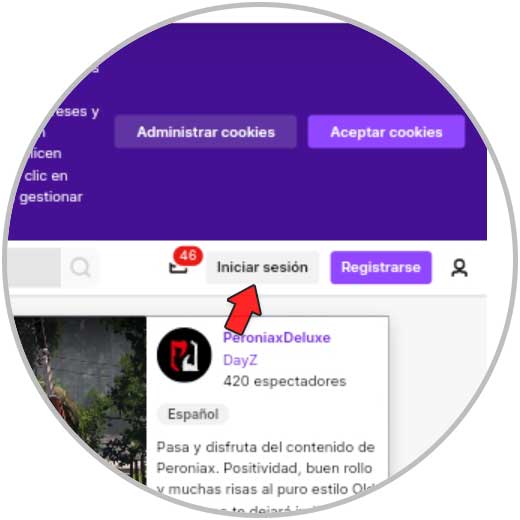
Step 7
Enter your login information and access your account.

Step 8
You will have to verify access by entering a code that will arrive in your email associated with the Twitch account.
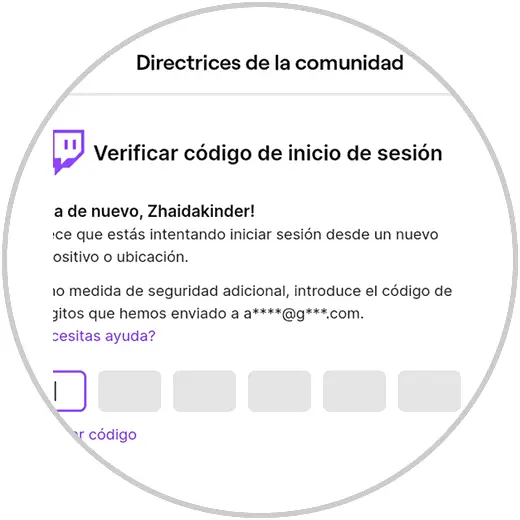
Step 9
Now click on the icon of your profile in the upper corner of your account.

Step 10
Finally from here you can change your username or public name. Remember that you must wait a period of two months between changes.
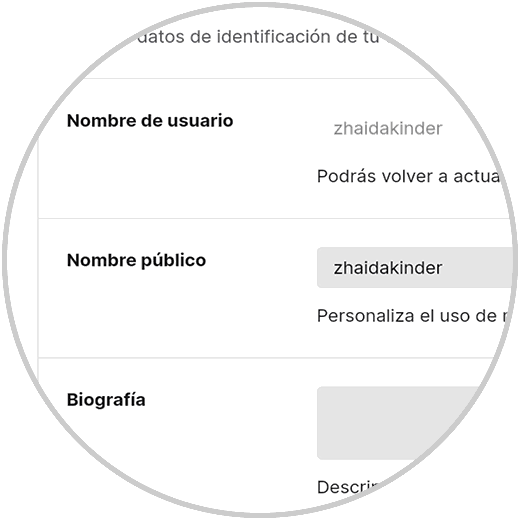
Finally, in this way you will have changed the name of your Twitch account from your mobile phone, easily and quickly.